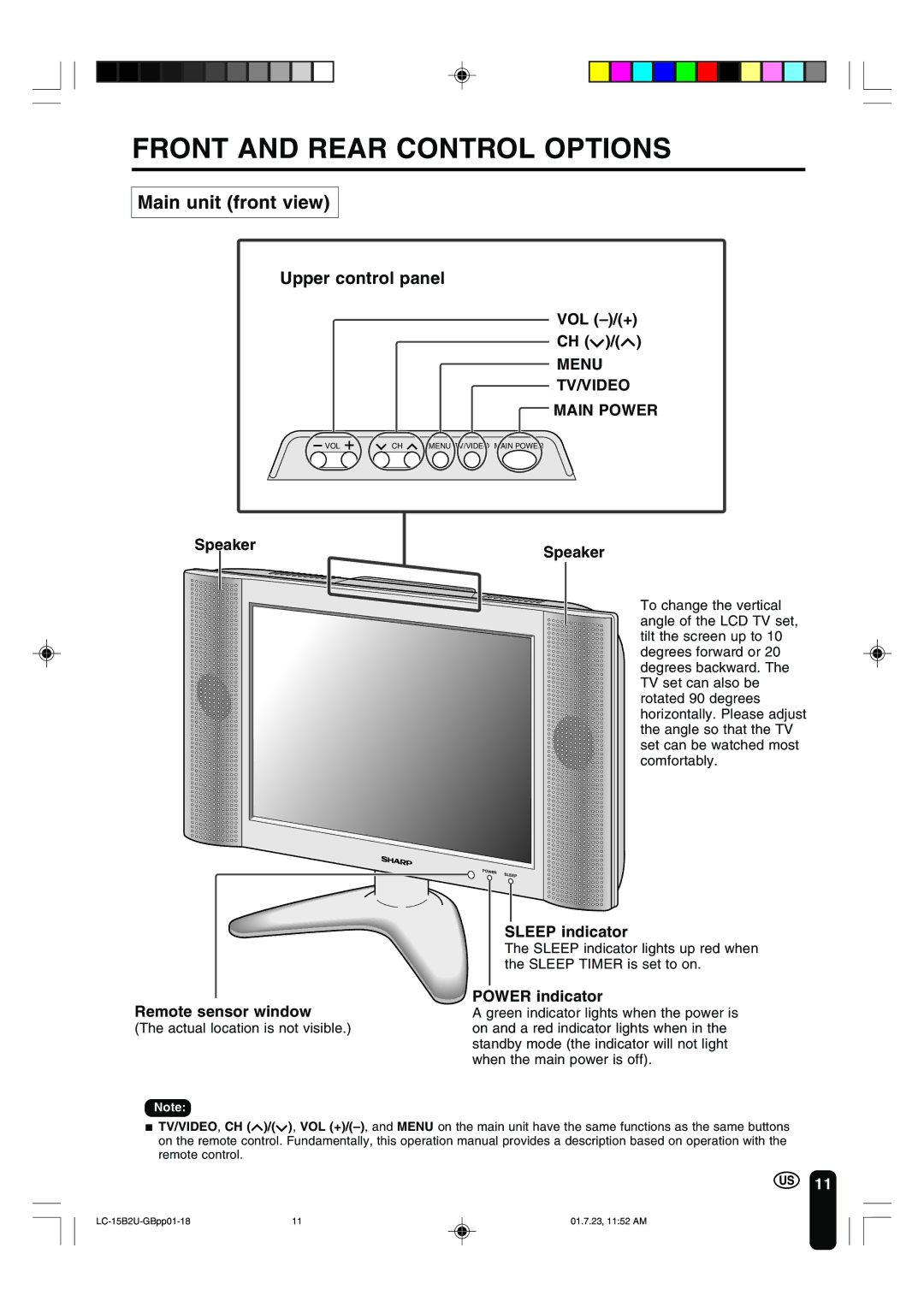FRONT AND REAR CONTROL OPTIONS
Main unit (front view)
Upper control panel
VOL
CH ( )/(![]() )
)
MENU
TV/VIDEO
MAIN POWER
VOL | CH | MENU TV/VIDEO MAIN POWER |
Speaker | Speaker |
|
To change the vertical angle of the LCD TV set, tilt the screen up to 10 degrees forward or 20 degrees backward. The TV set can also be rotated 90 degrees horizontally. Please adjust the angle so that the TV set can be watched most comfortably.
| SLEEP indicator |
| The SLEEP indicator lights up red when |
| the SLEEP TIMER is set to on. |
Remote sensor window | POWER indicator |
A green indicator lights when the power is | |
(The actual location is not visible.) | on and a red indicator lights when in the |
| standby mode (the indicator will not light |
| when the main power is off). |
Note:
■TV/VIDEO, CH (![]() )/(
)/(![]() ), VOL
), VOL
11
11 | 01.7.23, 11:52 AM |