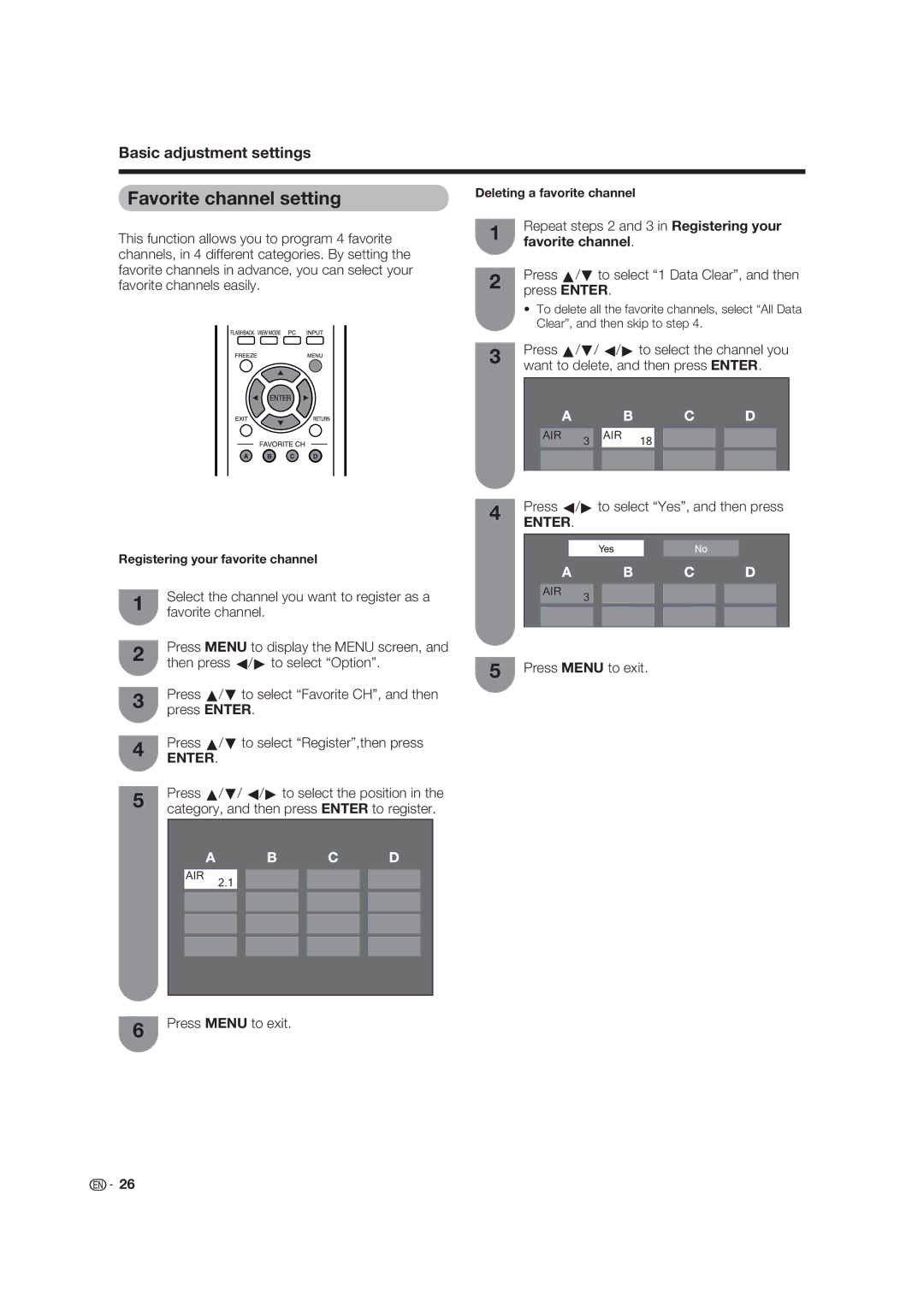Basic adjustment settings
Favorite channel setting
This function allows you to program 4 favorite channels, in 4 different categories. By setting the favorite channels in advance, you can select your favorite channels easily.
Registering your favorite channel
1 | Select the channel you want to register as a | ||||||||||||
favorite channel. | |||||||||||||
| |||||||||||||
2 | Press MENU to display the MENU screen, and | ||||||||||||
then press c/d to select “Option”. | |||||||||||||
| |||||||||||||
3 | Press a/b to select “Favorite CH”, and then | ||||||||||||
press ENTER. | |||||||||||||
| |||||||||||||
4 | Press a/b to select “Register”,then press | ||||||||||||
ENTER. | |||||||||||||
| |||||||||||||
5 | Press a/b/ c/d to select the position in the | ||||||||||||
category, and then press ENTER to register. | |||||||||||||
| |||||||||||||
|
|
|
|
|
|
|
|
|
|
|
|
| |
|
|
| AIR | 2.1 |
|
|
|
|
|
|
|
| |
|
|
|
|
|
|
|
|
|
|
|
| ||
|
|
|
|
|
|
|
|
|
|
|
|
| |
|
|
|
|
|
|
|
|
|
|
|
|
| |
|
|
|
|
|
|
|
|
|
|
|
|
| |
|
|
|
|
|
|
|
|
|
|
|
|
| |
6 | Press MENU to exit. |
|
Deleting a favorite channel
1 | Repeat steps 2 and 3 in Registering your | ||||||||||||||
favorite channel. |
|
|
|
|
|
|
|
|
| ||||||
|
|
|
|
|
|
|
|
|
| ||||||
2 | Press a/b to select “1 Data Clear”, and then | ||||||||||||||
press ENTER. |
|
|
|
|
|
|
|
|
| ||||||
|
|
|
|
|
|
|
|
|
| ||||||
| • To delete all the favorite channels, select “All Data | ||||||||||||||
| Clear”, and then skip to step 4. | ||||||||||||||
3 | Press a/b/ c/d to select the channel you | ||||||||||||||
| want to delete, and then press ENTER. | ||||||||||||||
|
|
|
|
|
|
|
|
|
|
|
|
|
|
|
|
|
| AIR | 3 |
| AIR | 18 |
|
|
|
|
|
|
| ||
|
|
|
|
|
|
|
|
|
|
|
|
| |||
|
|
|
|
|
|
|
|
|
|
|
|
|
|
|
|
4 | Press c/d to select “Yes”, and then press | ||||||||||||||
| ENTER. |
|
|
|
|
|
|
|
|
|
|
|
| ||
|
|
|
|
|
|
|
|
|
|
|
|
|
|
|
|
|
|
|
|
|
|
|
|
|
|
|
|
|
|
|
|
|
|
|
|
|
|
|
|
|
|
|
|
|
|
|
|
|
| AIR | 3 |
|
|
|
|
|
|
|
|
|
|
| |
|
|
|
|
|
|
|
|
|
|
|
|
|
|
| |
|
|
|
|
|
|
|
|
|
|
|
|
|
|
|
|
|
|
|
|
|
|
|
|
|
|
|
|
|
|
|
|
5 Press MENU to exit.
![]() 26
26