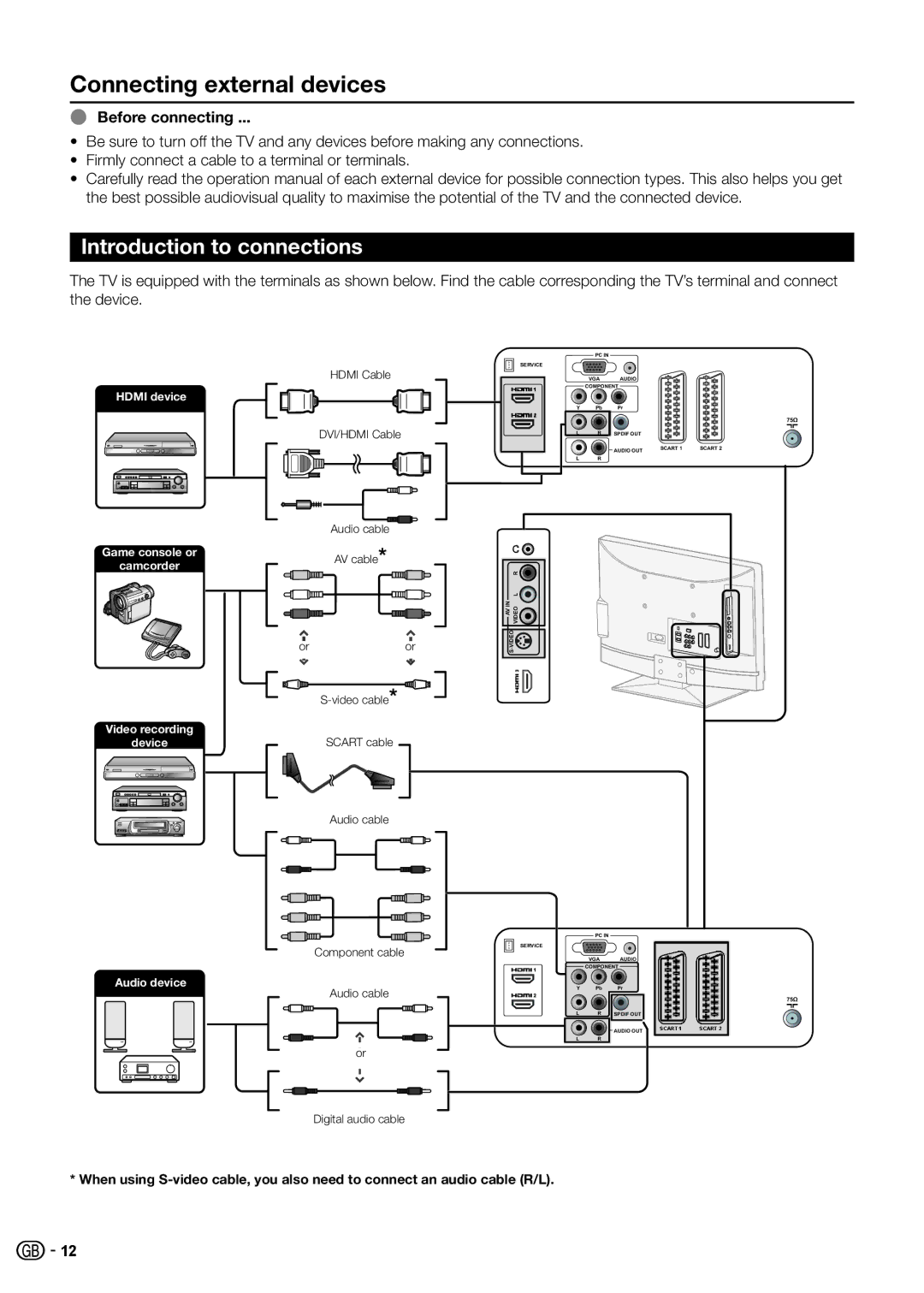Connecting external devices
EBefore connecting ...
•Be sure to turn off the TV and any devices before making any connections.
•Firmly connect a cable to a terminal or terminals.
•Carefully read the operation manual of each external device for possible connection types. This also helps you get the best possible audiovisual quality to maximise the potential of the TV and the connected device.
Introduction to connections
The TV is equipped with the terminals as shown below. Find the cable corresponding the TV’s terminal and connect the device.
HDMI device
Game console or
camcorder
Video recording
device
Audio device
HDMI Cable
DVI/HDMI Cable
Audio cable
AV cable*
oror
SCART cable
Audio cable
Component cable
Audio cable
or
PC IN
SERVICE
VGA AUDIO
COMPONENT
Y Pb Pr
75Ω
L | R | SPDIF OUT |
AUDIO OUT | SCART 1 | SCART 2 |
L R
![]() VIDEO L R
VIDEO L R![]()
AV IN
PC IN
SERVICE |
|
|
|
|
|
|
| VGA |
| AUDIO | |||
| COMPONENT |
| ||||
Y |
|
|
| Pr | ||
Pb | ||||||
|
|
|
|
|
| 75Ω |
L |
| R |
|
|
| |
SPDIF OUT | ||||||
|
|
|
| AUDIO OUT | ||
L |
| R |
|
|
| |
Digital audio cable
* When using
![]()
![]() 12
12