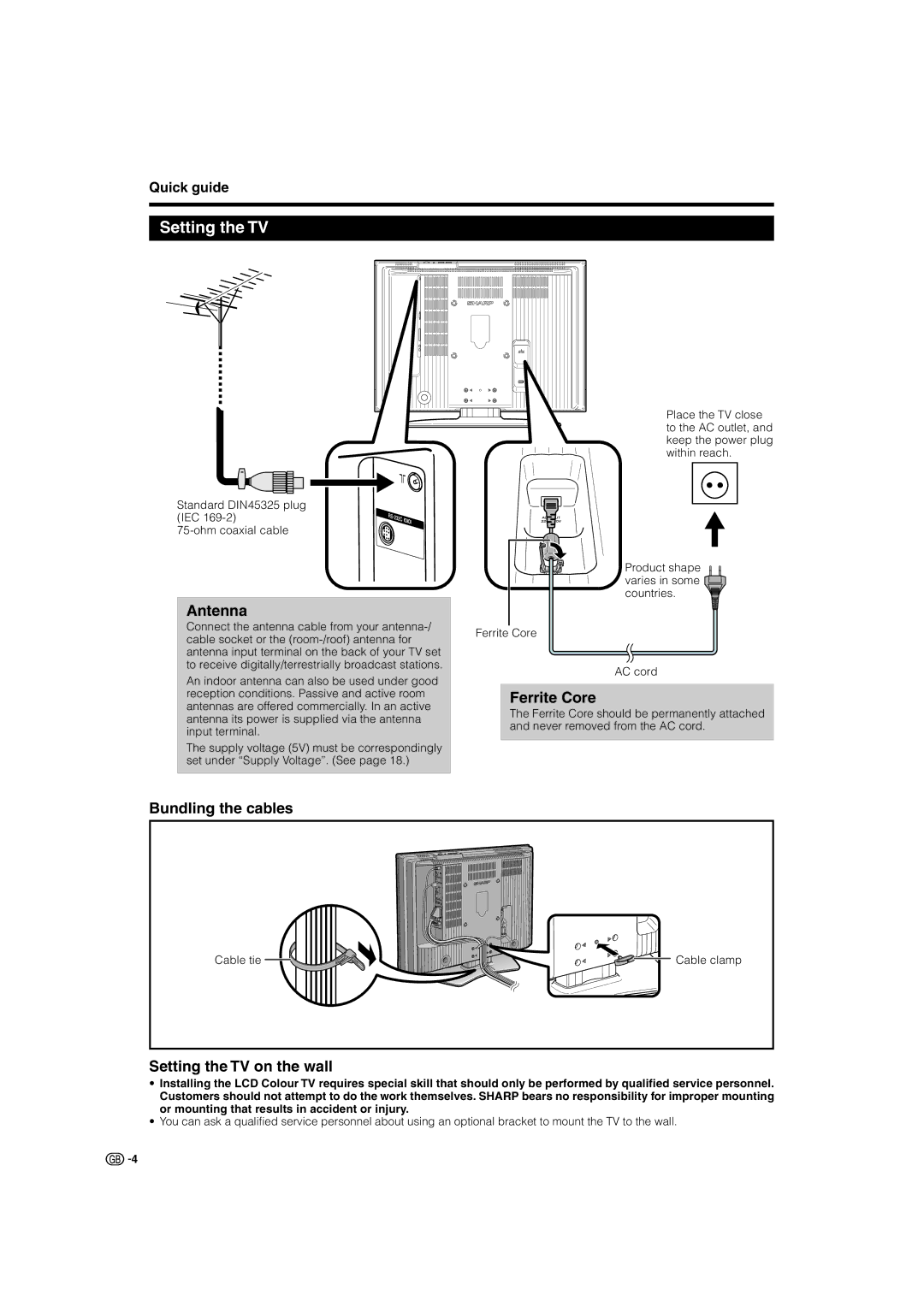Quick guide
Setting the TV
Standard DIN45325 plug (IEC
Antenna
Connect the antenna cable from your
An indoor antenna can also be used under good reception conditions. Passive and active room antennas are offered commercially. In an active antenna its power is supplied via the antenna input terminal.
The supply voltage (5V) must be correspondingly set under “Supply Voltage”. (See page 18.)
Place the TV close to the AC outlet, and keep the power plug within reach.
Product shape varies in some countries.
Ferrite Core
AC cord
Ferrite Core
The Ferrite Core should be permanently attached and never removed from the AC cord.
Bundling the cables
Cable tie | Cable clamp |
Setting the TV on the wall
•Installing the LCD Colour TV requires special skill that should only be performed by qualified service personnel. Customers should not attempt to do the work themselves. SHARP bears no responsibility for improper mounting or mounting that results in accident or injury.
•You can ask a qualified service personnel about using an optional bracket to mount the TV to the wall.
![]()
![]() 4
4