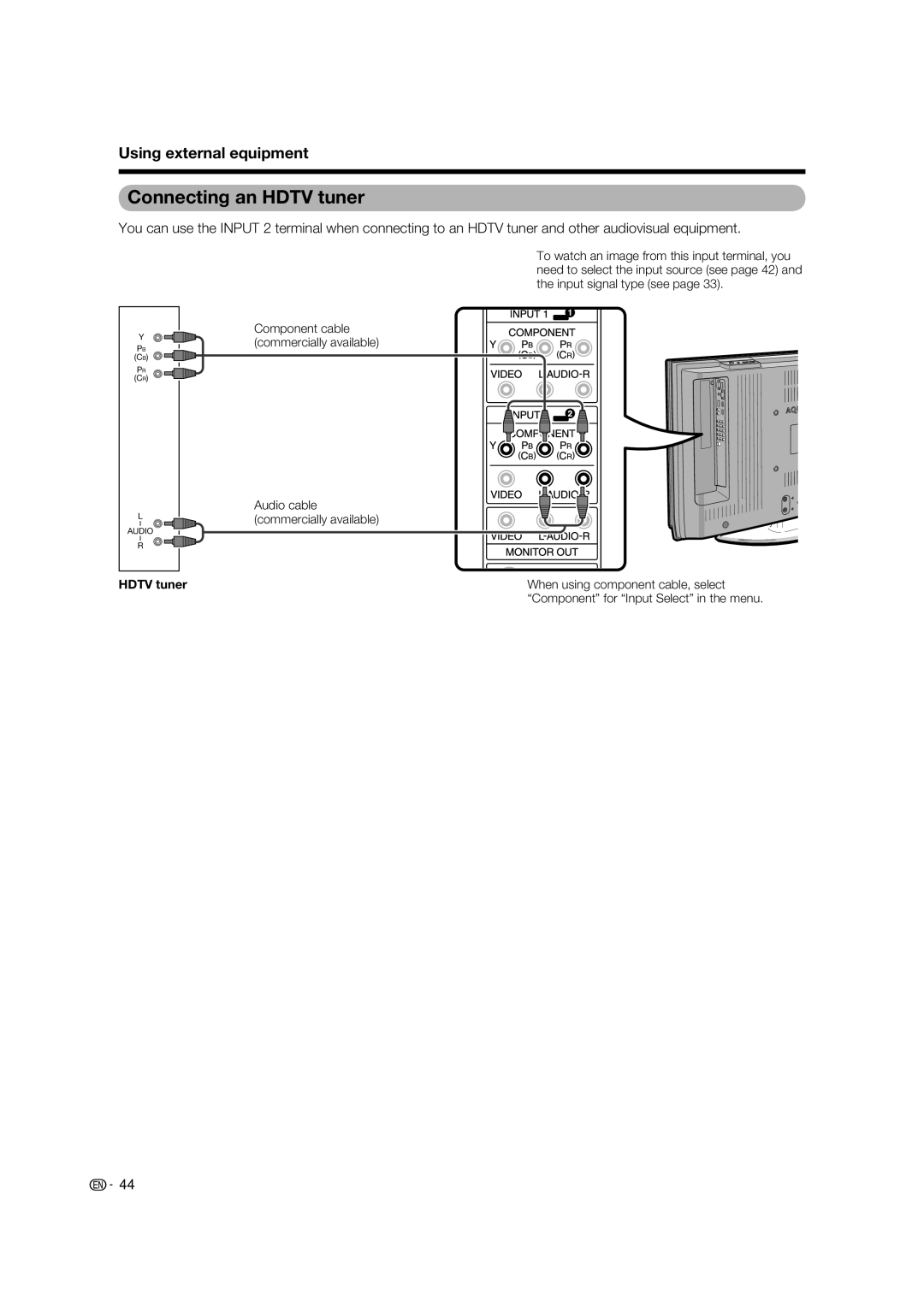LC-37PX5X, LC-32PX5X, LC-42PX5X specifications
The Sharp LC-42PX5X, LC-32PX5X, and LC-37PX5X are part of Sharp's renowned lineup of LCD televisions that highlight the brand's commitment to cutting-edge technology and outstanding picture quality. Each model caters to various screen sizes, ensuring options for different viewing environments while maintaining a consistent standard of performance.Starting with the LC-42PX5X, this 42-inch television boasts a Full HD resolution of 1920x1080 pixels, providing viewers with crisp, clear images and vibrant colors. The model uses Sharp's advanced AQUOS LCD technology, known for its superior picture quality, contrast ratios, and color accuracy. The screen incorporates a 10-bit color processing system, allowing the extensive color range to be accurately displayed, perfect for watching high-definition movies and sports.
The LC-32PX5X is a 32-inch model also featuring Full HD capabilities. This size is ideal for smaller rooms or as a secondary viewing screen. It benefits from the same AQUOS technology as the larger models, ensuring that viewers still enjoy an immersive experience with rich colors and deep blacks. Its compact form factor allows it to fit easily in various spaces, without sacrificing display quality.
The LC-37PX5X falls in between the two sizes at 37 inches. This model brings the advantages of both other models, providing excellent quality while being suitable for medium-sized rooms. The display also incorporates a wide viewing angle, a characteristic that enhances the viewing experience for groups, allowing everyone to enjoy the same picture clarity and color richness.
All three models come equipped with various connectivity options, including HDMI and component inputs, which are essential for connecting modern devices such as game consoles, Blu-ray players, and streaming devices. The inclusion of built-in speakers with decent audio quality complements the visual experience, making these TVs versatile for both video and audio consumption.
Moreover, Sharp has integrated energy-efficient technologies into these models, which minimize power consumption while providing exceptional performance. This is particularly appealing to environmentally conscious consumers looking to reduce their energy bills.
In conclusion, the Sharp LC-42PX5X, LC-32PX5X, and LC-37PX5X showcase the perfect blend of size, technology, and performance. With AQUOS LCD technology, Full HD resolution, and a variety of features tailored to enhance the viewing experience, these models stand out as strong contenders in the television market, catering to a diverse array of consumer needs.