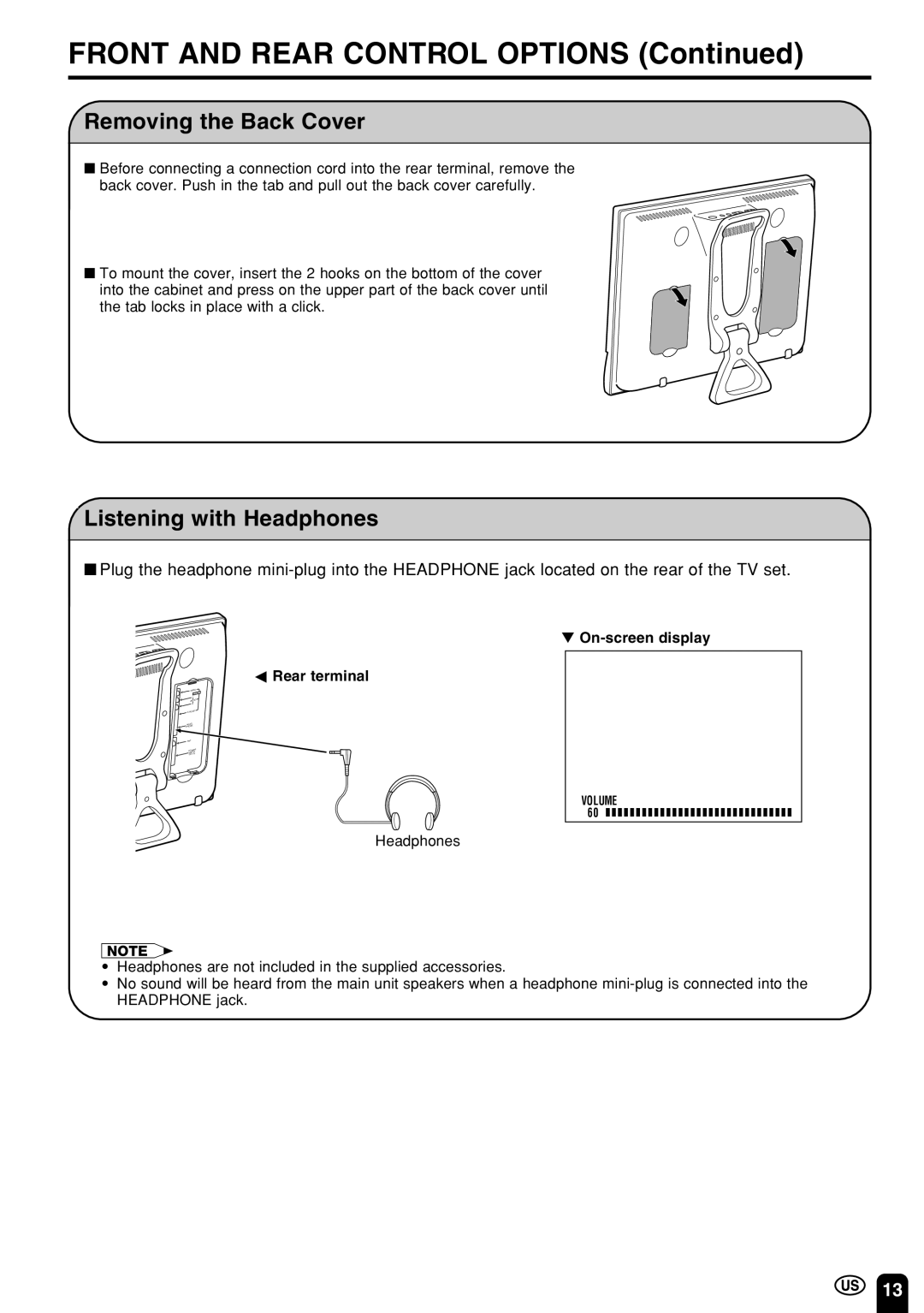FRONT AND REAR CONTROL OPTIONS (Continued)
Removing the Back Cover
■Before connecting a connection cord into the rear terminal, remove the back cover. Push in the tab and pull out the back cover carefully.
■To mount the cover, insert the 2 hooks on the bottom of the cover into the cabinet and press on the upper part of the back cover until the tab locks in place with a click.
VIDEO
L AUDIO R COMPONENT Y
P
![]() P
P
L
AUDIO
R
VIDEO
L
AUDIO
R
HEADE
PHON
ANT.
POWETR ![]() DINCP1U2V
DINCP1U2V
Listening with Headphones
■Plug the headphone
▼ On-screen display
cRear terminal
VIDEO
L
AUDIO
R
![]()
![]() PHHEOANDE
PHHEOANDE
ANT.
POPWUETR
IN
DC12V
Headphones
VOLUME 60 ![]()
![]()
A
•Headphones are not included in the supplied accessories.
•No sound will be heard from the main unit speakers when a headphone
13