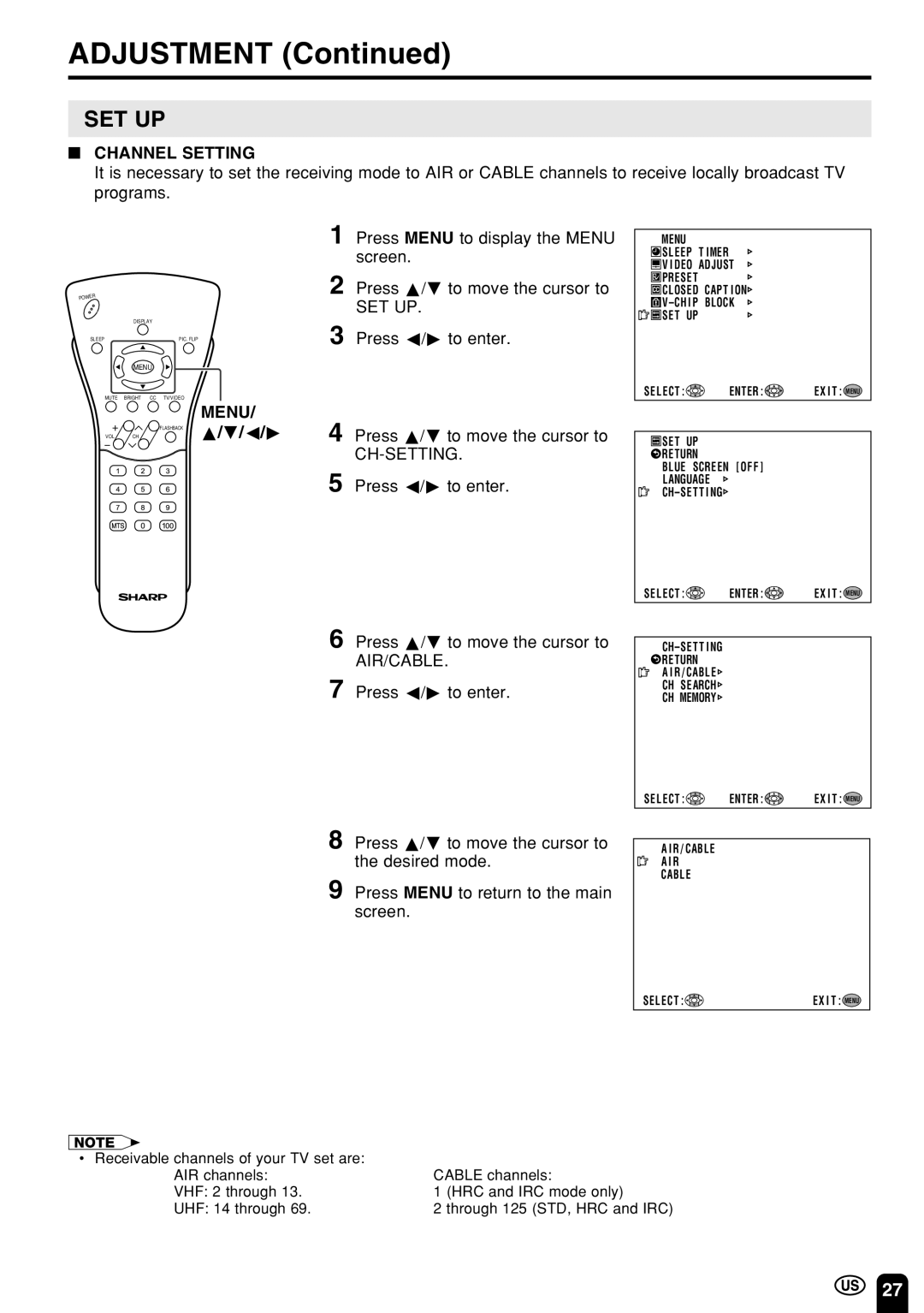ADJUSTMENT (Continued)
SET UP
■CHANNEL SETTING
It is necessary to set the receiving mode to AIR or CABLE channels to receive locally broadcast TV programs.
|
| 1 | Press MENU to display the MENU |
|
|
| screen. |
|
| 2 | Press a/bto move the cursor to |
|
|
| SET UP. |
| DISPLAY | 3 | Press c/dto enter. |
SLEEP | PIC. FLIP | ||
| MENU |
|
|
MUTE BRIGHT CC TV/VIDEO |
|
| |
| MENU/ | 4 Press a/bto move the cursor to | |
VOL | CH FLASHBACK a/b/c/d | ||
|
|
|
|
5 Press c/dto enter.
6 Press a/bto move the cursor to AIR/CABLE.
7 Press c/dto enter.
MENU
![]() SLEEP T IMER
SLEEP T IMER
![]() V I DEO ADJUST
V I DEO ADJUST
![]() PRESET
PRESET
![]() CLOSED CAPT I ON
CLOSED CAPT I ON
![]()
![]() SET UP
SET UP
SELECT :![]()
![]()
![]() ENTER :
ENTER :![]()
![]()
![]() EX I T : MENU
EX I T : MENU
![]() SET UP
SET UP
![]() RETURN
RETURN
BLUE SCREEN [ OFF ]
LANGUAGE
SELECT : | ENTER : | EX I T : MENU |
![]() RETURN
RETURN
A I R/ CABLE
CH SEARCH
CH MEMORY
SELECT : | ENTER : | EX I T : MENU |
8 Press a/bto move the cursor to the desired mode.
9 Press MENU to return to the main screen.
A I R / CABLE
A I R
CABLE
SELECT : | EX I T : MENU |
A
•Receivable channels of your TV set are:
AIR channels: | CABLE channels: |
VHF: 2 through 13. | 1 (HRC and IRC mode only) |
UHF: 14 through 69. | 2 through 125 (STD, HRC and IRC) |
27