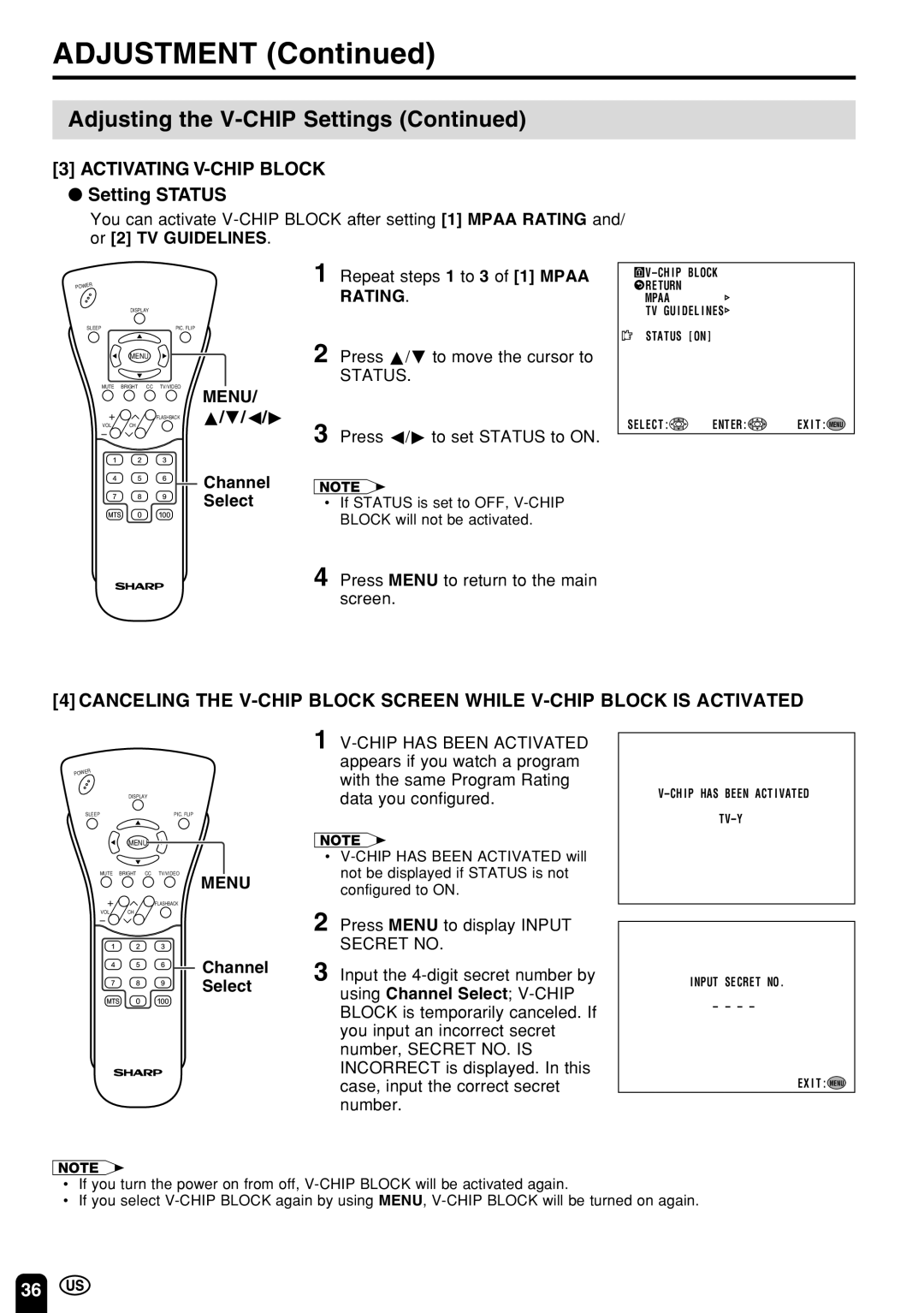ADJUSTMENT (Continued)
Adjusting the V-CHIP Settings (Continued)
[3]ACTIVATING V-CHIP BLOCK
●Setting STATUS
You can activate
POWER
DISPLAY
SLEEP | PIC. FLIP |
MENU
MUTE BRIGHT CC TV/VIDEO
MENU/
FLASHBACK a/b/c/d
VOL CH
Channel
Select
1 Repeat steps 1 to 3 of [1] MPAA RATING.
2 Press a/bto move the cursor to
STATUS.
3 Press c/dto set STATUS to ON.
A
•If STATUS is set to OFF,
4 Press MENU to return to the main screen.
![]()
![]() RETURN
RETURN
MPAA
TV GU I DEL I NES
STATUS [ ON ]
SELECT : | ENTER : | EX I T : MENU |
[4] CANCELING THE
POWER
DISPLAY
SLEEP | PIC. FLIP |
MENU
MUTE BRIGHT CC TV/VIDEO
MENU
FLASHBACK
1
A
•
VOL CH |
| 2 Press MENU to display INPUT |
|
| |
|
| SECRET NO. |
| Channel | 3 Input the |
| Select | |
| using Channel Select; | |
|
| |
|
| BLOCK is temporarily canceled. If |
|
| you input an incorrect secret |
|
| number, SECRET NO. IS |
|
| INCORRECT is displayed. In this |
|
| case, input the correct secret |
|
| number. |
I NPUT SECRET NO .
– – – –
EX I T : MENU
A
•If you turn the power on from off,
•If you select
36