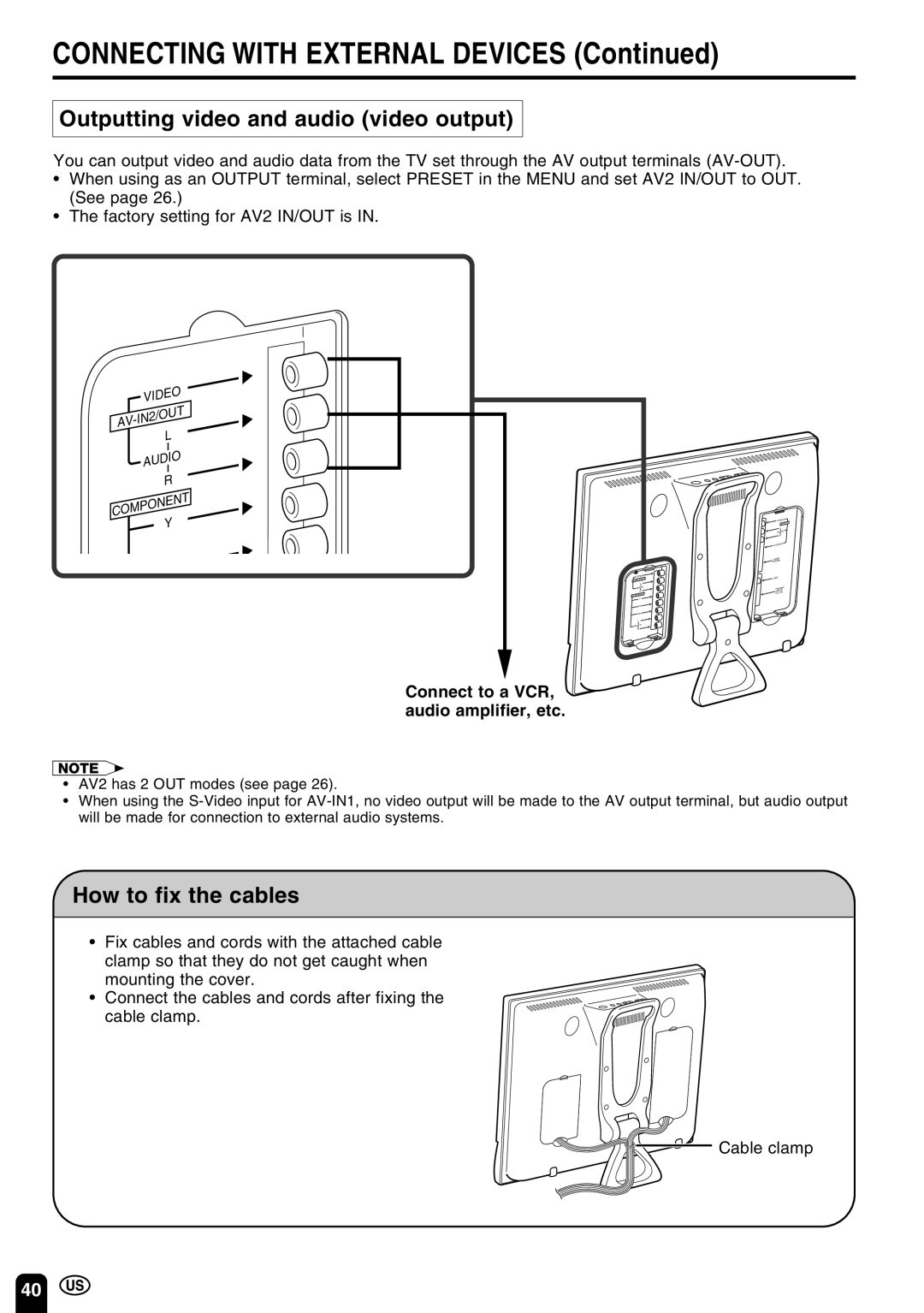CONNECTING WITH EXTERNAL DEVICES (Continued)
Outputting video and audio (video output)
You can output video and audio data from the TV set through the AV output terminals
•When using as an OUTPUT terminal, select PRESET in the MENU and set AV2 IN/OUT to OUT. (See page 26.)
•The factory setting for AV2 IN/OUT is IN.
| VIDEO | ||
AV | |||
L | |||
| |||
|
|
| |
| AUDIO | ||
|
|
| |
| R | ||
COMPONENT | |||
| Y | ||
VIDEO | T |
| |
L |
|
AUDIO |
|
R |
|
COMPONENT | |
Y |
|
P |
|
P |
|
L |
|
AUDIO |
|
R |
|
Connect to a VCR, audio amplifier, etc.
VIDEO
L
AUDIO
R
![]()
![]() PHHEOANDE
PHHEOANDE
ANT. ![]() PDINOCPW1U3EVTR
PDINOCPW1U3EVTR
A
•AV2 has 2 OUT modes (see page 26).
•When using the
How to fix the cables
•Fix cables and cords with the attached cable clamp so that they do not get caught when mounting the cover.
•Connect the cables and cords after fixing the cable clamp.
VIDEO
L
AUDIO
R
COMPONENT
Y
P
![]() P
P
L
AUDIO
R
VIDEO
L
AUDIO
R
![]()
![]() PHHEOANDE
PHHEOANDE
ANT.
![]() PDINOCPW1U2EVTR
PDINOCPW1U2EVTR
Cable clamp
40