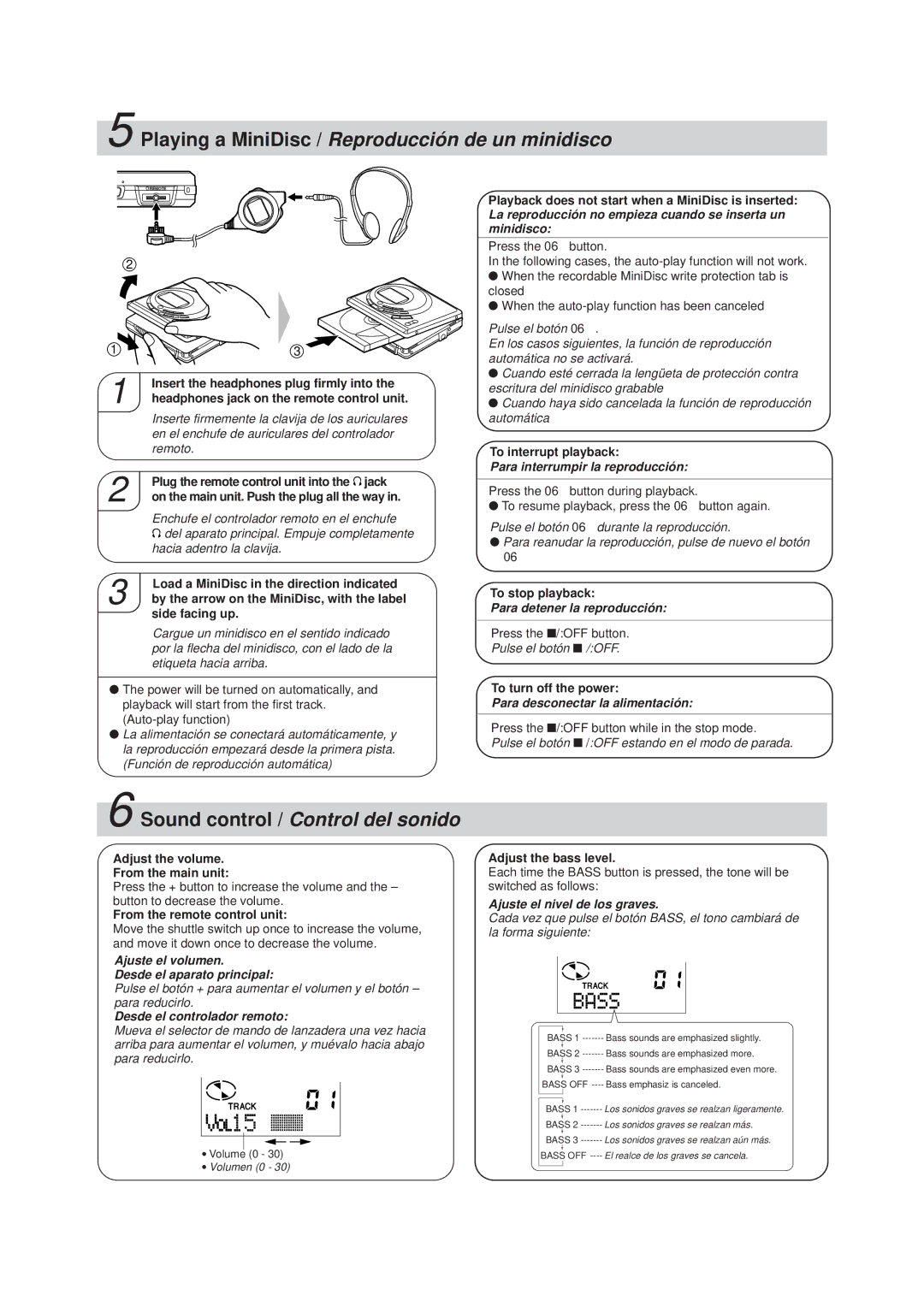MD-MT821 specifications
The Sharp MD-MT821 is a compact and innovative MiniDisc player that captures the essence of portable music in the early 2000s. Designed for music enthusiasts who prioritize sound quality and functionality, the MD-MT821 stands out with its robust features and user-friendly design.One of the main features of the MD-MT821 is its MiniDisc recording capability, allowing users to create their own audio compilations with ease. The device supports LP2 and LP4 recording modes, providing flexibility for extensive playlists and extended recording time. This means users could easily record their favorite albums, radio shows, or live performances directly onto MiniDiscs, making it a versatile option for music lovers.
The device showcases Sharp's advanced digital amplification technology, which enhances audio clarity and reduces distortion, resulting in a premium listening experience. The MD-MT821 is equipped with a high-quality digital-to-analog converter (DAC), ensuring that sound output is crisp and detailed. Its equalizer settings offer users the ability to customize their listening experience, catering to different music genres and personal preferences.
Portability is a key characteristic of the MD-MT821. Weighing in at just around 200 grams, it is lightweight and easy to carry, making it perfect for on-the-go music enjoyment. Its sleek and compact design fits comfortably in hand, and users can easily slip it into bags or pockets. The device also features a durable build, designed to withstand the rigors of daily use, which is essential for active individuals.
The MD-MT821 includes a backlit display that provides clear visibility of playback information, including track number, remaining battery life, and recording time. Its intuitive navigation buttons make it simple to browse through tracks and adjust settings quickly, even while moving.
Another notable characteristic is the device's battery life, which can last up to 20 hours on a single AA battery, giving users extended playtime without frequent recharging. This efficiency ensures that users can enjoy their favorite tracks during long commutes or travels without worrying about running out of power.
Overall, the Sharp MD-MT821 embodies a blend of innovative technology, user convenience, and exceptional audio quality, making it a significant player in the realm of portable music devices during its time. Its combination of recording capabilities, sound enhancement technologies, and portability makes it a cherished choice for many music aficionados.