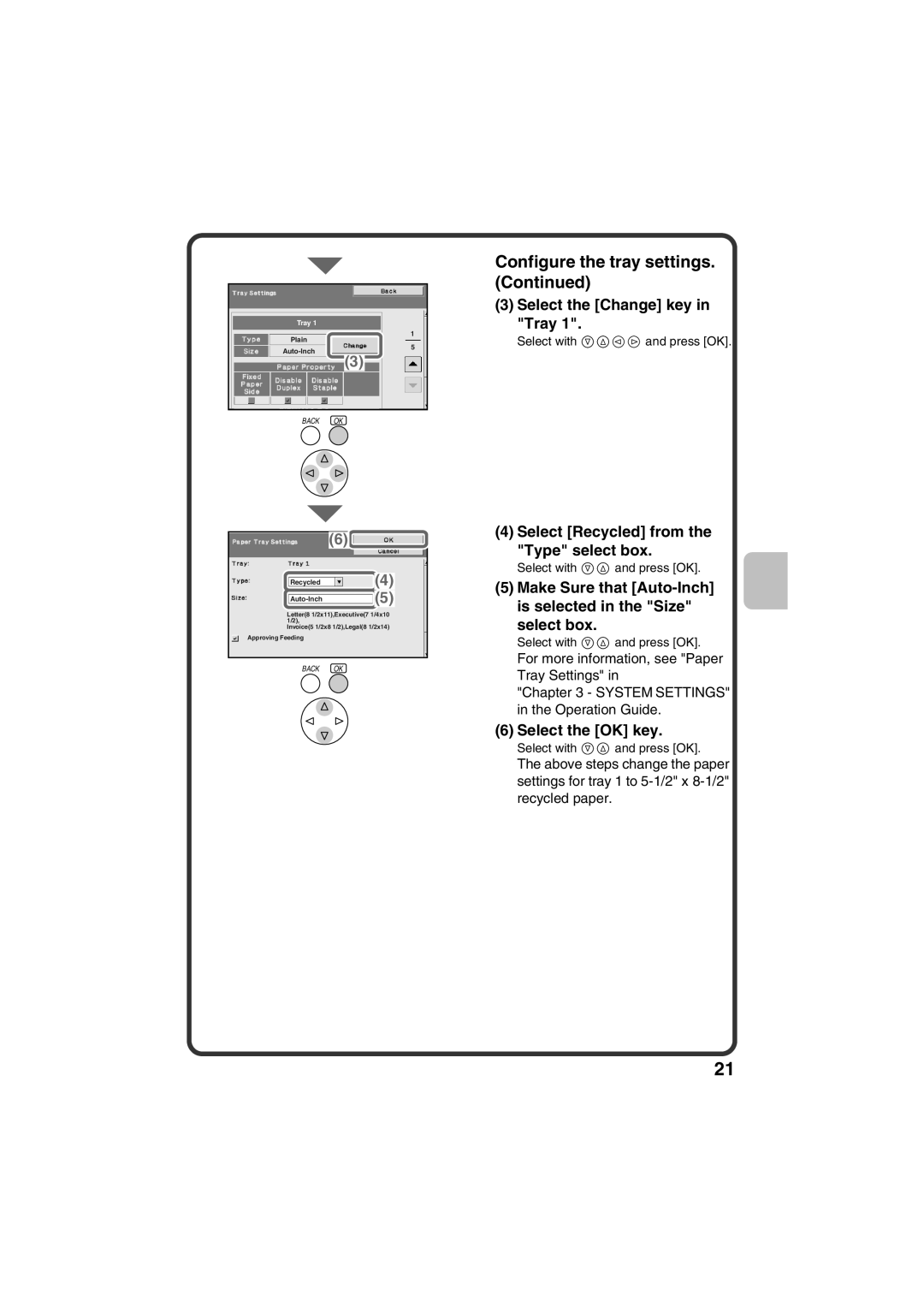Tray 1
1
Configure the tray settings. (Continued)
(3) Select the [Change] key in "Tray 1".
Plain
5
Select with ![]()
![]()
![]()
![]() and press [OK].
and press [OK].
(3)
BACK OK
|
| (6) |
|
|
|
|
|
|
|
| (4) | |||
Recycled | ||||
|
|
|
|
|
|
|
|
| (5) |
|
Letter(8 1/2x11),Executive(7 1/4x10 1/2),
Invoice(5 1/2x8 1/2),Legal(8 1/2x14)
Approving Feeding
BACK OK
(4) Select [Recycled] from the "Type" select box.
Select with ![]()
![]() and press [OK].
and press [OK].
(5)Make Sure that [Auto-Inch] is selected in the "Size"
select box.
Select with ![]()
![]() and press [OK].
and press [OK].
For more information, see "Paper Tray Settings" in
"Chapter 3 - SYSTEM SETTINGS" in the Operation Guide.
(6) Select the [OK] key.
Select with ![]()
![]() and press [OK].
and press [OK].
The above steps change the paper settings for tray 1 to
21