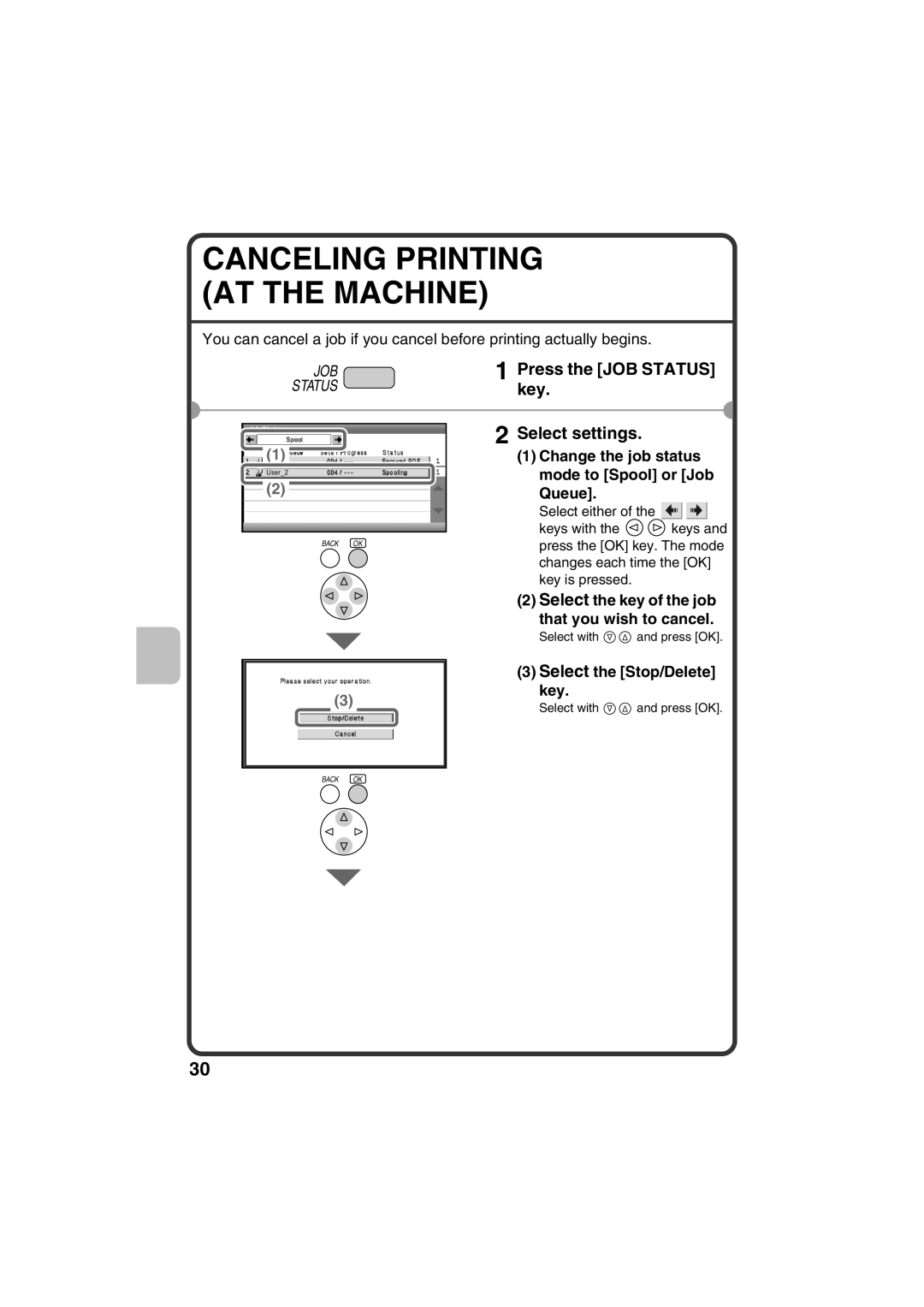CANCELING PRINTING (AT THE MACHINE)
You can cancel a job if you cancel before printing actually begins.
JOB | 1 Press the [JOB STATUS] |
STATUS | key. |
|
|
(1)
User_1
User_2
(2)
BACK OK
2 Select settings.
(1)Change the job status mode to [Spool] or [Job
Queue].
Select either of the ![]()
![]()
keys with the ![]()
![]() keys and press the [OK] key. The mode changes each time the [OK] key is pressed.
keys and press the [OK] key. The mode changes each time the [OK] key is pressed.
(2)Select the key of the job that you wish to cancel.
(3)
Select with ![]()
![]() and press [OK].
and press [OK].
(3) Select the [Stop/Delete] key.
Select with ![]()
![]() and press [OK].
and press [OK].
BACK OK
30