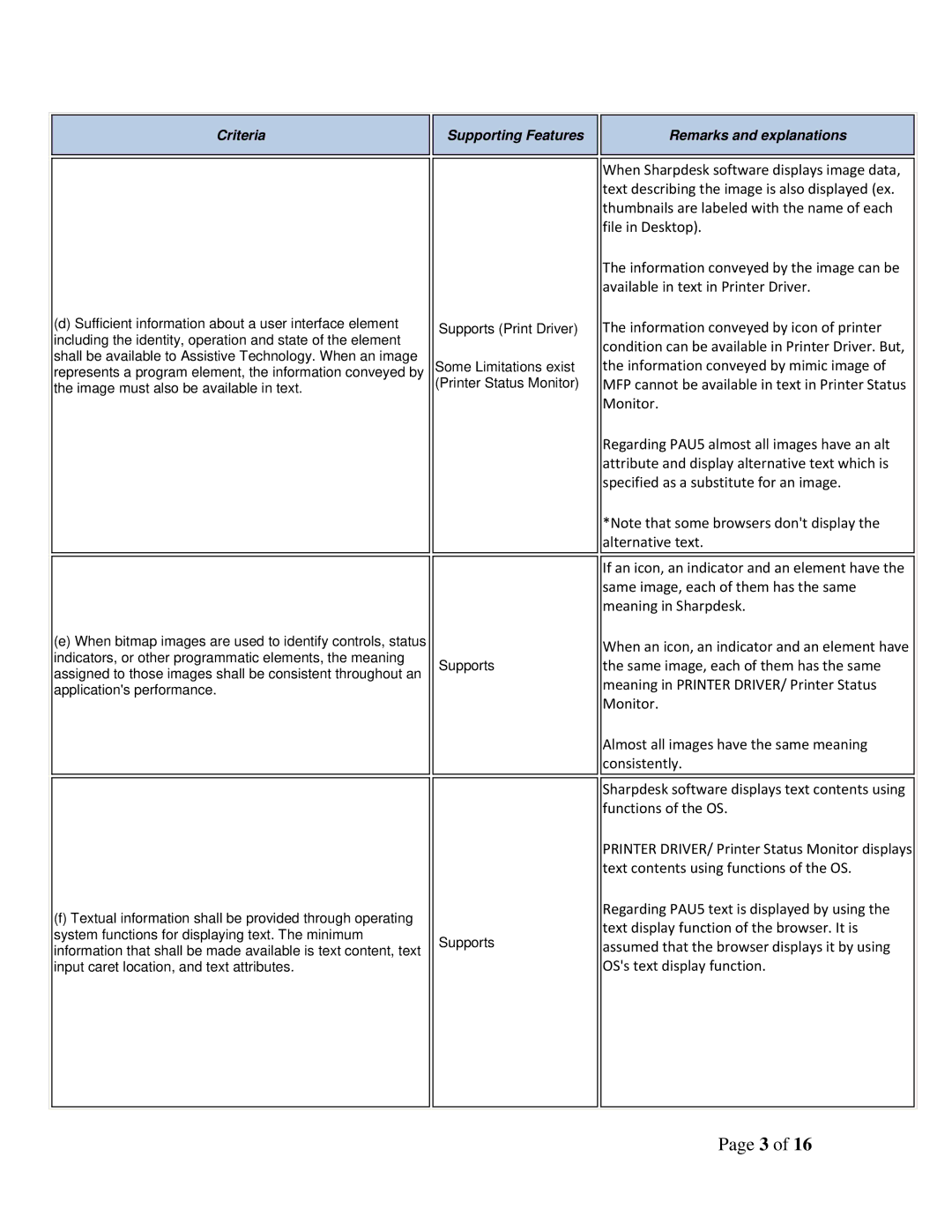Criteria
Supporting Features
Remarks and explanations
(d)Sufficient information about a user interface element including the identity, operation and state of the element shall be available to Assistive Technology. When an image represents a program element, the information conveyed by the image must also be available in text.
(e)When bitmap images are used to identify controls, status indicators, or other programmatic elements, the meaning assigned to those images shall be consistent throughout an application's performance.
(f)Textual information shall be provided through operating system functions for displaying text. The minimum information that shall be made available is text content, text input caret location, and text attributes.
Supports (Print Driver)
Some Limitations exist (Printer Status Monitor)
Supports
Supports
When Sharpdesk software displays image data, text describing the image is also displayed (ex. thumbnails are labeled with the name of each file in Desktop).
The information conveyed by the image can be available in text in Printer Driver.
The information conveyed by icon of printer condition can be available in Printer Driver. But, the information conveyed by mimic image of MFP cannot be available in text in Printer Status Monitor.
Regarding PAU5 almost all images have an alt attribute and display alternative text which is specified as a substitute for an image.
*Note that some browsers don't display the alternative text.
If an icon, an indicator and an element have the same image, each of them has the same meaning in Sharpdesk.
When an icon, an indicator and an element have the same image, each of them has the same meaning in PRINTER DRIVER/ Printer Status Monitor.
Almost all images have the same meaning consistently.
Sharpdesk software displays text contents using functions of the OS.
PRINTER DRIVER/ Printer Status Monitor displays text contents using functions of the OS.
Regarding PAU5 text is displayed by using the text display function of the browser. It is assumed that the browser displays it by using OS's text display function.
Page 3 of 16