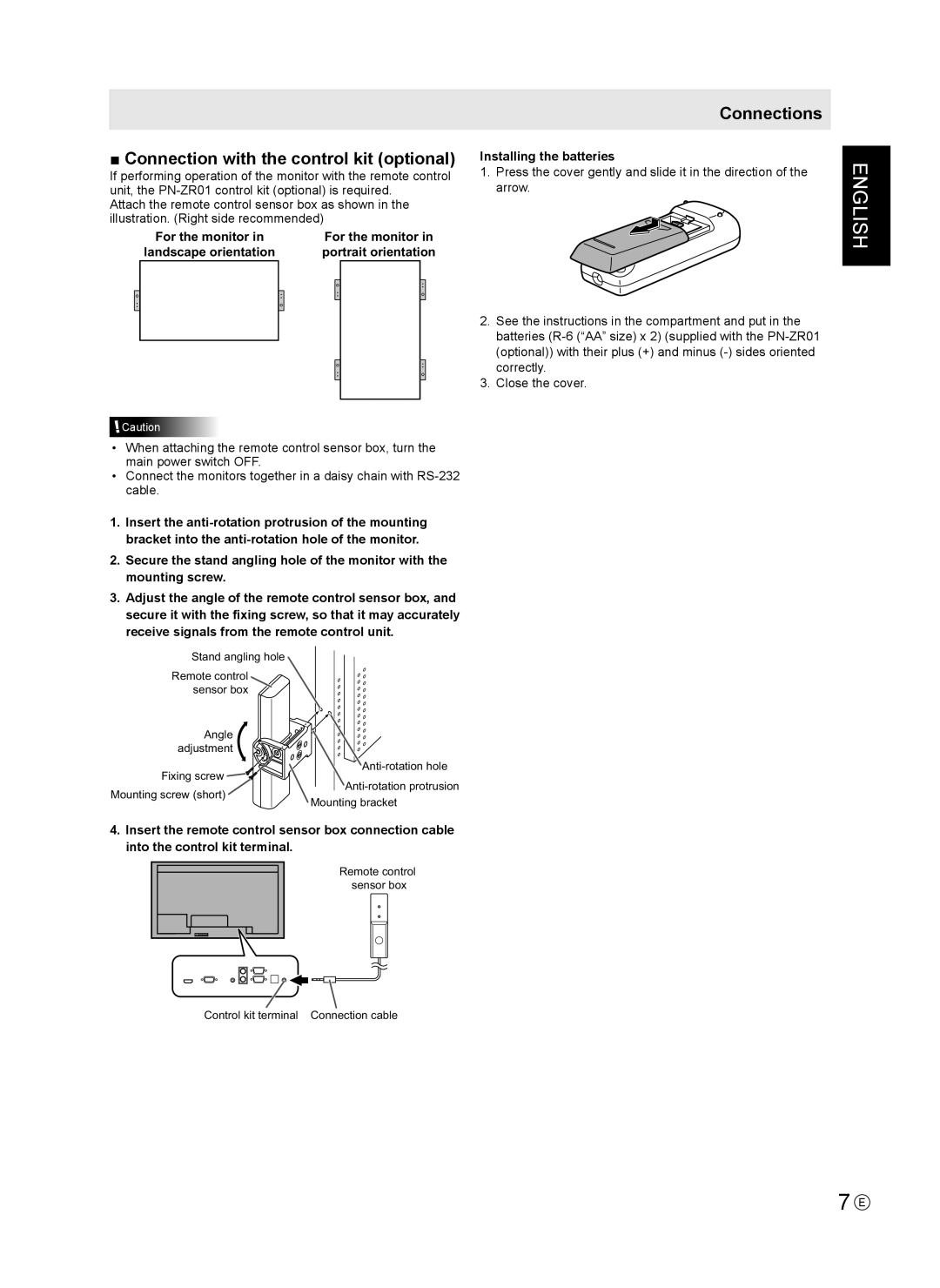■ Connection with the control kit (optional)
If performing operation of the monitor with the remote control unit, the
Attach the remote control sensor box as shown in the illustration. (Right side recommended)
For the monitor in | For the monitor in | ||
landscape orientation | portrait orientation | ||
|
|
|
|
|
|
|
|
![]() Caution
Caution
•When attaching the remote control sensor box, turn the main power switch OFF.
•Connect the monitors together in a daisy chain with
1.Insert the
2.Secure the stand angling hole of the monitor with the mounting screw.
3.Adjust the angle of the remote control sensor box, and secure it with the fixing screw, so that it may accurately receive signals from the remote control unit.
Stand angling hole
Remote control sensor box
Angle |
| |
adjustment |
| |
Fixing screw | ||
Mounting screw (short) | ||
Mounting bracket | ||
|
4.Insert the remote control sensor box connection cable into the control kit terminal.
Remote control sensor box
Control kit terminal Connection cable
Connections
Installing the batteries
1.Press the cover gently and slide it in the direction of the arrow.
2.See the instructions in the compartment and put in the batteries
3.Close the cover.
ENGLISH
7 E