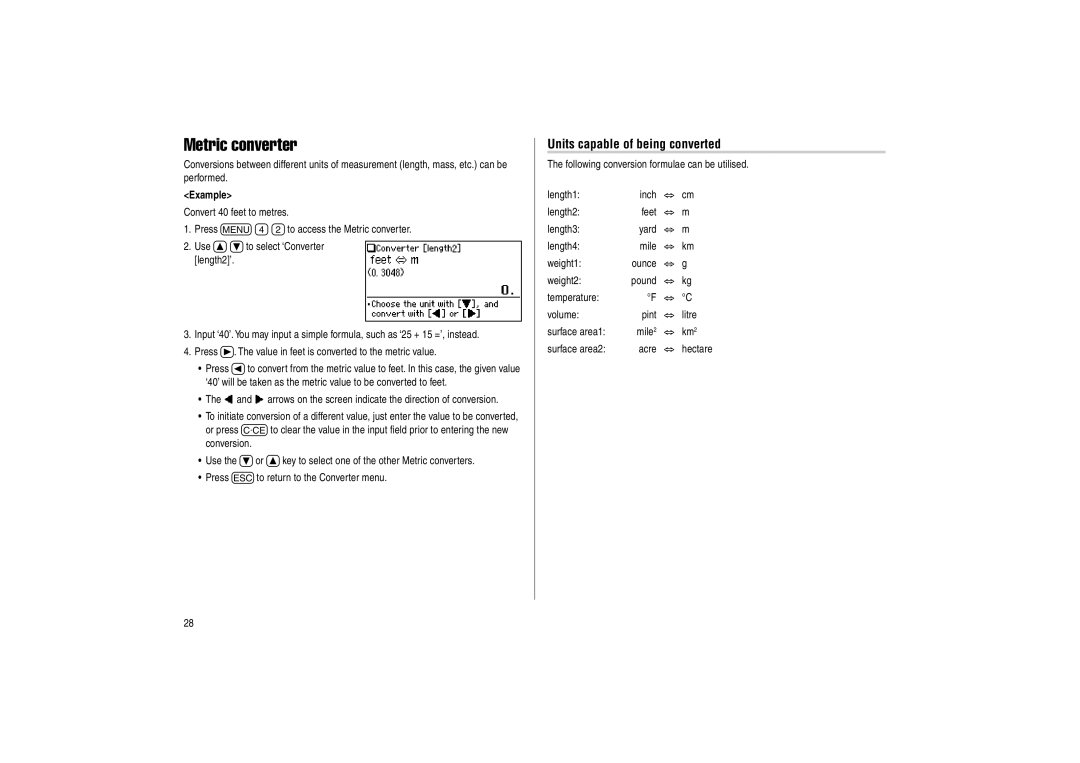Metric converter
Conversions between different units of measurement (length, mass, etc.) can be performed.
<Example>
Convert 40 feet to metres.
1.Press m42to access the Metric converter.
2.Use {}to select ‘Converter [length2]’.
3.Input ‘40’. You may input a simple formula, such as ‘25 + 15 =’, instead.
4.Press ]. The value in feet is converted to the metric value.
•Press [to convert from the metric value to feet. In this case, the given value ‘40’ will be taken as the metric value to be converted to feet.
•The ![]() and
and ![]() arrows on the screen indicate the direction of conversion.
arrows on the screen indicate the direction of conversion.
•To initiate conversion of a different value, just enter the value to be converted, or press !to clear the value in the input field prior to entering the new conversion.
•Use the }or {key to select one of the other Metric converters.
•Press fto return to the Converter menu.
Units capable of being converted
The following conversion formulae can be utilised.
length1: | inch | ⇔ cm |
length2: | feet | ⇔ m |
length3: | yard | ⇔ m |
length4: | mile | ⇔ km |
weight1: | ounce | ⇔ g |
weight2: | pound | ⇔ kg |
temperature: | °F | ⇔ °C |
volume: | pint | ⇔ litre |
surface area1: | mile2 ⇔ km2 | |
surface area2: | acre | ⇔ hectare |
28