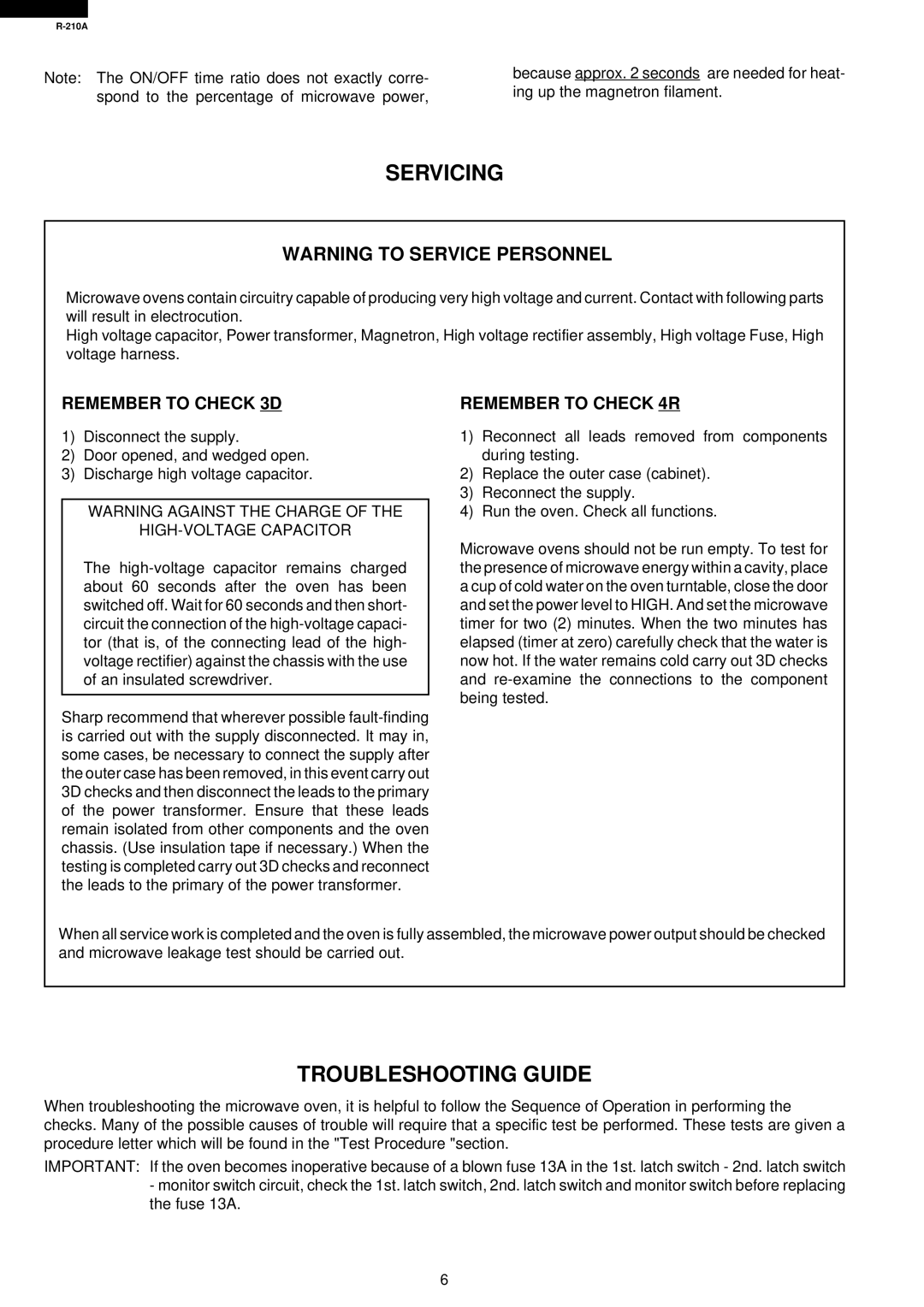R-210A specifications
The Sharp R-210A is a notable microwave oven that stands out in the crowded kitchen appliance market. Renowned for its practicality and efficiency, this model is designed to cater to the needs of modern households while offering an array of advanced features.One of the key highlights of the Sharp R-210A is its powerful 1000 watts of cooking power, which ensures quick cooking and reheating. With a range of cooking options, this microwave can handle various tasks from defrosting frozen foods to cooking meals evenly and efficiently. The unit boasts a 22-liter capacity, making it suitable for small to medium-sized kitchens. Its compact design allows for easy integration into different kitchen layouts without taking up excessive counter space.
The Sharp R-210A employs innovative technology to enhance cooking performance. It features a turntable system that ensures food is cooked uniformly by rotating dishes during the cooking cycle. This feature is particularly advantageous when heating large or unevenly shaped food items, as it helps prevent cold spots. Additionally, the microwave includes a convection option, bringing versatility to food preparation by combining microwave energy with convection heat to produce crispy results akin to traditional ovens.
User-friendliness is a hallmark of the Sharp R-210A, with an intuitive control panel that simplifies operation. The keypad is designed for easy navigation, allowing users to select cooking times and power levels quickly. It also includes pre-programmed settings for popular dishes, making meal preparation even more straightforward. The microwave features a timer and clock function, providing added convenience.
Safety is a crucial consideration in microwave design, and the Sharp R-210A does not disappoint. It comes equipped with a child lock feature to prevent accidental operation, making it a suitable choice for families. The unit also has an automatic shut-off feature that activates after cooking, reducing the risk of overheating or burning food.
In summary, the Sharp R-210A microwave oven combines robust power, innovative technology, and user-friendly features. With its ample capacity, intuitive controls, and safety measures, it continues to be a reliable choice for those looking to simplify their cooking experiences in the kitchen. Whether you're reheating leftovers or preparing a full meal, the Sharp R-210A is equipped to meet various culinary needs with ease and efficiency.