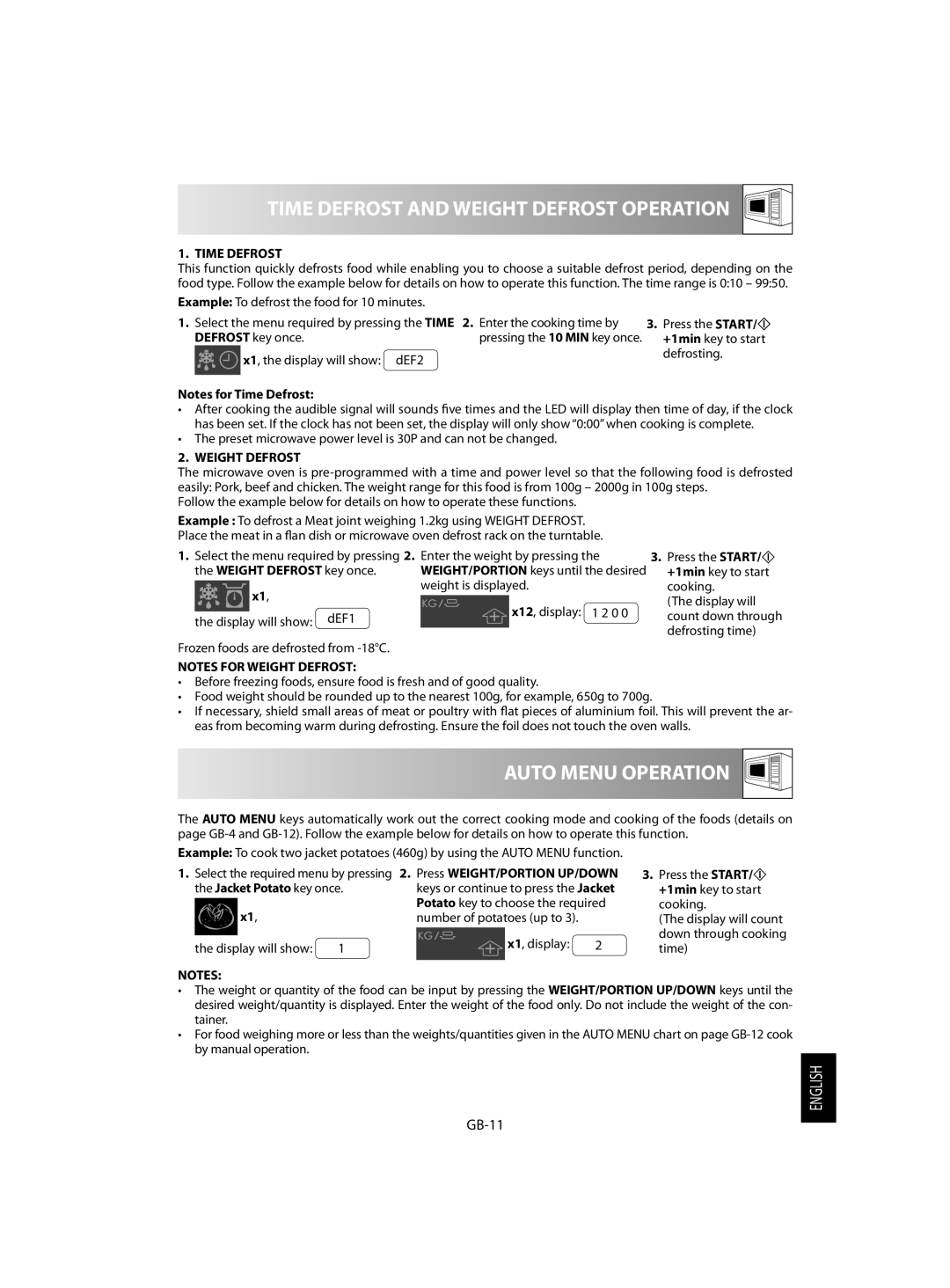R-242, R-342 specifications
The Sharp R-342 and R-242 are notable microwave ovens that stand out for their innovative technology and user-friendly features. Both models are ideal for those looking to enhance their cooking experience with convenience and reliability.The Sharp R-342 is a compact microwave designed with versatility in mind. One of its main features is the Easy-Open Door, which allows users to access their meals conveniently. This model boasts a powerful 900 watts of cooking power, enabling it to heat food quickly and evenly. It comes with a 10-inch turntable that ensures uniform cooking by rotating food during the heating process.
The R-342 is equipped with several one-touch cooking programs, making it effortless to prepare popular dishes such as popcorn, pizzas, and baked potatoes. The smart sensor technology is another highlight of this microwave, as it automatically adjusts cooking time and power based on the food's moisture content, ensuring optimal results every time. The sleek design and intuitive control panel make it aesthetically pleasing and easy to operate.
On the other hand, the Sharp R-242 is known for its affordability and simplicity. This model features a 700-watt cooking power, which is suitable for basic heating and reheating tasks. With a 9.5-inch turntable, the R-242 guarantees even cooking, though it is slightly smaller than the R-342. This microwave also includes a variety of pre-programmed options, allowing users to prepare common foods with minimal effort.
While the R-242 may not have as many advanced features as the R-342, it compensates for this with its ease of use and compact design, making it perfect for smaller kitchens or dorm settings. The manual control dials allow for quick adjustments, and the straightforward setup makes it ideal for those who prefer simplicity over complexity.
Both models showcase Sharp’s commitment to quality and innovation in kitchen appliances. They are designed with safety features such as child locks and sensor cooking technology, ensuring a worry-free cooking experience. Whether you choose the advanced R-342 or the straightforward R-242, each microwave provides reliable performance, making meal preparation a breeze.