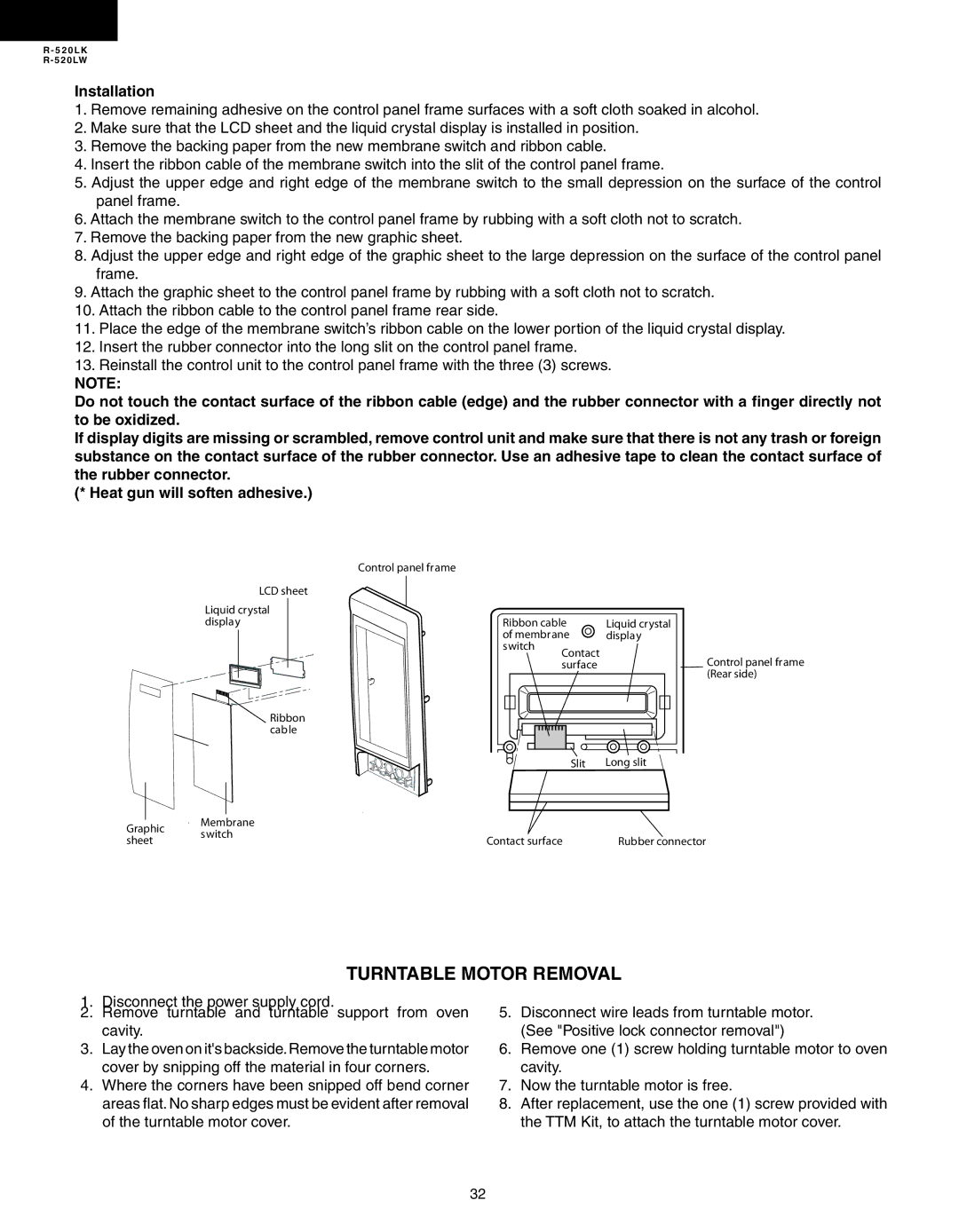R-520LK, R-520LW specifications
The Sharp R-520LW and R-520LK are innovative microwave ovens that combine advanced technology with user-friendly features to enhance cooking experiences. Designed with modern kitchens in mind, these models embody efficiency, precision, and versatility.One of the defining characteristics of both the R-520LW and R-520LK is their powerful 900-watt output, which allows for speedy cooking and reheating. This high wattage ensures that food is cooked evenly and retains its moisture, preventing the common issue of dry or unevenly heated meals. Furthermore, the inclusion of multiple cooking power levels provides users with flexibility, making it easy to select the ideal setting for various types of food.
Both models feature Sharp's signature Inverter Technology. Unlike traditional microwaves that use a turn-on and turn-off cycling method, inverter technology delivers a steady stream of cooking power. This results in more consistent heating, allowing delicate foods such as fish or custards to be cooked perfectly without overcooking the edges. This technology not only enhances the quality of cooked food but also improves the overall efficiency of the microwave.
The R-520LW and R-520LK come equipped with a variety of auto-cook settings that cater to different culinary needs. From popcorn to frozen vegetables, these pre-programmed settings allow users to prepare meals with just a touch of a button, making cooking uncomplicated for all skill levels. The large, user-friendly control panel features intuitive buttons and a digital display, ensuring effortless operation and visibility.
In terms of design, the R-520LW boasts a sleek white finish, while the R-520LK offers a modern black aesthetic. Both models are compact yet spacious, with a generous interior capacity that can accommodate a range of dish sizes. The turntable feature further enhances cooking efficiency by ensuring even cooking all around.
Cleaning and maintaining the R-520LW and R-520LK is a breeze, thanks to their easy-to-wipe surfaces and the interior's cavity that can be easily accessed. The durable construction of these microwaves means they are designed to withstand the rigors of daily use.
In summary, the Sharp R-520LW and R-520LK microwave ovens stand out with their advanced features, such as inverter technology and pre-programmed cooking settings, making them excellent choices for anyone looking to streamline their kitchen tasks. Their stylish designs and user-friendly interfaces further enhance their appeal, making them valuable additions to any modern home.