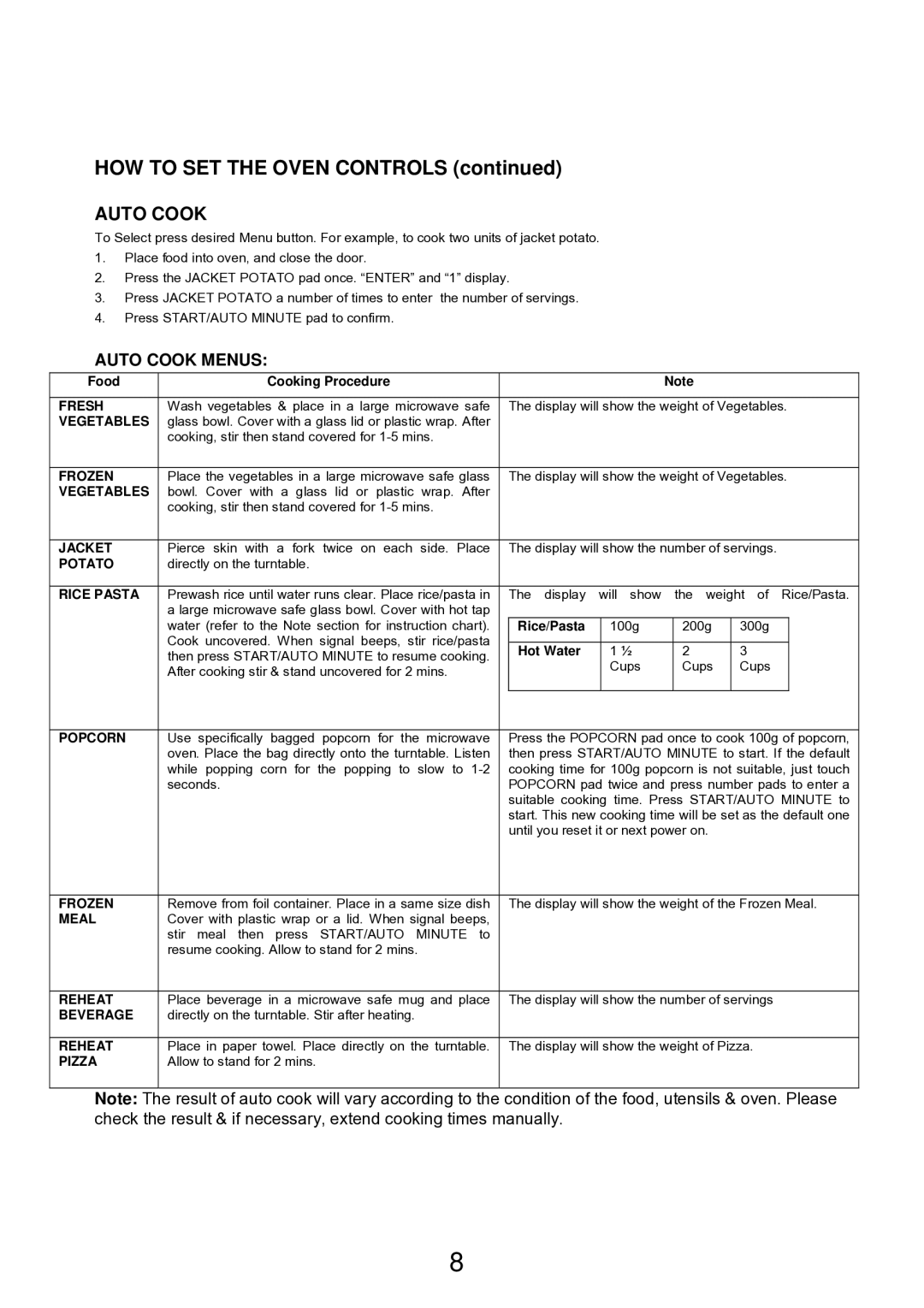R240Y specifications
The Sharp R240Y is a versatile microwave oven designed to enhance modern cooking experiences, integrating advanced technology with user-friendly features. This compact unit is ideal for small kitchens, apartments, or spaces where efficiency and functionality are a priority.At the heart of the Sharp R240Y is its powerful 800-watt microwave capability, ensuring quick and even cooking results. The microwave utilizes an easily adjustable power level, providing versatility for various cooking and reheating tasks. This feature allows users to customize the cooking process, whether they're defrosting, reheating leftovers, or cooking meals from scratch.
One of the standout features of the Sharp R240Y is its inverter technology, which plays a pivotal role in achieving consistently cooked food. Unlike traditional microwaves that use a pulsing method, the inverter technology delivers a steady stream of cooking power, helping to maintain the texture and flavor of the food. This results in better heating for delicate foods, preventing overcooking and ensuring optimal results.
The design of Sharp R240Y emphasizes usability, featuring an intuitive control panel with clearly labeled buttons. The digital display simplifies navigation through various settings, including multiple auto-cook options that take the guesswork out of meal preparation. Users can quickly select preset programs for common dishes, reducing meal prep time significantly.
Moreover, the Sharp R240Y is equipped with a turntable that promotes even cooking by ensuring that food is rotated during the heating process. This feature is essential for eliminating cold spots in food, resulting in uniform heating throughout each dish.
Another notable characteristic of the Sharp R240Y is its sleek and modern aesthetic, which can complement any kitchen décor. The easy-to-clean interior and sturdy exterior add to its convenience, making it a practical choice for busy households.
In summary, the Sharp R240Y blend functionality and technology, making it a valuable addition to any kitchen. Its powerful performance, innovative inverter technology, and user-friendly features cater to the needs of both novice cooks and culinary enthusiasts alike, establishing it as a reliable kitchen companion. Whether reheating, defrosting, or cooking, the Sharp R240Y delivers impressive results in a compact design.