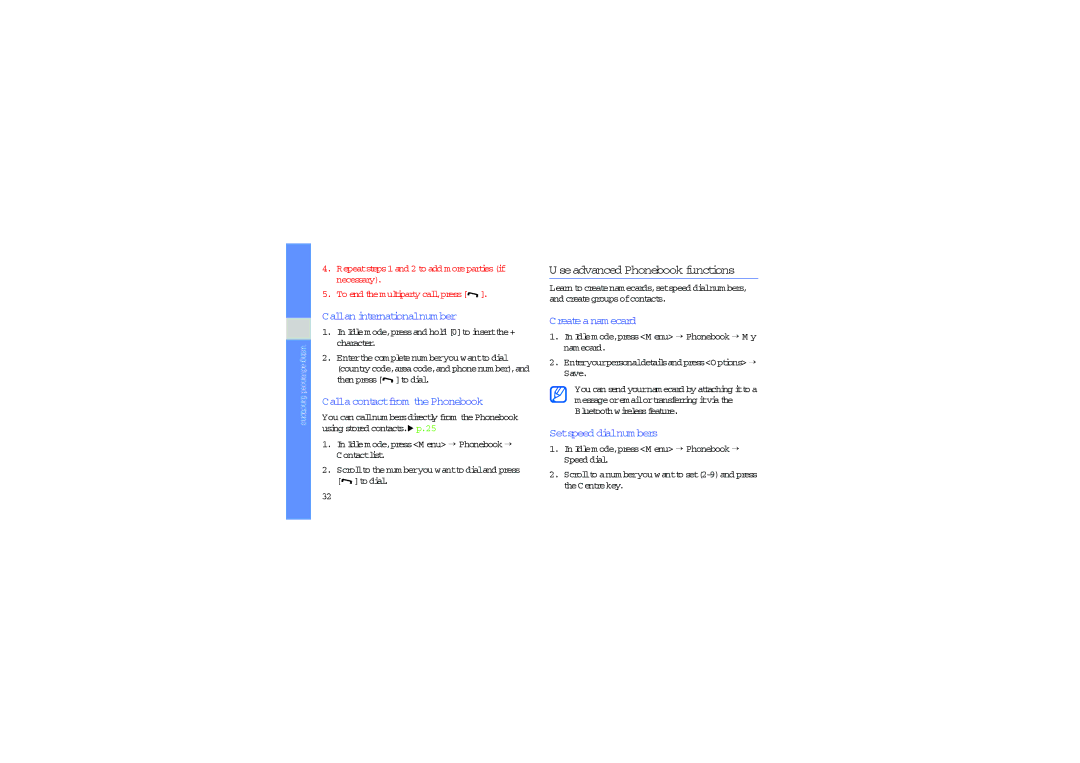SGH-J700V specifications
The Sharp SGH-J700V is a mobile phone that marked a significant step forward in the evolution of feature-rich devices during its time. Released as part of Sharp's lineup of stylish and functional mobile phones, the SGH-J700V showcased a blend of innovative technology and user-friendly features.One of the standout characteristics of the SGH-J700V is its sleek and compact design. With its lightweight body and ergonomic shape, the device was designed for easy handling and portability. The 2.2-inch QVGA display offered users a resolution of 240 x 320 pixels, providing vibrant colors and clear visuals, perfect for viewing photos and messages.
In terms of connectivity, the SGH-J700V was equipped with GPRS and EDGE technologies, ensuring that users could enjoy decent internet speeds for browsing and downloading content. Additionally, it supported Bluetooth, allowing for seamless connections with other devices such as headsets, speakers, and computers.
Photography enthusiasts would appreciate the built-in 1.3-megapixel camera, which enabled users to capture moments on the go. While it lacked the advanced features of modern smartphone cameras, it provided basic functionality for taking snapshots and sharing them with friends and family.
The device featured an intuitive user interface, making navigation simple and efficient. With a variety of pre-installed applications, users had access to essential functions such as a calendar, calculator, and media player. The media player supported multiple audio formats, enabling users to enjoy their favorite music on the device.
Another noteworthy aspect of the SGH-J700V is its expandable memory options. With a microSD card slot, users could easily increase the device’s storage capacity, accommodating more photos, music, and files as needed.
Battery life is an essential consideration for any mobile device, and the SGH-J700V did not disappoint. With a reliable battery, the phone offered substantial talk and standby time, which was a crucial factor for users who relied on their devices throughout the day.
In summary, the Sharp SGH-J700V was a well-rounded mobile phone that combined style with functionality. With its impressive design, connectivity options, decent camera, and expandable storage, it catered to the needs of users looking for a reliable and stylish device. While smartphones have since taken over the market, the SGH-J700V remains a notable entry in the history of mobile technology.