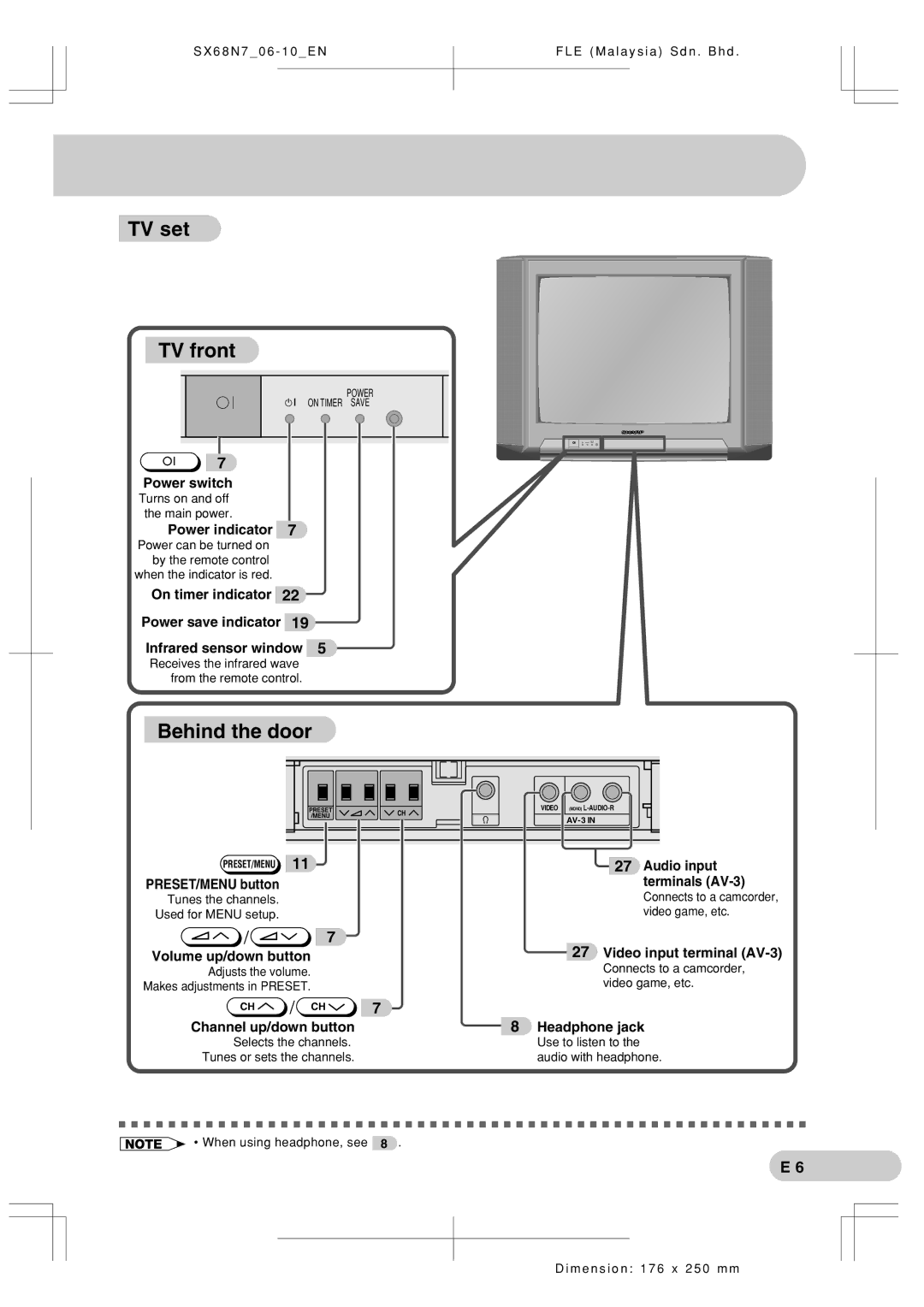S X 6 8 N 7 _ 0 6 - 1 0 _ E N
F L E ( M a l a y s i a ) S d n . B h d .
 TV set
TV set
TV front
POWER
ON TIMER SAVE
7
Power switch
Turns on and off the main power.
Power indicator 7
Power can be turned on by the remote control when the indicator is red.
On timer indicator 22
Power save indicator 19
Infrared sensor window 5
Receives the infrared wave from the remote control.
Behind the door
PRESET | VIDEO | (MONO) |
/MENU | CH | |
|
|
PRESET/MENU 11
PRESET/MENU button
Tunes the channels.
Used for MENU setup.
![]() /
/![]() 7
7
Volume up/down button
Adjusts the volume.
Makes adjustments in PRESET.
CH | / CH | 7 |
Channel up/down button
Selects the channels.
Tunes or sets the channels.
27Audio input terminals
Connects to a camcorder, video game, etc.
27Video input terminal
Connects to a camcorder, video game, etc.
8Headphone jack
Use to listen to the audio with headphone.
![]() • When using headphone, see 8 .
• When using headphone, see 8 .
E 6
D i m e n s i o n : 1 7 6 x 2 5 0 m m