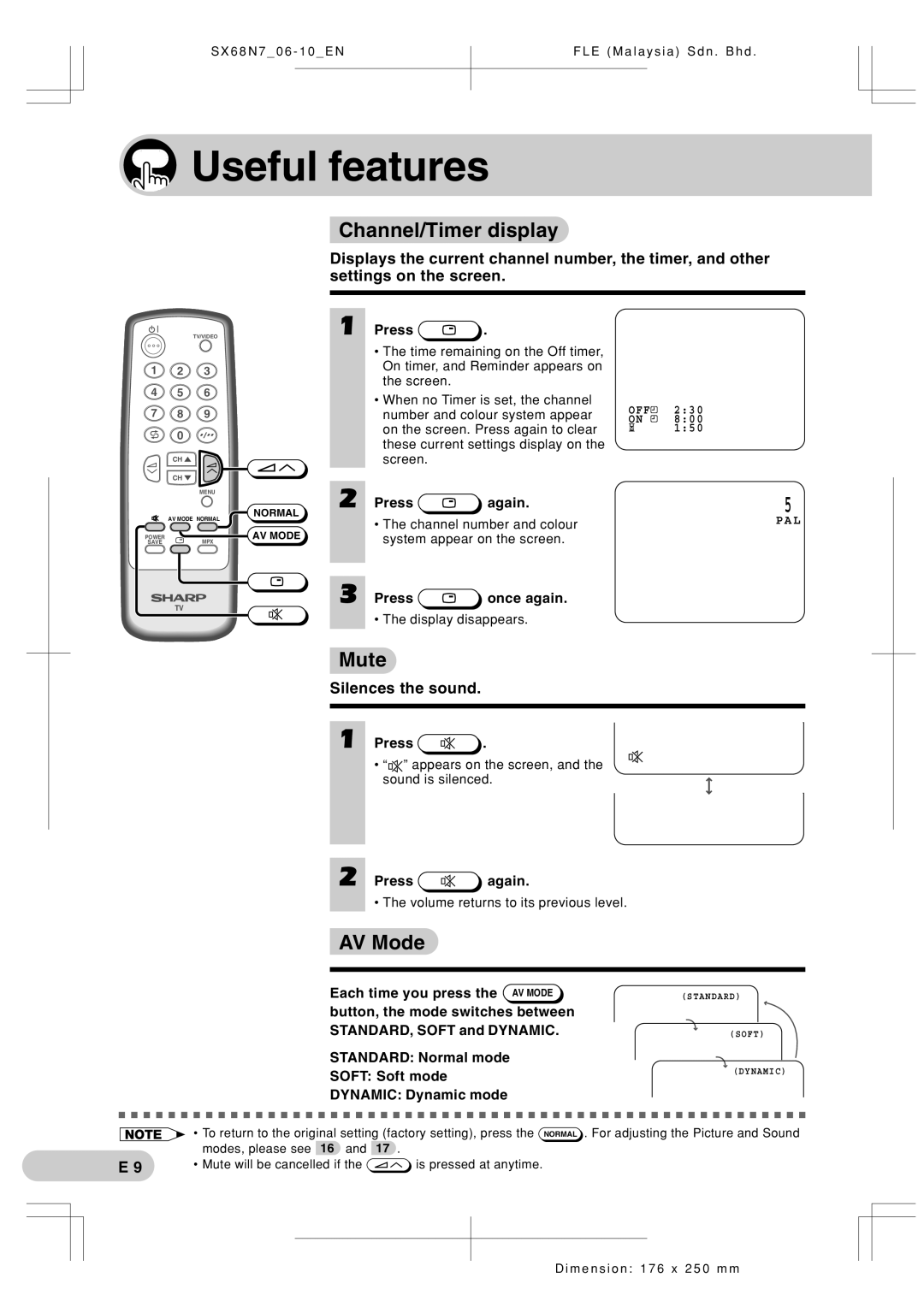S X 6 8 N 7 _ 0 6 - 1 0 _ E N
F L E ( M a l a y s i a ) S d n . B h d .
 Useful features
Useful features
Channel/Timer display
Displays the current channel number, the timer, and other settings on the screen.
TV/VIDEO
1 2 3
4 5 6
7 8 9
0
CH ![]()
CH ![]()
| MENU |
| NORMAL |
| AV MODE NORMAL |
POWER | AV MODE |
SAVE | MPX |
TV
1 Press | . |
•The time remaining on the Off timer, On timer, and Reminder appears on the screen.
•When no Timer is set, the channel number and colour system appear on the screen. Press again to clear these current settings display on the screen.
2 Press | again. |
•The channel number and colour system appear on the screen.
3 Press | once again. |
•The display disappears.
OFF![]() 2:30
2:30
ON ![]() 8:00
8:00 ![]() 1:50
1:50
5
PAL
Mute
Silences the sound.
1
Press ![]() .
.
•“![]() ” appears on the screen, and the sound is silenced.
” appears on the screen, and the sound is silenced.
2
Press ![]() again.
again.
•The volume returns to its previous level.
AV Mode
Each time you press the AV MODE |
|
|
|
|
|
|
|
|
|
|
|
|
|
|
|
| (STANDARD) |
| ||||||||||||||||||||||||||||||||||||||||||||||||||||||||
button, the mode switches between |
|
|
|
|
|
|
|
|
|
|
|
|
|
|
|
|
|
|
|
|
|
|
|
|
|
|
|
|
|
|
|
|
|
|
| |||||||||||||||||||||||||||||||||||||||
STANDARD, SOFT and DYNAMIC. |
|
|
|
|
|
|
|
|
|
|
|
|
|
|
|
|
|
|
|
|
|
|
|
| (SOFT) |
| ||||||||||||||||||||||||||||||||||||||||||||||||
STANDARD: Normal mode |
|
|
|
|
|
|
|
|
|
|
|
|
|
|
|
|
|
|
|
|
|
|
|
|
|
|
|
|
|
|
|
|
|
|
| |||||||||||||||||||||||||||||||||||||||
SOFT: Soft mode |
|
|
|
|
|
|
|
|
|
|
|
|
|
|
|
|
|
|
|
|
|
|
|
|
| (DYNAMIC) |
| |||||||||||||||||||||||||||||||||||||||||||||||
|
|
|
|
|
|
|
|
|
|
|
|
|
|
|
|
|
|
|
|
|
|
|
|
|
|
|
|
|
|
|
|
|
|
| ||||||||||||||||||||||||||||||||||||||||
DYNAMIC: Dynamic mode |
|
|
|
|
|
|
|
|
|
|
|
|
|
|
|
|
|
|
|
|
|
|
|
|
|
|
|
|
|
|
|
|
|
|
| |||||||||||||||||||||||||||||||||||||||
|
|
|
|
|
|
|
|
|
|
|
|
|
|
|
|
|
|
|
|
|
|
|
|
|
|
|
|
|
|
|
|
|
|
|
|
|
|
|
|
|
|
|
|
|
|
|
|
|
|
|
|
|
|
|
|
|
|
|
|
|
|
|
|
|
|
|
|
|
|
|
|
|
|
|
|
|
|
|
|
|
|
|
|
|
|
|
|
|
|
|
|
|
|
|
|
|
|
|
|
|
|
|
|
|
|
|
|
|
|
|
|
|
|
|
|
|
|
|
|
|
|
|
|
|
|
|
|
|
|
|
|
|
|
|
|
|
|
|
|
|
|
|
|
|
|
|
|
|
|
•To return to the original setting (factory setting), press the NORMAL . For adjusting the Picture and Sound modes, please see 16 and 17 .
E 9 | • Mute will be cancelled if the | is pressed at anytime. |
D i m e n s i o n : 1 7 6 x 2 5 0 m m