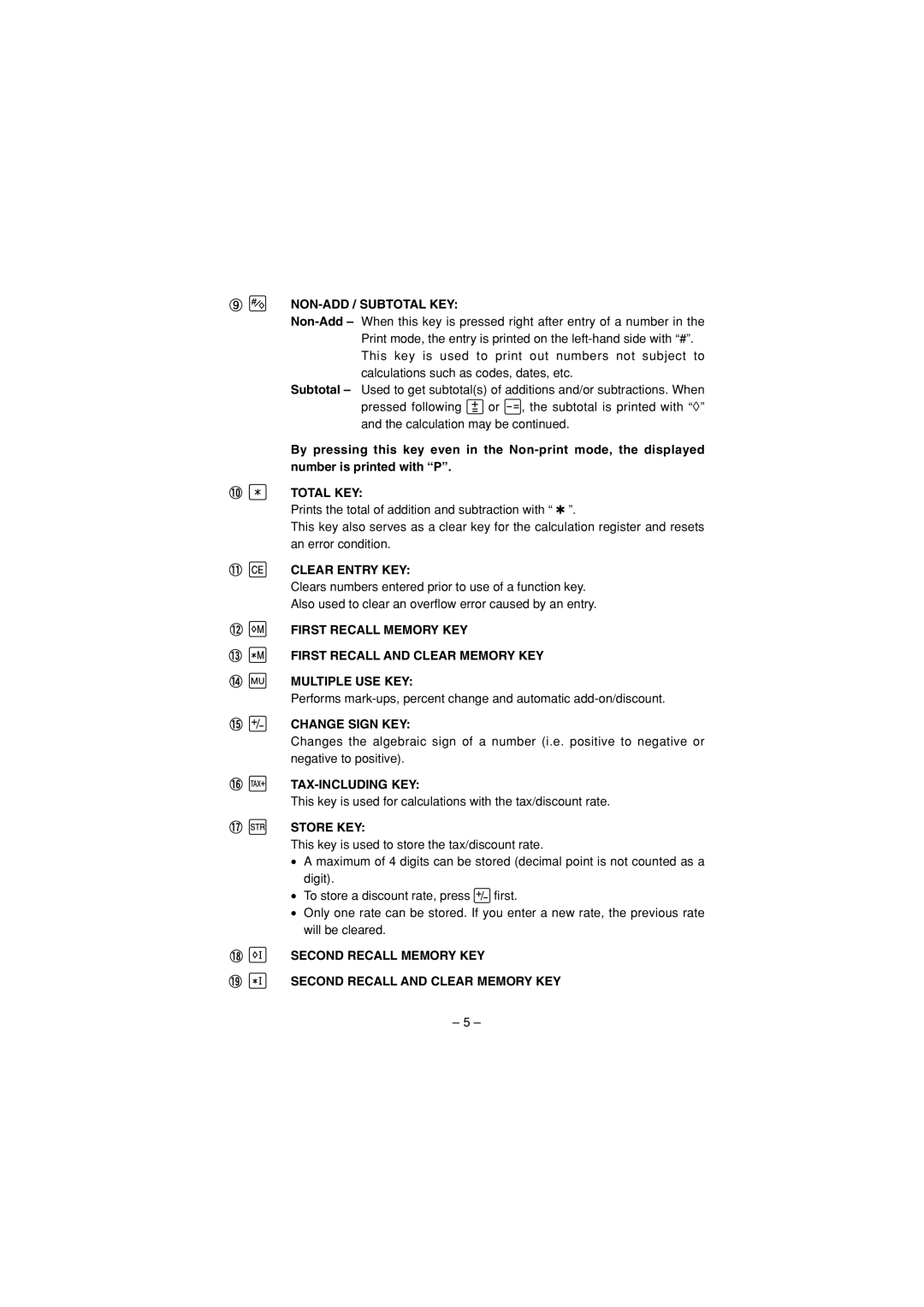NON-ADD / SUBTOTAL KEY:
Subtotal – Used to get subtotal(s) of additions and/or subtractions. When
pressed following ![]() or
or ![]() , the subtotal is printed with “◊” and the calculation may be continued.
, the subtotal is printed with “◊” and the calculation may be continued.
By pressing this key even in the
TOTAL KEY:
Prints the total of addition and subtraction with “ ✱ ”.
This key also serves as a clear key for the calculation register and resets an error condition.
CLEAR ENTRY KEY:
Clears numbers entered prior to use of a function key.
Also used to clear an overflow error caused by an entry.
FIRST RECALL MEMORY KEY
FIRST RECALL AND CLEAR MEMORY KEY
MULTIPLE USE KEY:
Performs
CHANGE SIGN KEY:
Changes the algebraic sign of a number (i.e. positive to negative or negative to positive).
TAX-INCLUDING KEY:
This key is used for calculations with the tax/discount rate.
STORE KEY:
This key is used to store the tax/discount rate.
•A maximum of 4 digits can be stored (decimal point is not counted as a digit).
•To store a discount rate, press ![]() first.
first.
•Only one rate can be stored. If you enter a new rate, the previous rate will be cleared.
SECOND RECALL MEMORY KEY
SECOND RECALL AND CLEAR MEMORY KEY
– 5 –