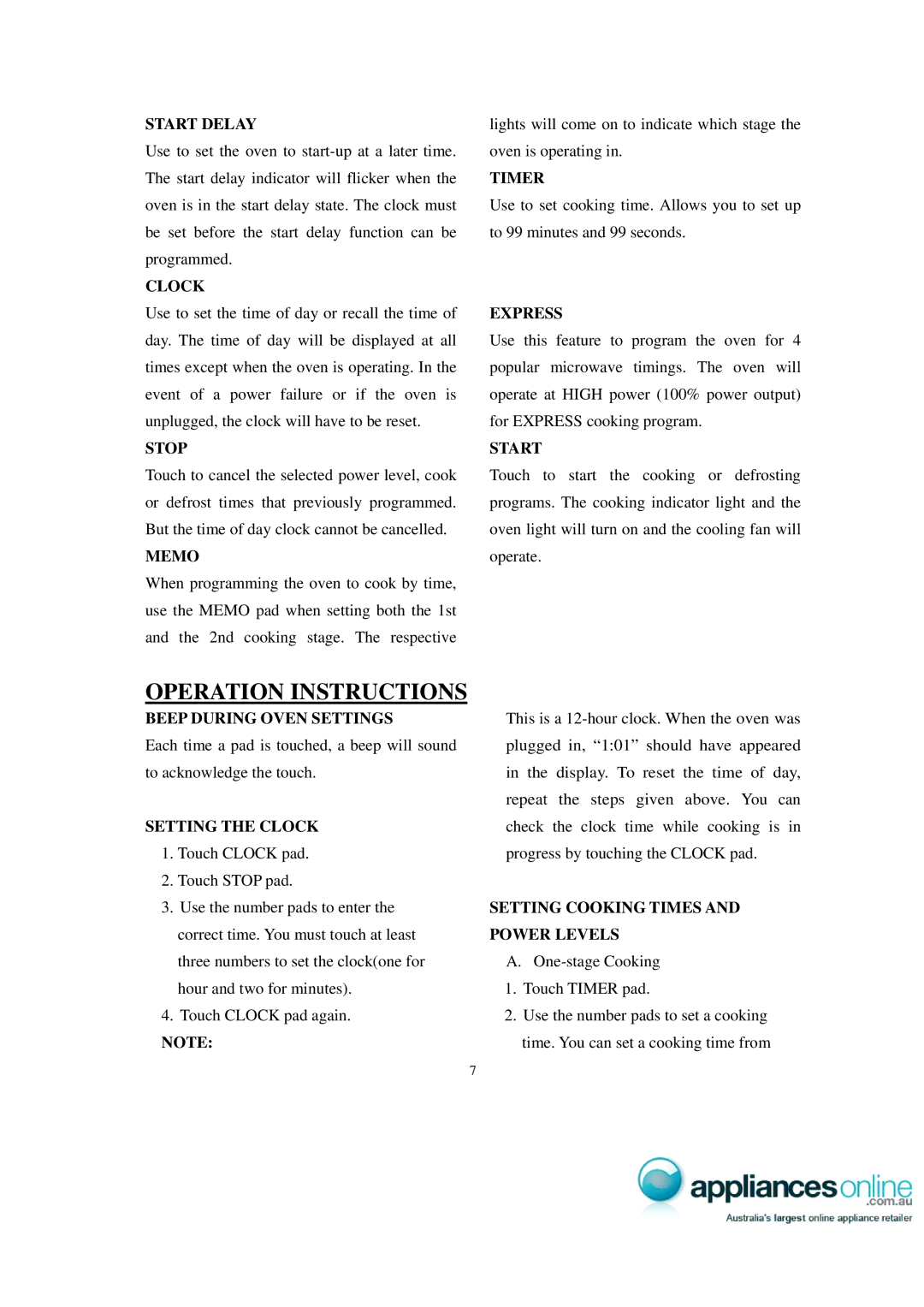X2-30ES specifications
The Sharp X2-30ES represents a significant leap in the realm of multifunctional printers, combining advanced features with high-quality performance to meet the demands of both personal and small office environments. Known for its reliability, the Sharp X2-30ES is carefully designed for ease of use, bringing efficiency and modern technology together in one compact machine.At the heart of the X2-30ES is its ability to print, scan, copy, and fax, making it a true multifunction printer. This versatility is complemented by its impressive print speed, which can reach up to 30 pages per minute, ensuring that busy offices can keep up with high-volume tasks without sacrificing quality. The printer supports a variety of paper sizes and types, from standard letter to envelopes and labels, further enhancing its adaptability.
One of the standout features of the Sharp X2-30ES is its advanced scanning capabilities. It includes a high-resolution scanner that offers both color and monochrome scanning, ensuring that images and documents are captured with extraordinary clarity. The integration of a duplex scanning function allows users to scan both sides of a page in one go, significantly increasing productivity and reducing manual effort.
The machine is equipped with a user-friendly interface, featuring a touchscreen control panel that simplifies navigation through its extensive functions. This intuitive design enhances user experience, allowing for quick adjustments and selection of tasks without any hassle.
In terms of connectivity, the Sharp X2-30ES is equipped with USB, Ethernet, and wireless capabilities, offering users multiple options for connecting to computers or networks. This flexibility allows for seamless integration into existing office setups. Additionally, it supports mobile printing via various platforms, including Apple AirPrint and Google Cloud Print, further modernizing the user experience.
The Sharp X2-30ES also boasts energy-efficient technologies aimed at reducing power consumption and minimizing its environmental impact. It conforms to energy-saving standards, ensuring that users can rely on it for sustainable printing solutions without compromising on performance.
Overall, the Sharp X2-30ES encapsulates the essence of a multifunction printer tailored to meet the specific needs of small to medium-sized businesses. Its combination of speed, quality, and versatile features positions it as a reliable solution for enhancing productivity, making it an ideal choice for organizations looking to streamline their printing and document management processes.