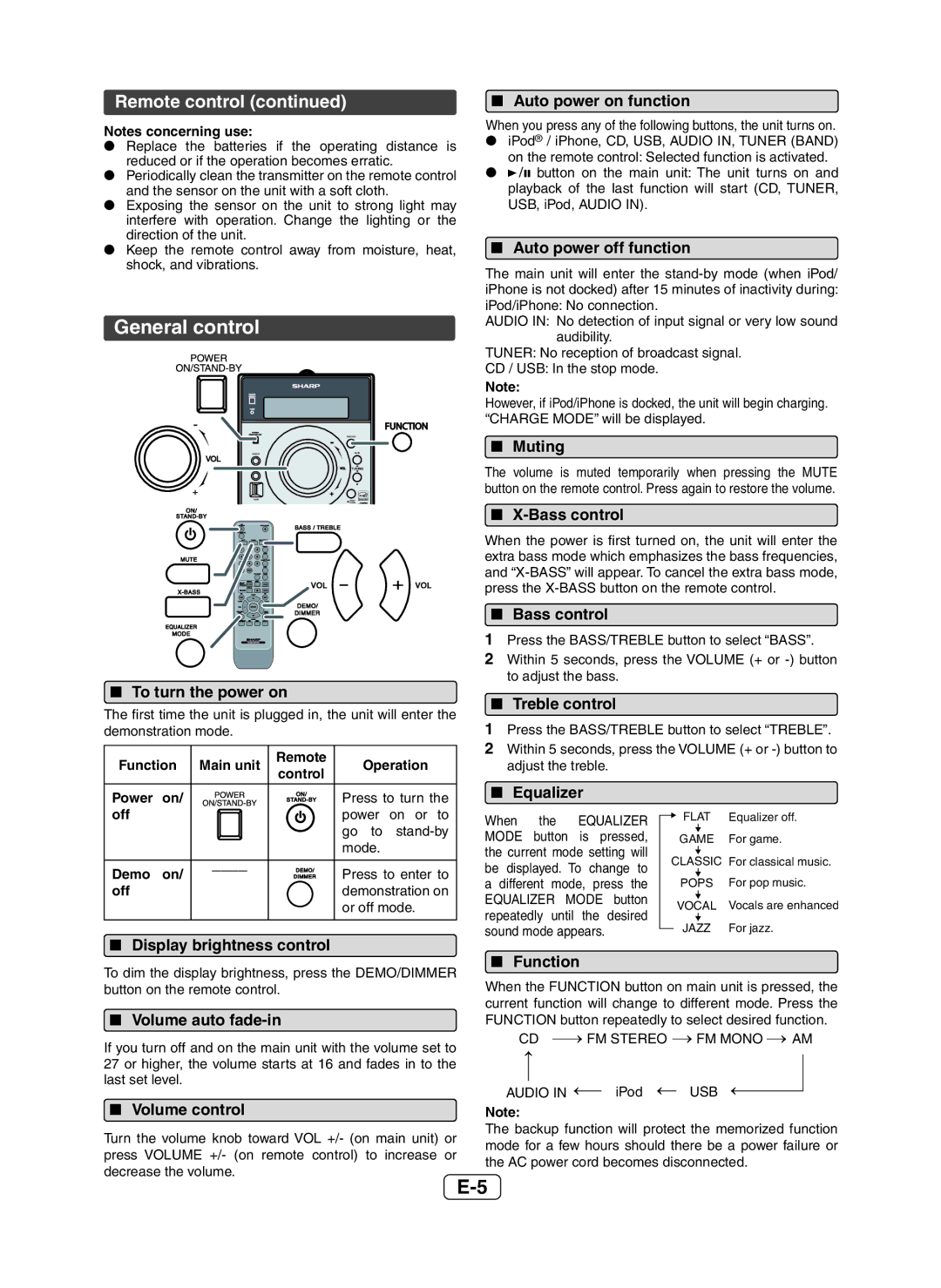XL-DH229 specifications
The Sharp XL-DH229 is a versatile and compact audio system designed to deliver excellent sound quality while accommodating modern media playback needs. This all-in-one stereo system combines style, functionality, and advanced technology, making it a popular choice for music lovers.One of the standout features of the XL-DH229 is its powerful 2-way speaker system, which includes a built-in subwoofer. This design enhances bass response and overall sound clarity, providing a rich listening experience across various music genres. The system is engineered to produce 20 watts of total power output, ensuring that it can fill a room without distortion, even at higher volume levels.
The XL-DH229 comes equipped with multiple playback options, making it a highly adaptable audio solution. It includes a built-in CD player that supports various disc formats, allowing users to enjoy their favorite albums from physical media. Additionally, the system supports USB playback, enabling users to connect USB drives and play digital music files directly. This flexibility extends to radio functionality as well, featuring a built-in FM tuner for listening to local stations.
Another significant aspect of the Sharp XL-DH229 is its Bluetooth connectivity. With this feature, users can easily stream music wirelessly from smartphones, tablets, or computers, enhancing convenience and providing seamless access to a wide range of digital music services. This modern connectivity ensures that the system remains relevant in today’s increasingly wireless world.
User-friendly controls and a digital display are additional highlights of the XL-DH229, making it easy to navigate between different sources and adjust settings. The system provides users with remote control functionality, enabling them to manage their music from a distance—a feature that adds to the overall convenience.
Aesthetically, the Sharp XL-DH229 boasts a sleek and contemporary design that can complement a variety of home décor styles. Its compact size allows for easy placement in any room without taking up too much space, making it an ideal choice for small apartments or dorm rooms.
In summary, the Sharp XL-DH229 is a well-rounded audio system that offers a robust combination of features and modern technologies. With its excellent sound quality, versatile playback options, Bluetooth capability, and stylish design, it caters to a wide range of auditory needs, making it a valuable addition to any music enthusiast’s setup.