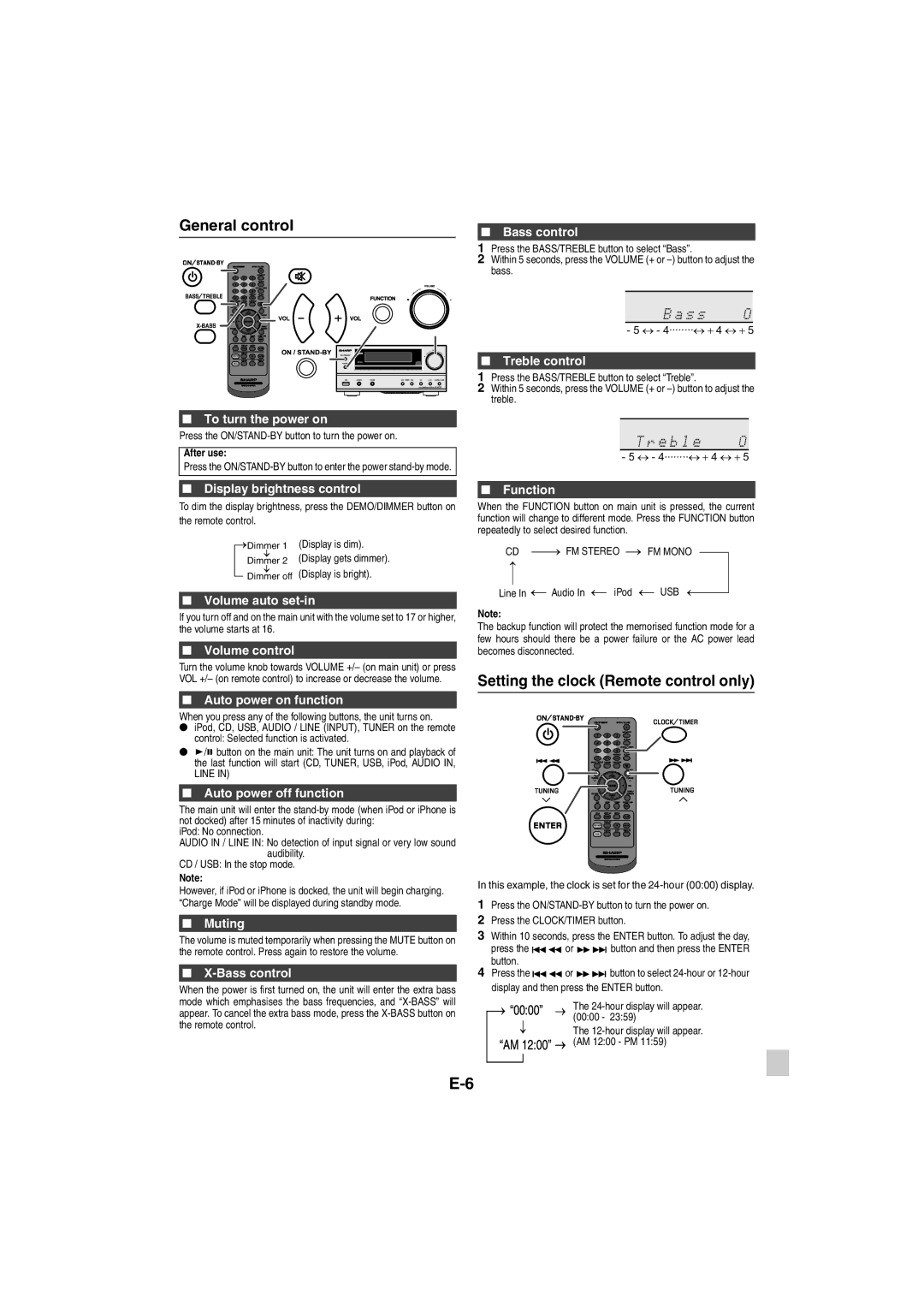General control
CD/USB
RDS
■To turn the power on
Press the
After use:
Press the
■Display brightness control
To dim the display brightness, press the DEMO/DIMMER button on the remote control.
![]() Dimmer 1 (Display is dim).
Dimmer 1 (Display is dim).
Dimmer 2 (Display gets dimmer).
Dimmer off (Display is bright).
■Volume auto set-in
If you turn off and on the main unit with the volume set to 17 or higher, the volume starts at 16.
■Volume control
Turn the volume knob towards VOLUME +/– (on main unit) or press VOL +/– (on remote control) to increase or decrease the volume.
■Auto power on function
When you press any of the following buttons, the unit turns on.
●iPod, CD, USB, AUDIO / LINE (INPUT), TUNER on the remote control: Selected function is activated.
●![]() /
/![]() button on the main unit: The unit turns on and playback of the last function will start (CD, TUNER, USB, iPod, AUDIO IN,
button on the main unit: The unit turns on and playback of the last function will start (CD, TUNER, USB, iPod, AUDIO IN,
LINE IN)
■Auto power off function
The main unit will enter the
iPod: No connection.
AUDIO IN / LINE IN: No detection of input signal or very low sound audibility.
CD / USB: In the stop mode.
Note:
However, if iPod or iPhone is docked, the unit will begin charging. “Charge Mode” will be displayed during standby mode.
■Muting
The volume is muted temporarily when pressing the MUTE button on the remote control. Press again to restore the volume.
■X-Bass control
When the power is first turned on, the unit will enter the extra bass mode which emphasises the bass frequencies, and
■Bass control
1Press the BASS/TREBLE button to select “Bass”.
2Within 5 seconds, press the VOLUME (+ or
-5 ↔ - 4........↔ + 4 ↔ + 5
■Treble control
1Press the BASS/TREBLE button to select “Treble”.
2Within 5 seconds, press the VOLUME (+ or
-5 ↔ - 4........↔ + 4 ↔ + 5
■Function
When the FUNCTION button on main unit is pressed, the current function will change to different mode. Press the FUNCTION button repeatedly to select desired function.
CD | FM STEREO | FM MONO |
Line In ![]() Audio In
Audio In ![]() iPod
iPod ![]() USB
USB
Note:
The backup function will protect the memorised function mode for a few hours should there be a power failure or the AC power lead becomes disconnected.
Setting the clock (Remote control only)
CD/USB
RDS
In this example, the clock is set for the
1Press the
2Press the CLOCK/TIMER button.
3Within 10 seconds, press the ENTER button. To adjust the day,
press the ![]() or
or ![]() button and then press the ENTER button.
button and then press the ENTER button.
4Press the![]() or
or ![]() button to select
button to select
The
The