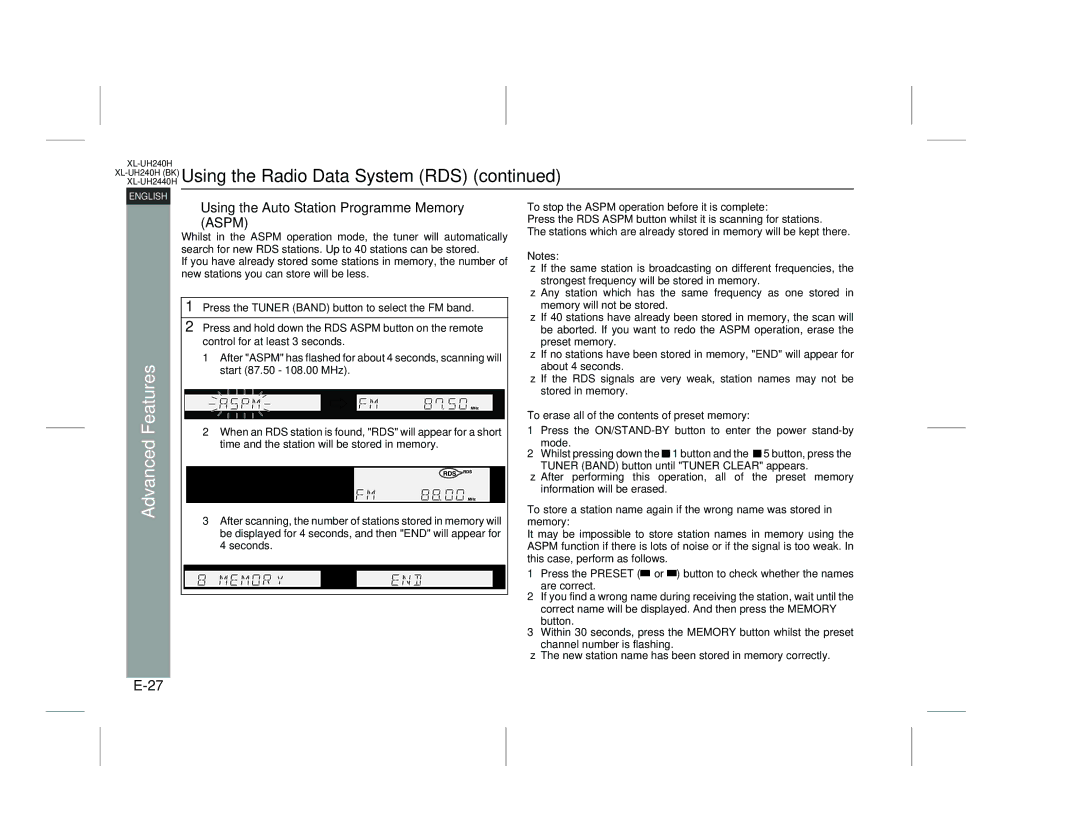XL-UH240H (BK), XL-UH240H, XL-UH2440H specifications
The Sharp XL-UH2440H, XL-UH240H, and XL-UH240H (BK) are compact audio systems that combine powerful performance with sleek design. These models are perfect for music enthusiasts looking to elevate their listening experience without taking up too much space.One of the standout features of the Sharp XL-UH2440H is its powerful audio output. With a total output power of 200 watts, this system ensures that your music sounds rich and vibrant, filling any room with quality sound. The XL-UH240H and XL-UH240H (BK) are also notable for their impressive sound quality, offering 160 watts of power, which is more than sufficient for casual listening or small gatherings.
All three models come equipped with a CD player, allowing users to enjoy their favorite music from their physical collection. Additionally, they feature a USB port for easy playback of digital music files from flash drives. The Bluetooth connectivity allows for seamless streaming from smartphones or tablets, providing flexibility in how users choose to listen to their favorite tracks.
An important technological aspect of these systems is the inclusion of the "Extra Bass" feature. This enhances the lower frequencies, delivering a deep, resonant sound that enriches genres such as hip-hop, electronic, or any bass-heavy music. Users can easily adjust the sound settings to fit their preferences, thanks to the integrated equalizer.
Another characteristic of the Sharp XL-UH series is the stylish design. With a sleek, modern appearance, these audio systems seamlessly blend into any home decor. The front panel is user-friendly, featuring an LCD display, buttons for easy navigation, and a remote control for added convenience.
The XL-UH2440H, XL-UH240H, and XL-UH240H (BK) also prioritize user experience with features like FM radio, allowing users to easily tune into their favorite stations. The sleep timer function adds convenience for nighttime listening, ensuring that the system turns off automatically after a prescribed duration.
In summary, the Sharp XL-UH2440H, XL-UH240H, and XL-UH240H (BK) are versatile audio systems that deliver high-quality sound, modern connectivity options, and a stylish design, making them an excellent choice for those seeking to enhance their audio experience at home. Whether for personal enjoyment or entertaining guests, these systems cater to diverse listening needs with a combination of power and elegance.