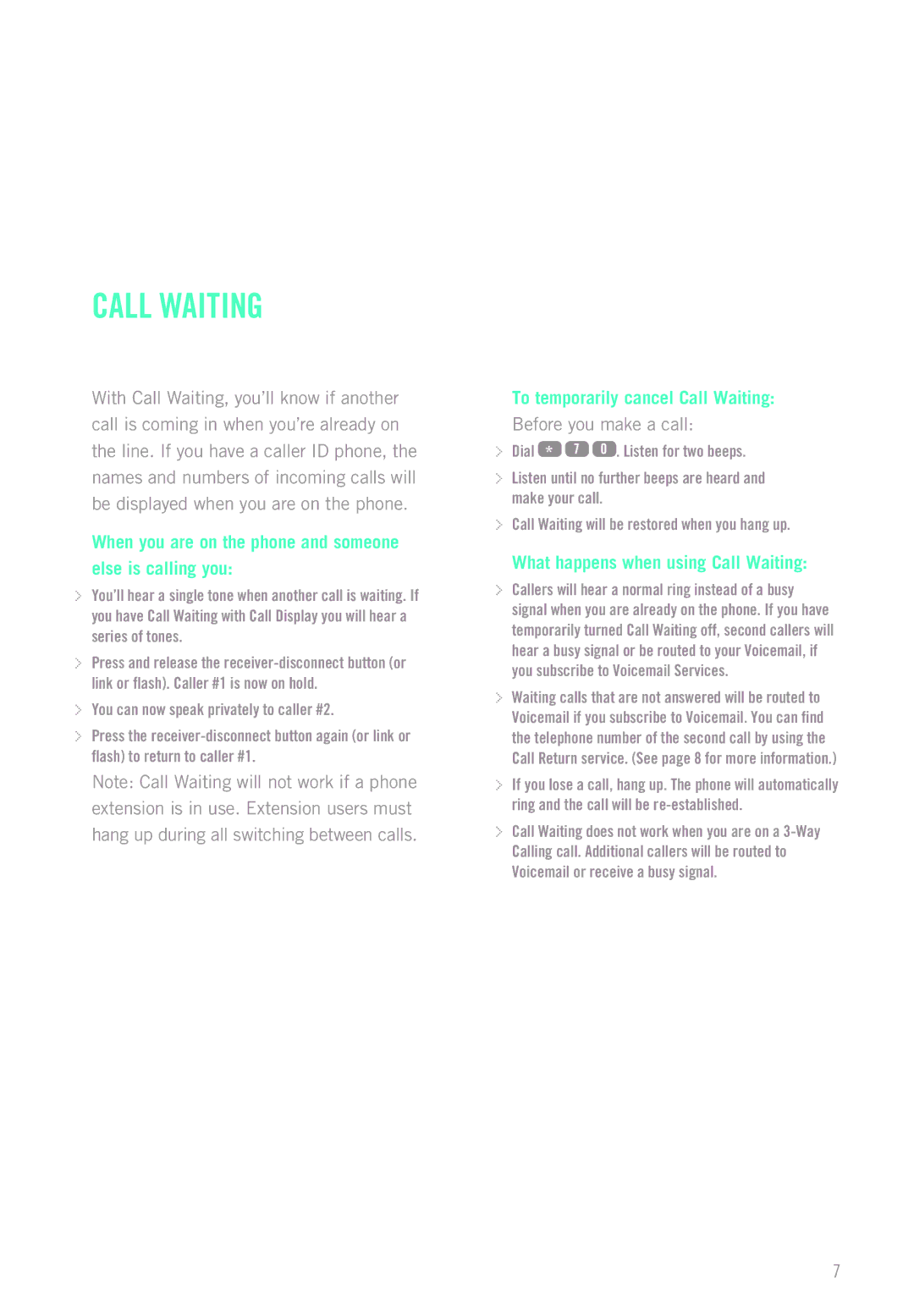Call Waiting
With Call Waiting, you’ll know if another call is coming in when you’re already on the line. If you have a caller ID phone, the names and numbers of incoming calls will be displayed when you are on the phone.
When you are on the phone and someone else is calling you:
>You’ll hear a single tone when another call is waiting. If you have Call Waiting with Call Display you will hear a series of tones.
>Press and release the
>You can now speak privately to caller #2.
>Press the
Note: Call Waiting will not work if a phone extension is in use. Extension users must hang up during all switching between calls.
To temporarily cancel Call Waiting:
Before you make a call:
> Dial * 7 | 0 . Listen for two beeps. |
>Listen until no further beeps are heard and make your call.
>Call Waiting will be restored when you hang up.
What happens when using Call Waiting:
>Callers will hear a normal ring instead of a busy signal when you are already on the phone. If you have temporarily turned Call Waiting off, second callers will hear a busy signal or be routed to your Voicemail, if you subscribe to Voicemail Services.
>Waiting calls that are not answered will be routed to Voicemail if you subscribe to Voicemail. You can find the telephone number of the second call by using the Call Return service. (See page 8 for more information.)
>If you lose a call, hang up. The phone will automatically ring and the call will be
>Call Waiting does not work when you are on a