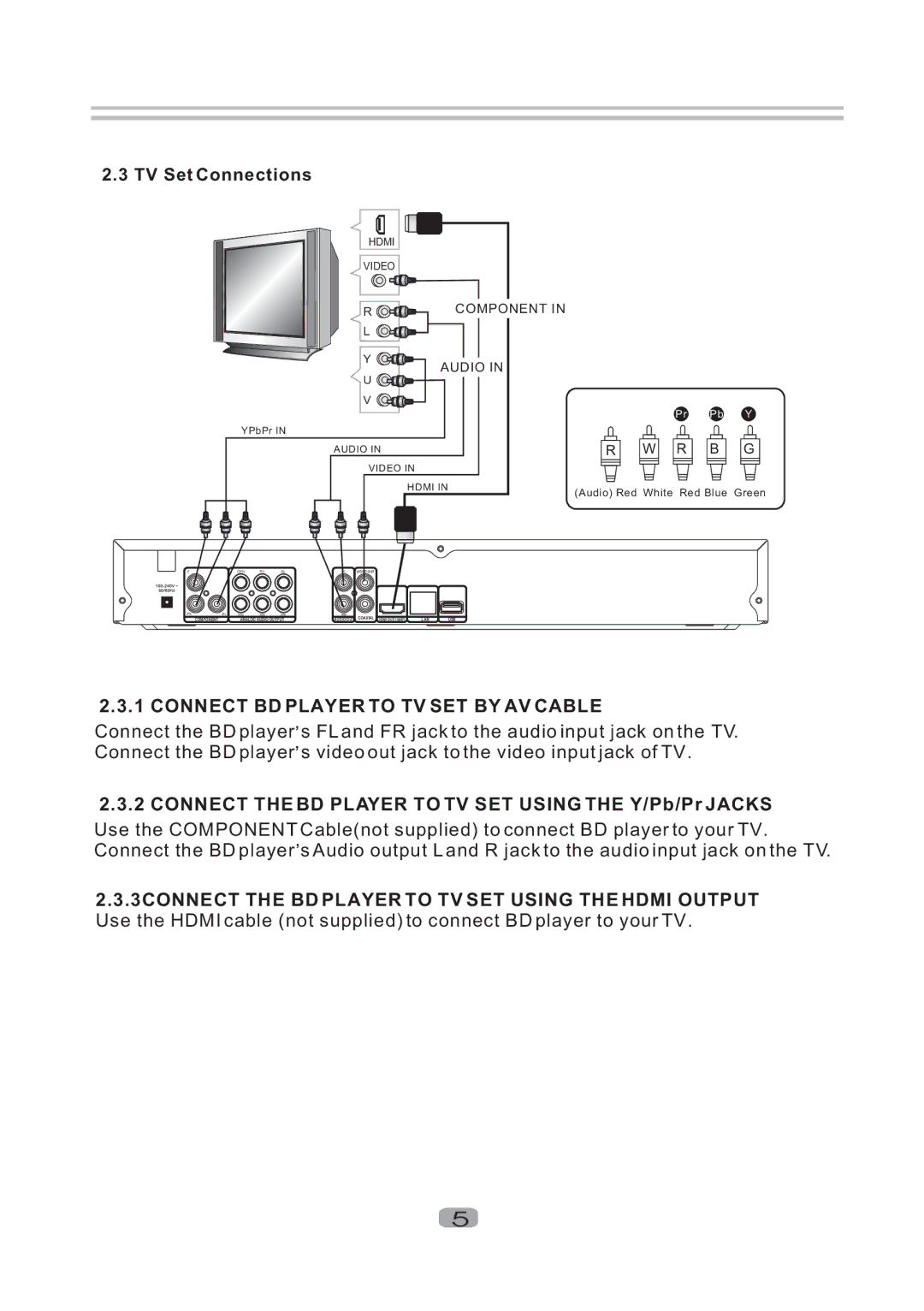2.3 TV Set Connections
HDMI |
|
|
|
|
|
VIDEO |
|
|
|
|
|
R | COMPONENT IN |
|
|
|
|
L |
|
|
|
|
|
Y | AUDIO IN |
|
|
|
|
U |
|
|
|
| |
|
|
|
|
| |
V |
|
| Pr | Pb | Y |
|
|
| |||
YPbPr IN |
|
|
|
|
|
AUDIO IN | R | W | R | B | G |
VIDEO IN |
|
|
|
| |
| HDMI IN |
|
|
|
|
| (Audio) Red White Red Blue Green | ||||
Y |
| CEN | RL | SL | FL | VIDEO OUT |
|
|
Pb | Pr | SW | RR | SR | FR | COAXIAL HDMI OUT(1080P) | LAN | USB |
COMPONENT |
| ANALOG AUDIO OUTPUT | AUDIO OUT | |||||
2.3.1 CONNECT BD PLAYER TO TV SET BY AV CABLE
Connect the BD player![]() s FL and FR jack to the audio input jack on the TV. Connect the BD player
s FL and FR jack to the audio input jack on the TV. Connect the BD player![]() s video out jack to the video input jack of TV.
s video out jack to the video input jack of TV.
2.3.2 CONNECT THE BD PLAYER TO TV SET USING THE Y/Pb/Pr JACKS
Use the COMPONENT Cable(not supplied) to connect BD player to your TV. Connect the BD player![]() s Audio output L and R jack to the audio input jack on the TV.
s Audio output L and R jack to the audio input jack on the TV.
2.3.3CONNECT THE BD PLAYER TO TV SET USING THE HDMI OUTPUT
Use the HDMI cable (not supplied) to connect BD player to your TV.
5