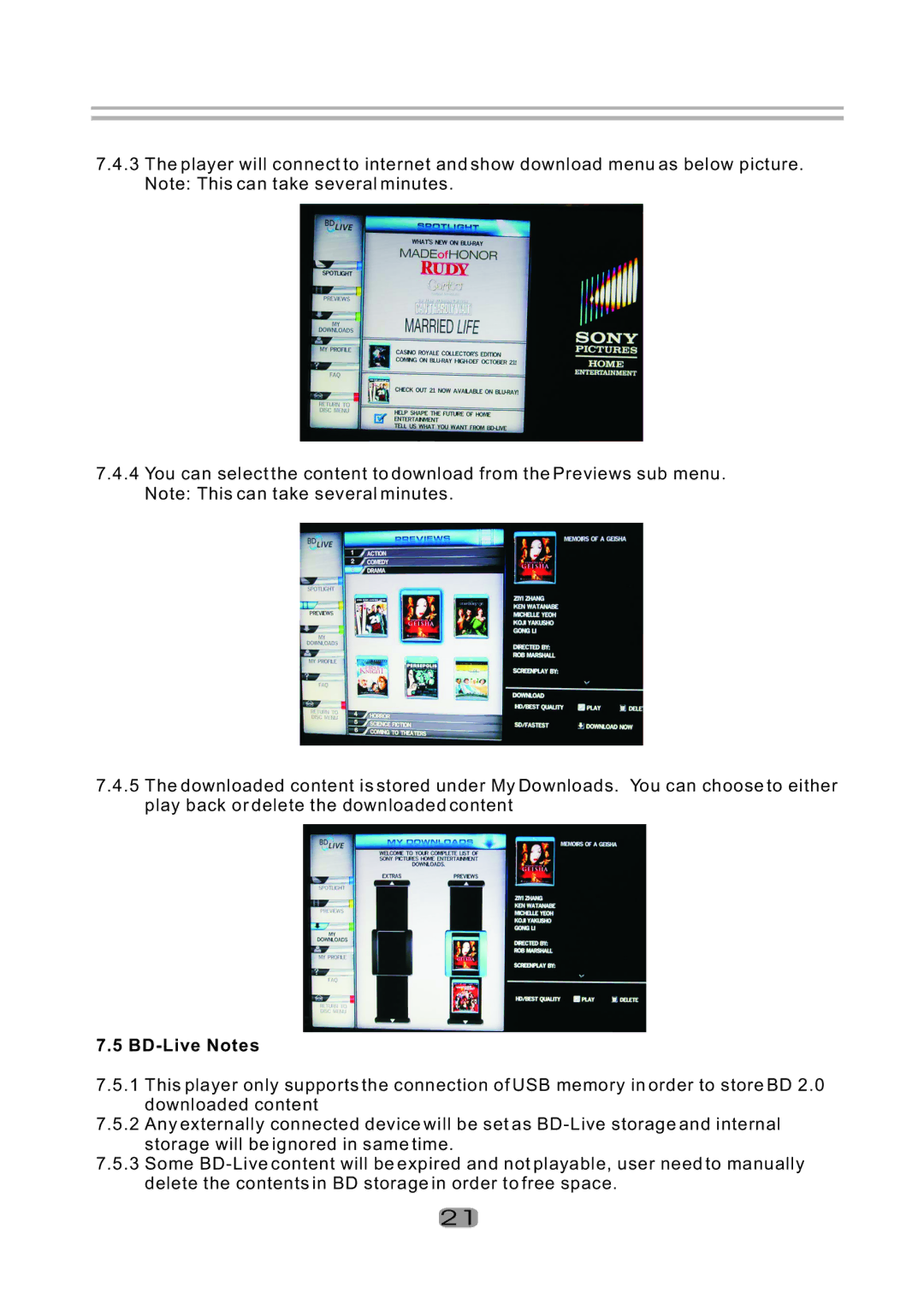7.4.3The player will connect to internet and show download menu as below picture. Note: This can take several minutes.
7.4.4You can select the content to download from the Previews sub menu. Note: This can take several minutes.
7.4.5The downloaded content is stored under My Downloads. You can choose to either play back or delete the downloaded content
7.5 BD-Live Notes
7.5.1This player only supports the connection of USB memory in order to store BD 2.0 downloaded content
7.5.2Any externally connected device will be set as
7.5.3Some
21