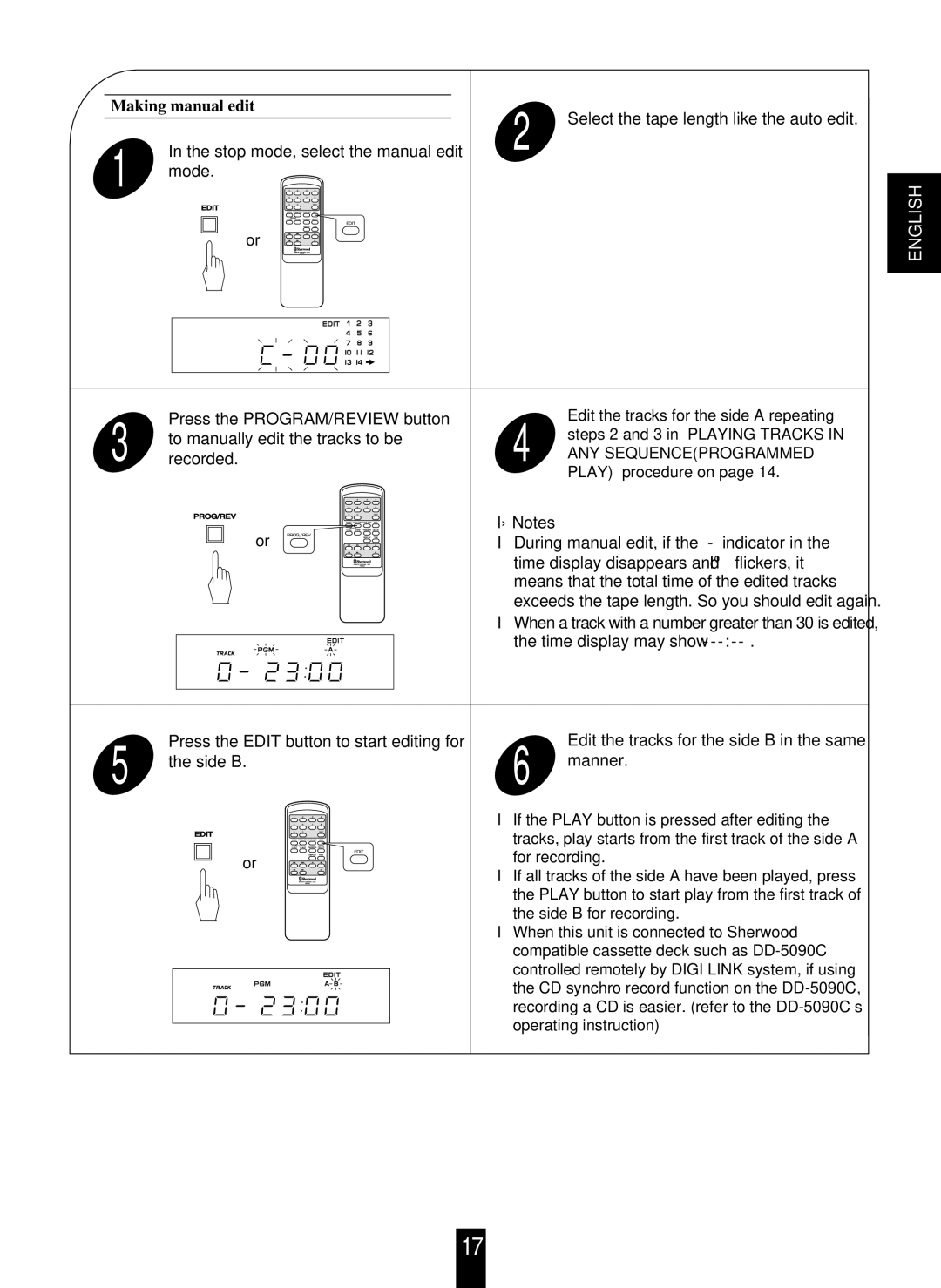CD-5090C/R specifications
The Sherwood CD-5090C/R is a remarkable CD player that appeals to both audiophiles and casual listeners alike. Launched amidst an audio market that continuously pushes for advanced technology, this model stands out for its excellent sound quality and user-friendly features.One of the main characteristics of the Sherwood CD-5090C/R is its high-resolution audio playback capabilities. It supports various audio formats, including standard CDs, CD-Rs, and CD-RWs, making it versatile for users who want to enjoy their music in different formats. The player features a premium digital-to-analog converter (DAC), which enhances sound reproduction, resulting in crisp highs, rich mids, and deep lows. This precise sound quality appeals to listeners who appreciate the nuances of their favorite tracks.
Another standout feature of the CD-5090C/R is its robust build quality. The chassis is designed to minimize vibration and interference, ensuring that the audio output remains clean and untainted by external factors. The strategic layout of internal components also reduces noise, allowing for a pure listening experience.
Ease of use is a priority for Sherwood, and the CD-5090C/R reflects this commitment with an intuitive front panel and remote control. Users can effortlessly navigate their playlists, track selection, and different playback modes. The large LCD display is easy to read and provides essential information, such as track number and elapsed time, enhancing the user experience.
In terms of connectivity, the CD player comes equipped with multiple output options, including analog and digital outputs. This flexibility allows users to connect the CD-5090C/R to a variety of audio systems, whether through standard RCA connectors or optical and coaxial digital outputs.
Moreover, the unit incorporates advanced features such as programmable playback and a repeat function, offering customizability for personalized listening. The auto-scanning feature also allows users to quickly find tracks, further enhancing the overall experience.
In summary, the Sherwood CD-5090C/R is a well-engineered CD player that combines classic design with modern technology, catering to various listening preferences. Its high-quality sound output, user-centered design, and extensive connectivity options make it a valuable addition to any audio setup, appealing to both dedicated audiophiles and everyday music enthusiasts.