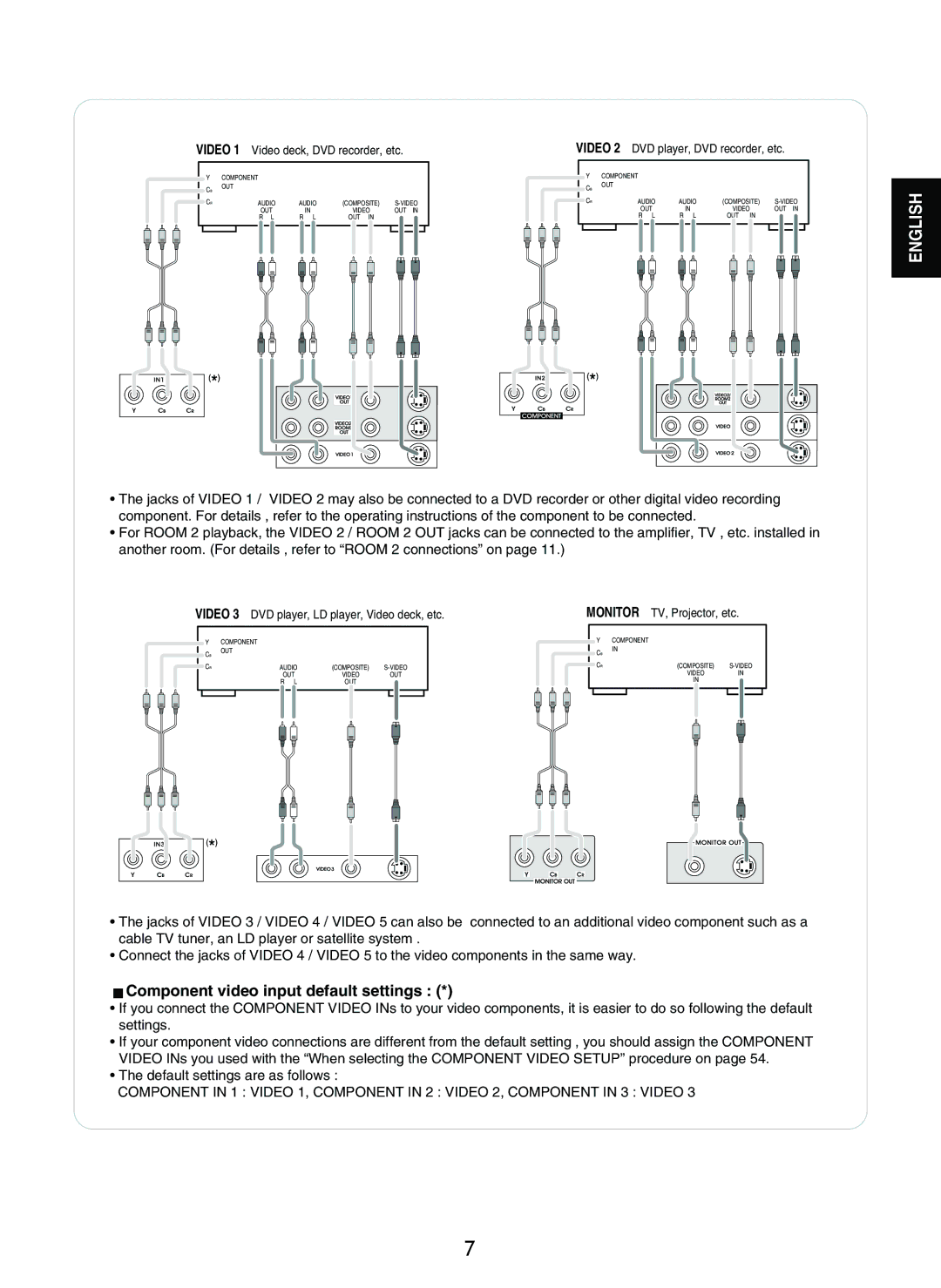P-965 specifications
The Sherwood P-965 is a well-regarded stereo receiver that offers a blend of classic design, modern features, and solid performance, making it an excellent choice for audiophiles and casual listeners alike. With its robust build and versatile functionality, the P-965 stands out in the competitive landscape of home audio equipment.One of the main features of the Sherwood P-965 is its power output, which typically delivers around 100 watts per channel at an 8-ohm load. This allows it to drive a wide range of speakers, providing clear and powerful sound reproduction across various musical genres. The receiver also supports multiple speaker configurations, enabling users to connect various setups to suit their listening preferences.
The P-965 utilizes advanced technology to enhance its audio capabilities. It features a built-in digital-to-analog converter (DAC) that ensures high-quality audio playback from digital sources. This is complemented by a wide array of connectivity options, including multiple analog inputs, optical and coaxial digital inputs, and even USB compatibility for direct connection to computers or USB drives. This versatility makes it easy for users to integrate the receiver into their existing audio setups.
Another key aspect of the Sherwood P-965 is its onboard AM/FM tuner, which allows users to enjoy their favorite radio stations effortlessly. The tuner is equipped with presets for quick access to frequently used channels, adding to the overall convenience of the device. Additionally, it includes an integrated equalizer that enables users to customize their sound experience to match their preferences and room acoustics.
The design of the Sherwood P-965 is both functional and aesthetically pleasing. Its classic look features a sturdy chassis and a user-friendly front panel with well-placed knobs and buttons. The display is clear and easy to read, providing essential information about current settings and input sources.
In conclusion, the Sherwood P-965 receiver combines powerful audio performance, modern connectivity, and user-friendly features in a stylish package. Its versatility makes it suitable for a wide range of applications, whether in a home theater system or a dedicated music listening setup, making it a worthy consideration for anyone seeking to enhance their audio experience. With its rich array of features and reliable performance, the Sherwood P-965 continues to maintain its reputation in the world of audio equipment.