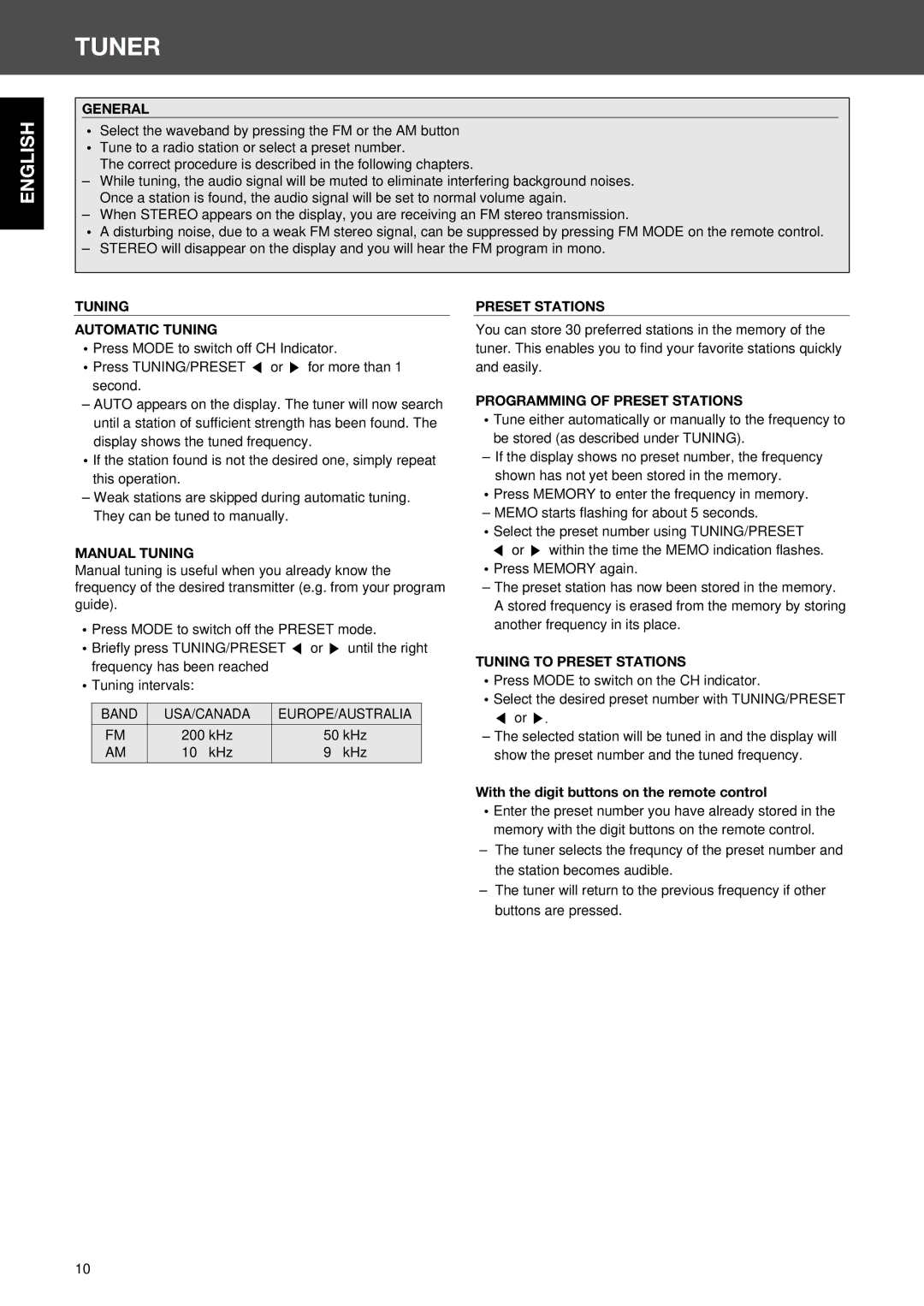RV-4060R specifications
The Sherwood RV-4060R is a remarkable addition to the world of high-fidelity audio receivers, designed to deliver an immersive listening experience. Known for its versatility and numerous features, the RV-4060R is an ideal choice for audiophiles and casual listeners alike.One of the standout features of the Sherwood RV-4060R is its power output. The receiver is capable of delivering 60 watts per channel across a wide range of audio frequencies, ensuring that it can handle various speaker configurations while providing clear and powerful sound. Whether you're hosting a gathering or enjoying a quiet evening at home, the RV-4060R ensures that every note and beat is heard with clarity.
In terms of connectivity, the RV-4060R is equipped with multiple input options, including HDMI, optical, and coaxial inputs. This extensive range of connectivity allows users to easily link up a variety of devices, from gaming consoles to streaming devices and Blu-ray players. The inclusion of Bluetooth technology further enhances this model's versatility, allowing users to wirelessly stream their favorite music directly from smartphones, tablets, or computers.
The RV-4060R also supports various audio formats, including Dolby Digital and DTS, making it suitable for both movies and music. With built-in decoding capabilities, this receiver can effectively deliver cinematic sound quality, perfect for home theatre setups. The advanced signal processing ensures that dialogue is clear, while ambient sounds are represented with precision.
Additionally, the Sherwood RV-4060R comes with a user-friendly interface and a remote control, simplifying the navigation through different audio settings and sources. The sleek design and modern aesthetics blend seamlessly with any home décor, making it not just a functional device but also an attractive part of your entertainment center.
The receiver is built with durable and high-quality components, contributing to its long-lasting performance. It also incorporates protective circuitry to safeguard against overloads and short circuits, ensuring reliable operation.
In summary, the Sherwood RV-4060R stands out for its powerful performance, comprehensive connectivity options, support for surround sound formats, and user-friendly design. Whether you're a movie buff or a music lover, the RV-4060R is well-equipped to elevate your audio experience to new heights, proving to be a worthwhile investment for any home audio system.