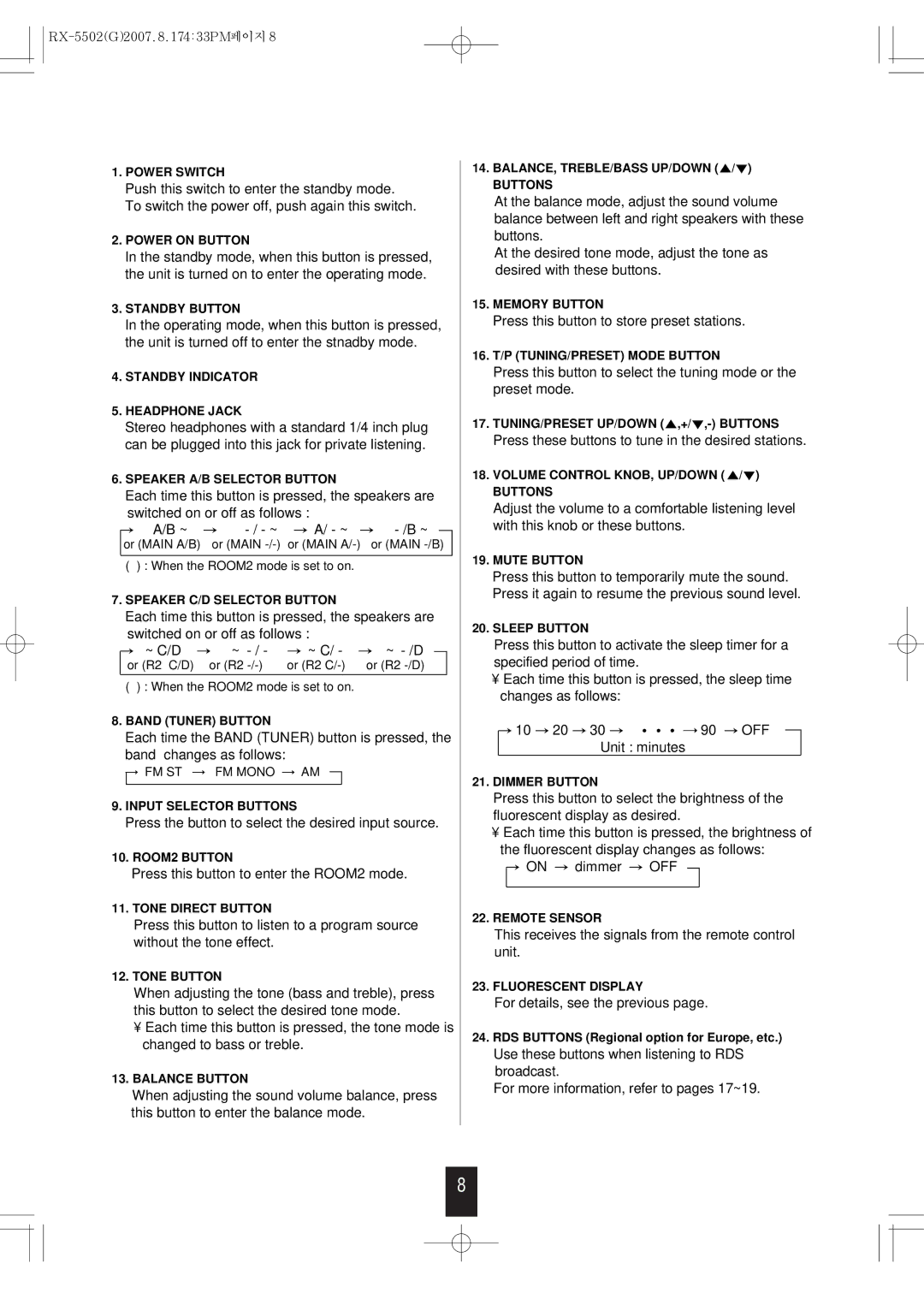RX-5502 specifications
The Sherwood RX-5502 is an exceptional audio receiver designed to deliver a pristine sound experience in home entertainment systems. Renowned for its robust performance and rich feature set, the RX-5502 is ideal for audiophiles and casual listeners alike, providing a perfect blend of power and versatility.At the heart of the RX-5502 is its impressive amplifier section, which boasts a power rating of 100 watts per channel. This ensures ample volume levels and dynamic range to fill any listening environment. The receiver is equipped with a high-quality digital signal processor (DSP), which enhances audio playback by applying various sound enhancements and equalization settings. This allows users to tailor their listening experience to their preferences, whether they are enjoying music, watching movies, or gaming.
One of the standout features of the RX-5502 is its support for various audio formats, including surround sound formats like Dolby Digital and DTS. This enables immersive audio experiences that transport listeners into the heart of the action, making it an ideal choice for movie lovers and gamers alike. Additionally, the receiver includes a built-in AM/FM tuner, offering access to numerous radio stations and the ability to save favorite presets.
Connectivity options are plentiful on the RX-5502, with multiple HDMI inputs for a seamless integration with modern devices. The receiver supports 4K pass-through, ensuring compatibility with the latest high-definition video standards. Furthermore, it boasts a range of audio input options, including optical and coaxial connections, as well as traditional analog inputs, accommodating various sources such as CD players, turntables, and streaming devices.
The RX-5502 also features a convenient and user-friendly interface, with an on-screen display that simplifies navigation through settings and options. The included remote control allows for easy operation from the comfort of the couch, making it simple to adjust volume levels, switch sources, and manage playback.
In conclusion, the Sherwood RX-5502 stands out as a powerful and versatile audio receiver. With its robust build quality, impressive audio performance, extensive connectivity options, and user-friendly design, it is a worthy addition to any home theater or music system. Whether for a casual listening session or an epic movie night, the RX-5502 ensures an engaging audio experience that captivates and entertains.