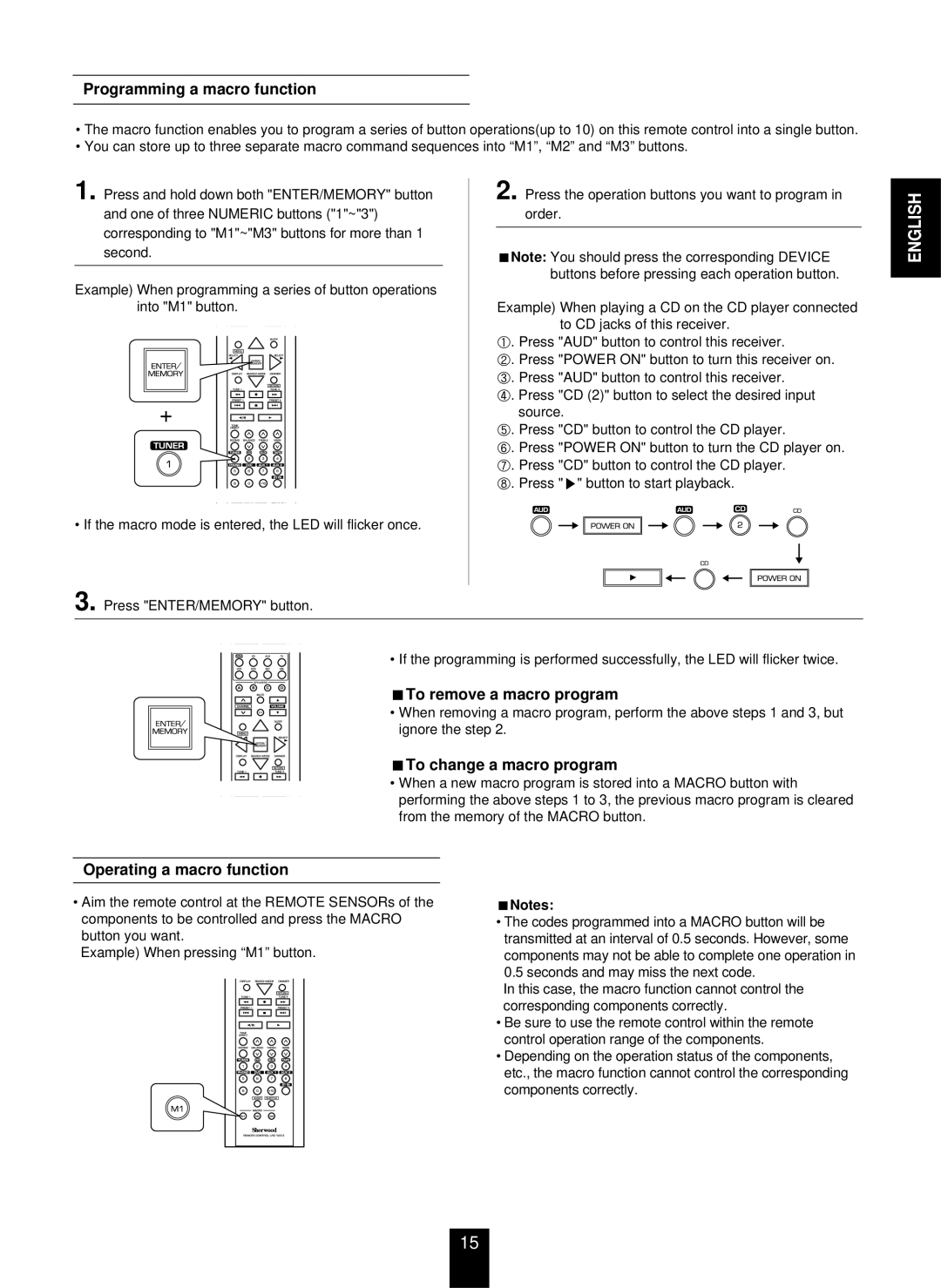Programming a macro function
•The macro function enables you to program a series of button operations(up to 10) on this remote control into a single button.
•You can store up to three separate macro command sequences into “M1”, “M2” and “M3” buttons.
1. Press and hold down both "ENTER/MEMORY" button and one of three NUMERIC buttons ("1"~"3") corresponding to "M1"~"M3" buttons for more than 1 second.
Example) When programming a series of button operations into "M1" button.
2. Press the operation buttons you want to program in order.
Note: You should press the corresponding DEVICE buttons before pressing each operation button.
Example) When playing a CD on the CD player connected to CD jacks of this receiver.
. Press "AUD" button to control this receiver.
. Press "POWER ON" button to turn this receiver on.
. Press "AUD" button to control this receiver.
. Press "CD (2)" button to select the desired input source.
. Press "CD" button to control the CD player.
. Press "POWER ON" button to turn the CD player on.
. Press "CD" button to control the CD player.
. Press " " button to start playback.
ENGLISH
• If the macro mode is entered, the LED will flicker once.
3. Press "ENTER/MEMORY" button.
• If the programming is performed successfully, the LED will flicker twice.
To remove a macro program
• When removing a macro program, perform the above steps 1 and 3, but ignore the step 2.
To change a macro program
• When a new macro program is stored into a MACRO button with performing the above steps 1 to 3, the previous macro program is cleared from the memory of the MACRO button.
Operating a macro function
•Aim the remote control at the REMOTE SENSORs of the components to be controlled and press the MACRO button you want.
Example) When pressing “M1” button.
Notes:
•The codes programmed into a MACRO button will be transmitted at an interval of 0.5 seconds. However, some
components may not be able to complete one operation in 0.5 seconds and may miss the next code.
In this case, the macro function cannot control the corresponding components correctly.
•Be sure to use the remote control within the remote control operation range of the components.
•Depending on the operation status of the components, etc., the macro function cannot control the corresponding components correctly.
15