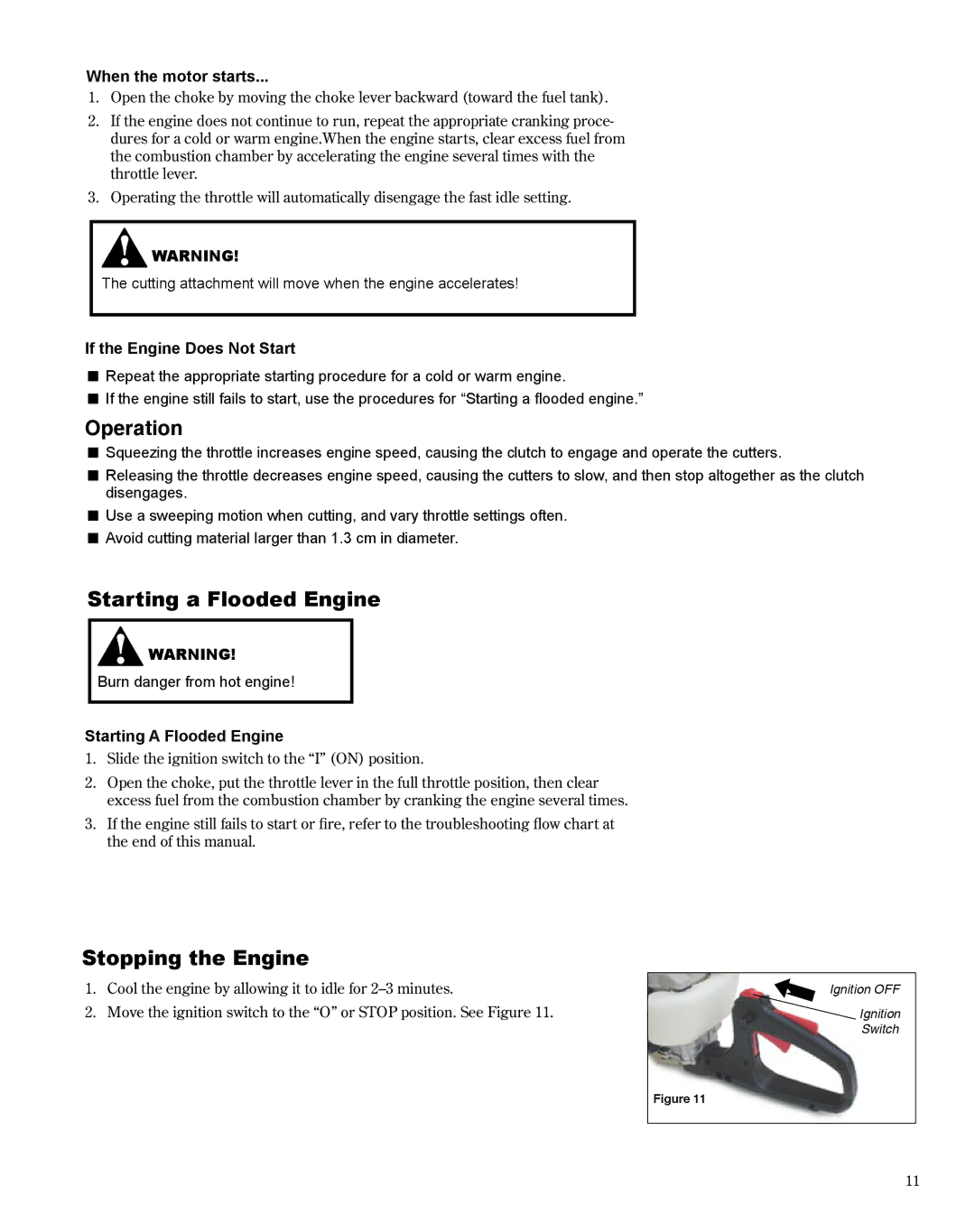X7502864301, DH254 specifications
The Shindaiwa DH254, identified by the part number X7502864301, is a powerful and efficient hedge trimmer specifically designed for professional landscapers and garden maintenance enthusiasts. Renowned for its robust performance and user-friendly features, the DH254 stands out as an essential tool for achieving precise and clean cuts in various hedging and trimming tasks.At the heart of the DH254 is a high-performance engine that balances power with low emissions, aligning with modern environmental standards. This engine is engineered to provide consistent power output, allowing users to tackle thick branches and dense foliage without straining. The incorporation of Shindaiwa's advanced engine technology ensures that users benefit from greater fuel efficiency, leading to reduced operational costs over time.
One of the key features of the DH254 is its lightweight design, weighing in at just under 10 pounds. This is crucial for prolonged use, enabling operators to maneuver the hedge trimmer easily without excessive fatigue. Its ergonomic handle design promotes a comfortable grip, enhancing control and reducing vibrations during operation. This thoughtful design consideration allows for hours of effective hedge trimming without compromising user comfort.
The blade system on the Shindaiwa DH254 is another highlight, featuring double-sided cutting blades that deliver exceptional performance. The blades are precision sharpened, ensuring clean cuts that promote healthy growth in the plants being trimmed. With a blade length of 24 inches, the DH254 can quickly cover larger areas while maintaining accuracy. The adjustable cutting angles further extend the tool's versatility, accommodating a variety of trimming heights and shapes.
Durability is a cornerstone of the Shindaiwa design philosophy. The DH254 is built using high-quality materials that withstand the rigors of frequent use. Its construction is resistant to wear and tear, making it a reliable choice for professionals who demand consistent results in various weather conditions.
The DH254 hedge trimmer also incorporates easy maintenance features, including a tool-less air filter access. This innovation simplifies the maintenance process, allowing users to keep the trimmer in optimal working condition with minimal effort.
In conclusion, the Shindaiwa DH254, X7502864301, represents a blend of power, efficiency, and user-centric design. With its high-performance engine, lightweight structure, and precision-cutting blades, it is an exceptional tool for both professional and avid gardeners. This hedge trimmer not only enhances productivity but also ensures that users can achieve immaculate landscaping results, making it a valuable addition to any garden maintenance toolkit.