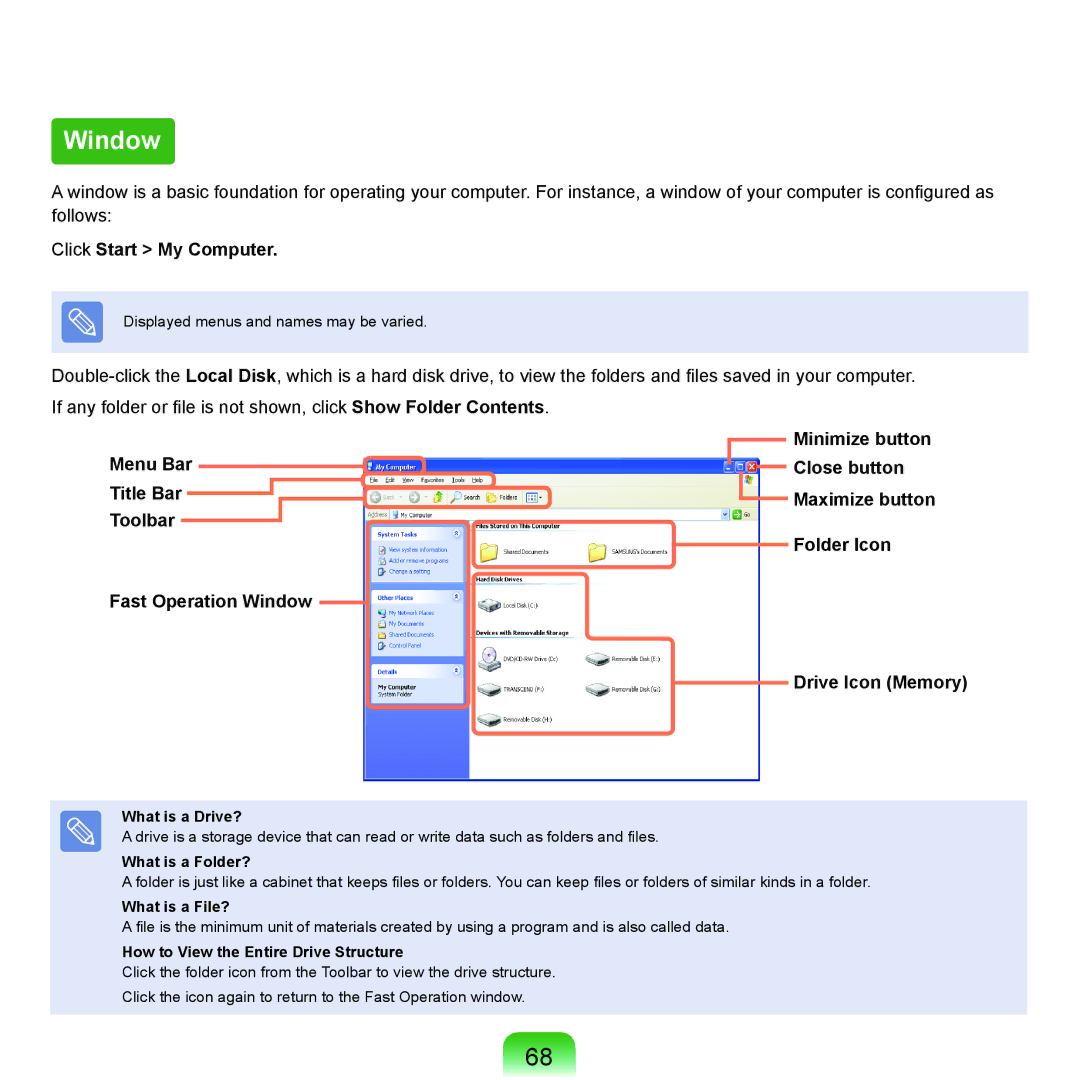Window
A window is a basic foundation for operating your computer. For instance, a window of your computer is configured as follows:
Click Start > My Computer.
Displayed menus and names may be varied.
If any folder or file is not shown, click Show Folder Contents.
Menu Bar
Title Bar
Toolbar
Fast Operation Window
Minimize button Close button Maximize button
Folder Icon
Drive Icon (Memory)
What is a Drive?
A drive is a storage device that can read or write data such as folders and files.
What is a Folder?
A folder is just like a cabinet that keeps files or folders. You can keep files or folders of similar kinds in a folder.
What is a File?
A file is the minimum unit of materials created by using a program and is also called data.
How to View the Entire Drive Structure
Click the folder icon from the Toolbar to view the drive structure.
Click the icon again to return to the Fast Operation window.
68