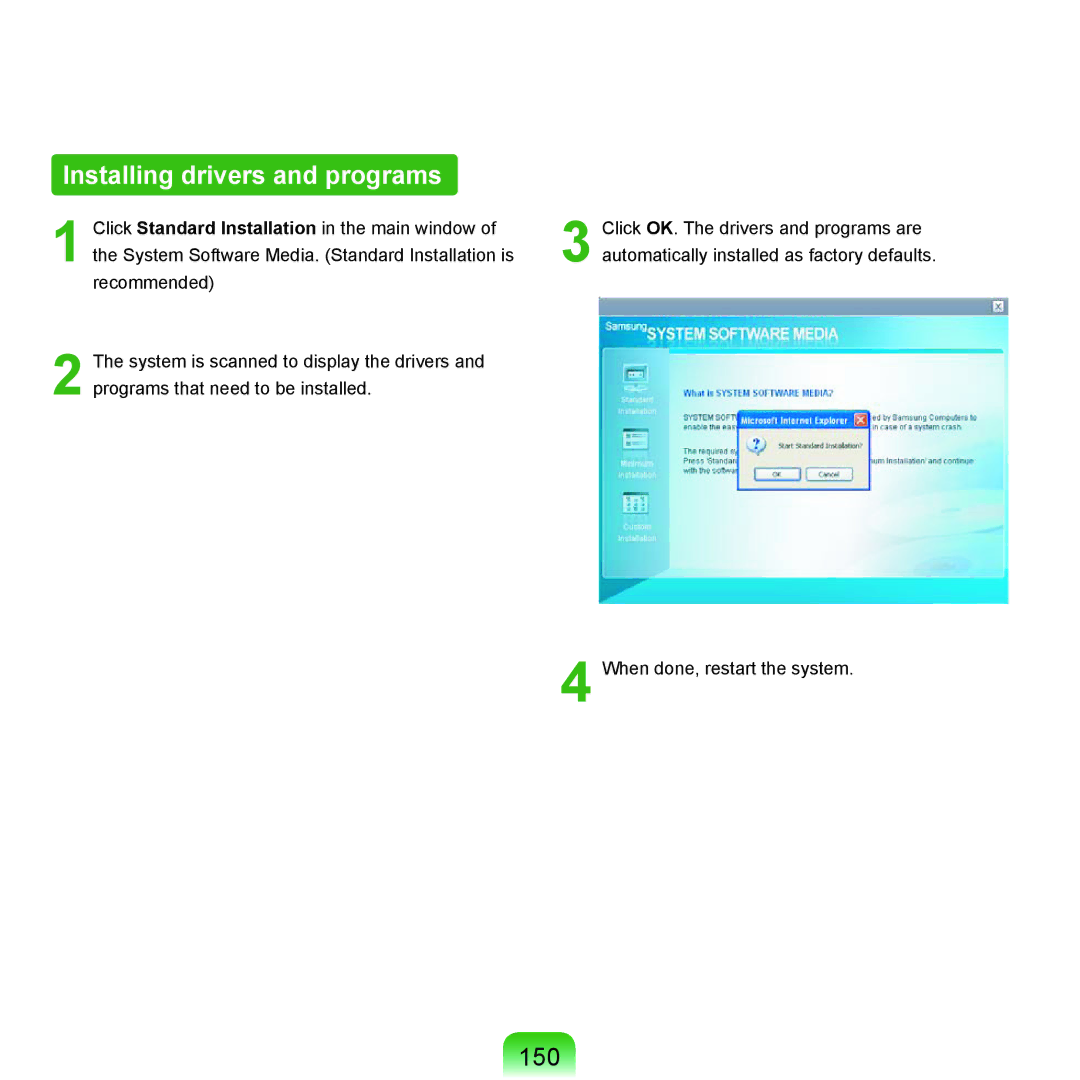Installing drivers and programs
1 Click Standard Installation in the main window of the System Software Media. (Standard Installation is recommended)
2 The system is scanned to display the drivers and programs that need to be installed.
3
4
Click OK. The drivers and programs are automatically installed as factory defaults.
When done, restart the system.