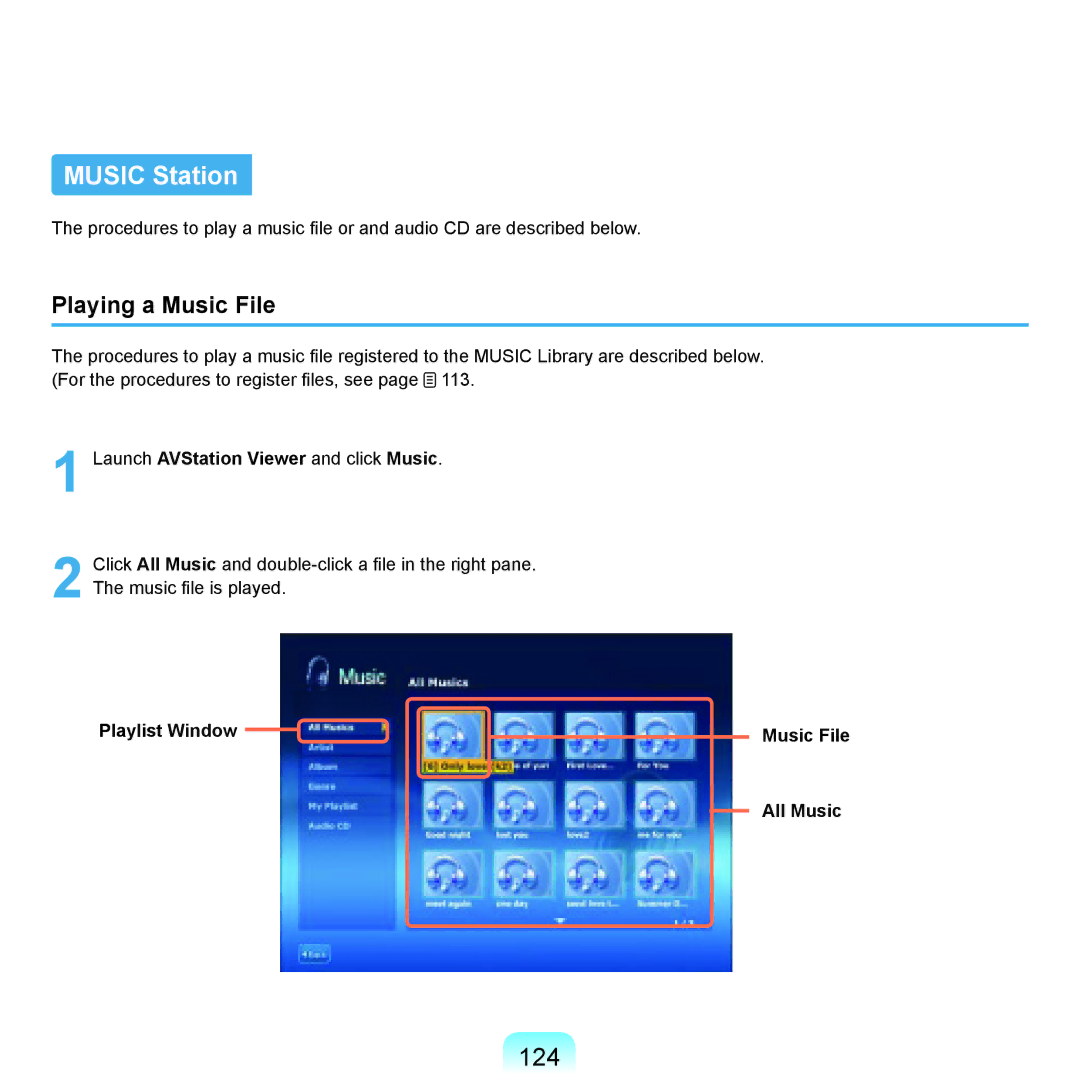MUSIC Station
The procedures to play a music file or and audio CD are described below.
Playing a Music File
The procedures to play a music file registered to the MUSIC Library are described below. (For the procedures to register files, see page ![]() 113.
113.
1
2
Launch AVStation Viewer and click Music.
Click All Music and
Playlist Window | Music File |
| All Music |