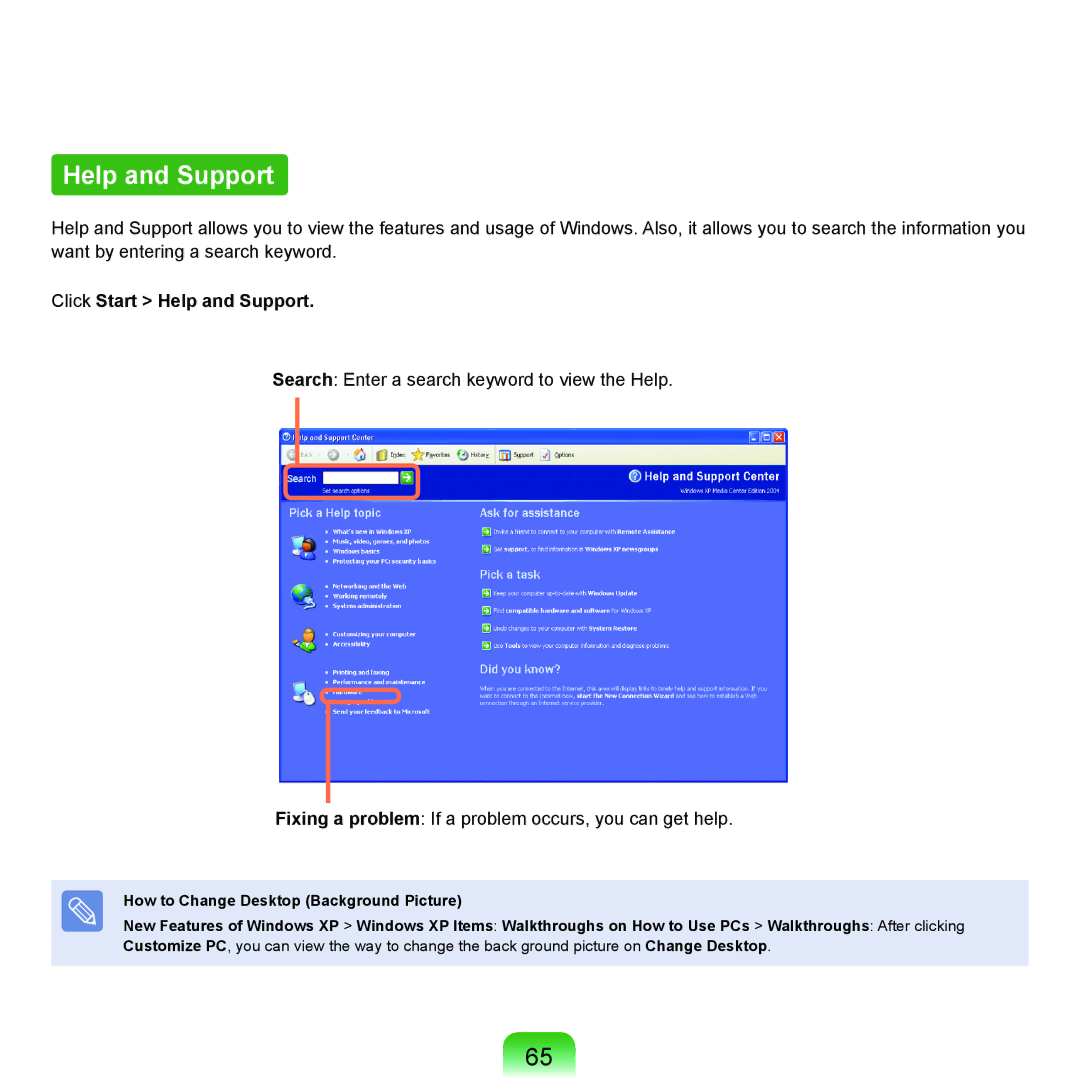Help and Support
Help and Support allows you to view the features and usage of Windows. Also, it allows you to search the information you want by entering a search keyword.
Click Start > Help and Support.
Search: Enter a search keyword to view the Help.
Fixing a problem: If a problem occurs, you can get help.
How to Change Desktop (Background Picture)
New Features of Windows XP > Windows XP Items: Walkthroughs on How to Use PCs > Walkthroughs: After clicking Customize PC, you can view the way to change the back ground picture on Change Desktop.
65