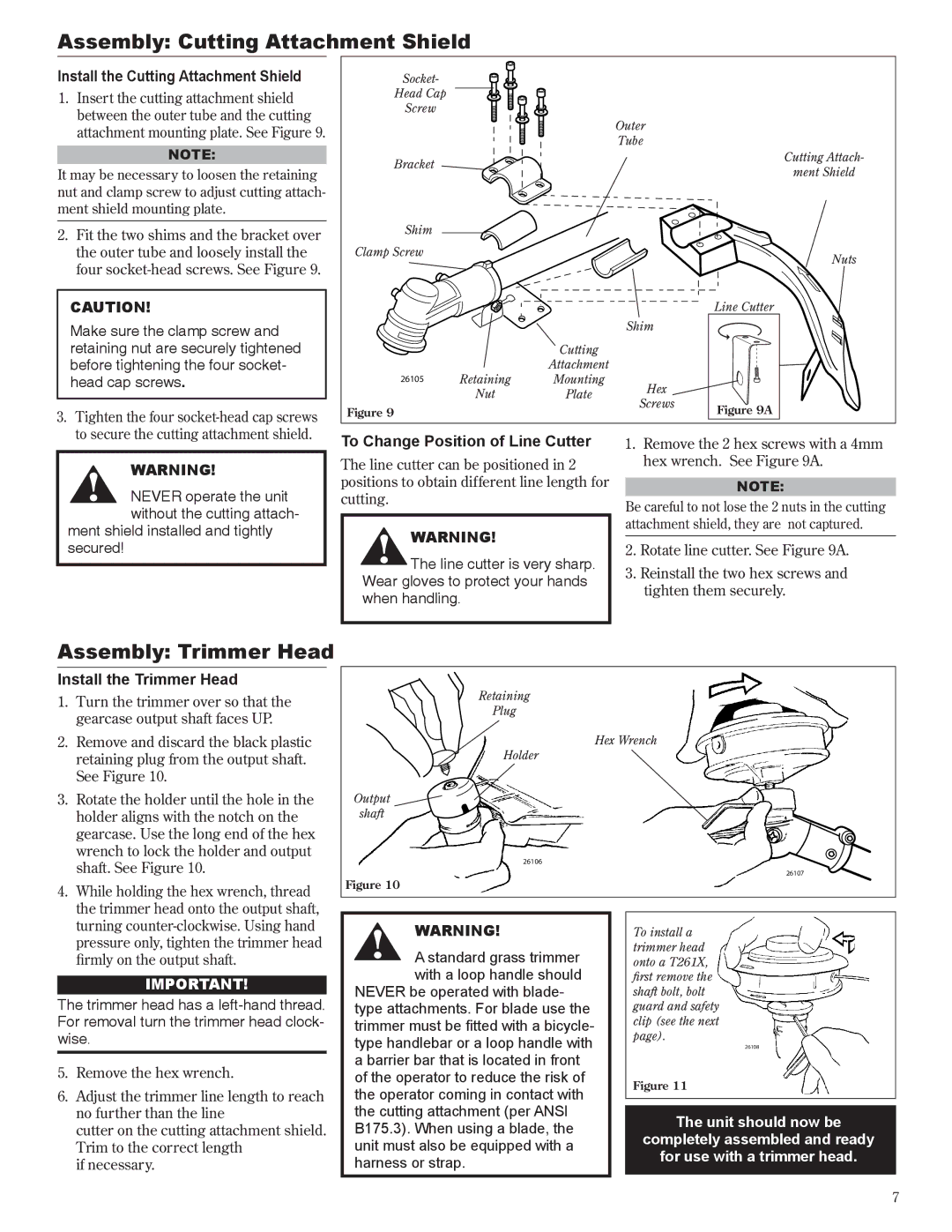Assembly: Cutting Attachment Shield
Install the Cutting Attachment Shield
1.Insert the cutting attachment shield between the outer tube and the cutting attachment mounting plate. See Figure 9.
NOTE:
It may be necessary to loosen the retaining nut and clamp screw to adjust cutting attach- ment shield mounting plate.
2.Fit the two shims and the bracket over the outer tube and loosely install the four
CAUTION!
Make sure the clamp screw and retaining nut are securely tightened before tightening the four socket- head cap screws.
3. Tighten the four |
Socket- |
|
|
|
|
Head Cap |
|
|
|
|
Screw |
|
|
|
|
|
|
| Outer |
|
|
|
| Tube |
|
Bracket |
|
|
| Cutting Attach- |
|
|
| ment Shield | |
|
|
|
| |
Shim |
|
|
|
|
Clamp Screw |
|
|
| Nuts |
|
|
|
| |
|
|
|
| Line Cutter |
|
|
| Shim |
|
|
| Cutting |
|
|
| Retaining | Attachment |
|
|
26105 | Mounting | Hex |
| |
| Nut | Plate |
| |
| Screws |
| ||
Figure 9 |
|
| Figure 9A | |
|
|
|
to secure the cutting attachment shield. |
WARNING!
NEVER operate the unit without the cutting attach-
ment shield installed and tightly secured!
To Change Position of Line Cutter
The line cutter can be positioned in 2 positions to obtain different line length for cutting.
WARNING!
The line cutter is very sharp. Wear gloves to protect your hands when handling.
1.Remove the 2 hex screws with a 4mm hex wrench. See Figure 9A.
NOTE:
Be careful to not lose the 2 nuts in the cutting attachment shield, they are not captured.
2.Rotate line cutter. See Figure 9A.
3.Reinstall the two hex screws and tighten them securely.
Assembly: Trimmer Head
Install the Trimmer Head
1. | Turn the trimmer over so that the |
| gearcase output shaft faces UP. |
2. | Remove and discard the black plastic |
| retaining plug from the output shaft. |
| See Figure 10. |
3. | Rotate the holder until the hole in the |
| holder aligns with the notch on the |
| gearcase. Use the long end of the hex |
| wrench to lock the holder and output |
| shaft. See Figure 10. |
4. | While holding the hex wrench, thread |
| the trimmer head onto the output shaft, |
Retaining
Plug
Hex Wrench
Holder
Output ![]()
![]()
![]()
shaft
26106
26107
Figure 10
turning |
pressure only, tighten the trimmer head |
firmly on the output shaft. |
IMPORTANT!
The trimmer head has a
5.Remove the hex wrench.
6.Adjust the trimmer line length to reach no further than the line
cutter on the cutting attachment shield. Trim to the correct length
if necessary.
WARNING!
A standard grass trimmer with a loop handle should
NEVER be operated with blade- type attachments. For blade use the trimmer must be fitted with a bicycle- type handlebar or a loop handle with a barrier bar that is located in front of the operator to reduce the risk of the operator coming in contact with the cutting attachment (per ANSI B175.3). When using a blade, the unit must also be equipped with a harness or strap.
To install a trimmer head onto a T261X, first remove the shaft bolt, bolt guard and safety clip (see the next page).
26108
Figure 11
The unit should now be
completely assembled and ready
for use with a trimmer head.