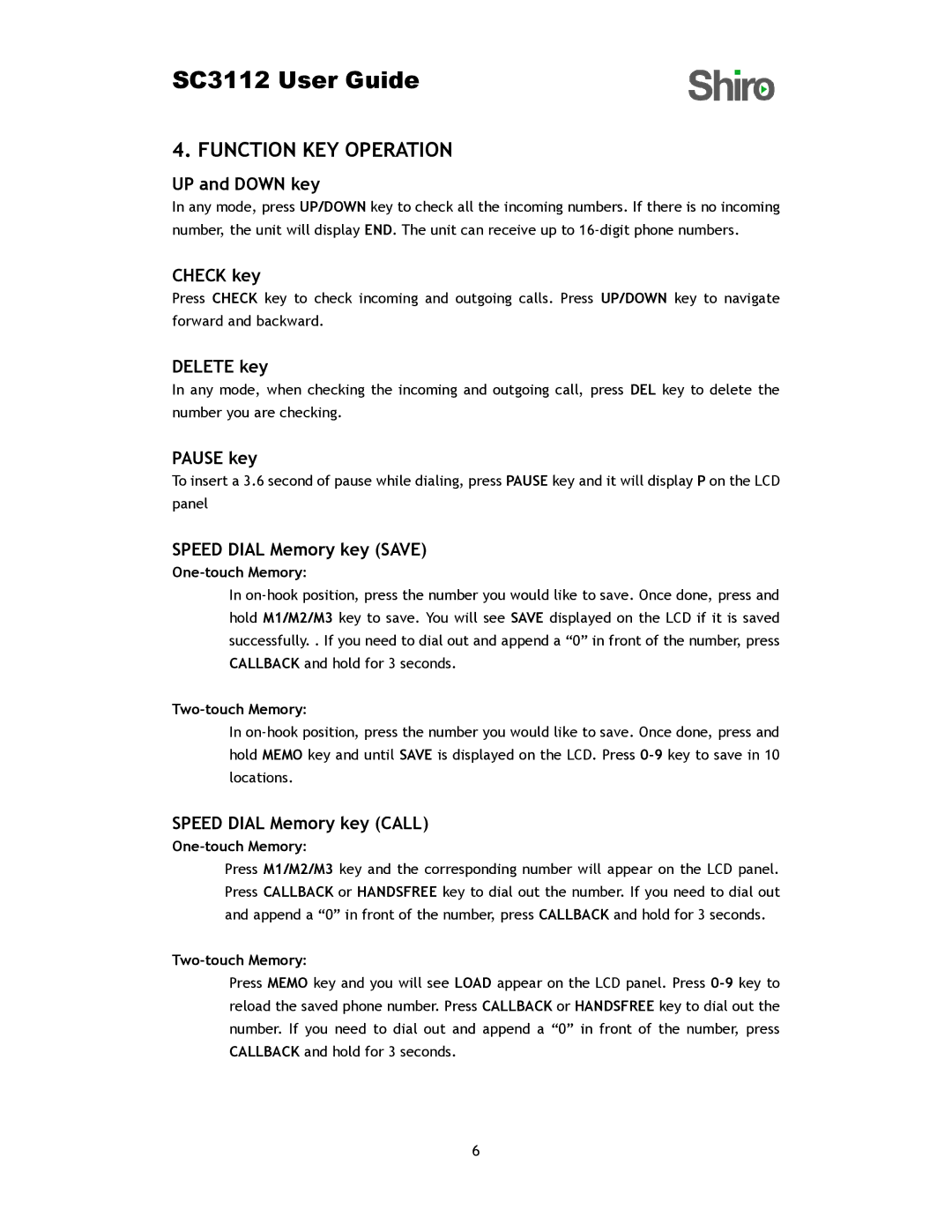SC3112 User Guide
4. FUNCTION KEY OPERATION
UP and DOWN key
In any mode, press UP/DOWN key to check all the incoming numbers. If there is no incoming number, the unit will display END. The unit can receive up to
CHECK key
Press CHECK key to check incoming and outgoing calls. Press UP/DOWN key to navigate forward and backward.
DELETE key
In any mode, when checking the incoming and outgoing call, press DEL key to delete the number you are checking.
PAUSE key
To insert a 3.6 second of pause while dialing, press PAUSE key and it will display P on the LCD panel
SPEED DIAL Memory key (SAVE)
One-touch Memory:
In
Two-touch Memory:
In
SPEED DIAL Memory key (CALL)
Press M1/M2/M3 key and the corresponding number will appear on the LCD panel. Press CALLBACK or HANDSFREE key to dial out the number. If you need to dial out and append a “0” in front of the number, press CALLBACK and hold for 3 seconds.
Press MEMO key and you will see LOAD appear on the LCD panel. Press
6