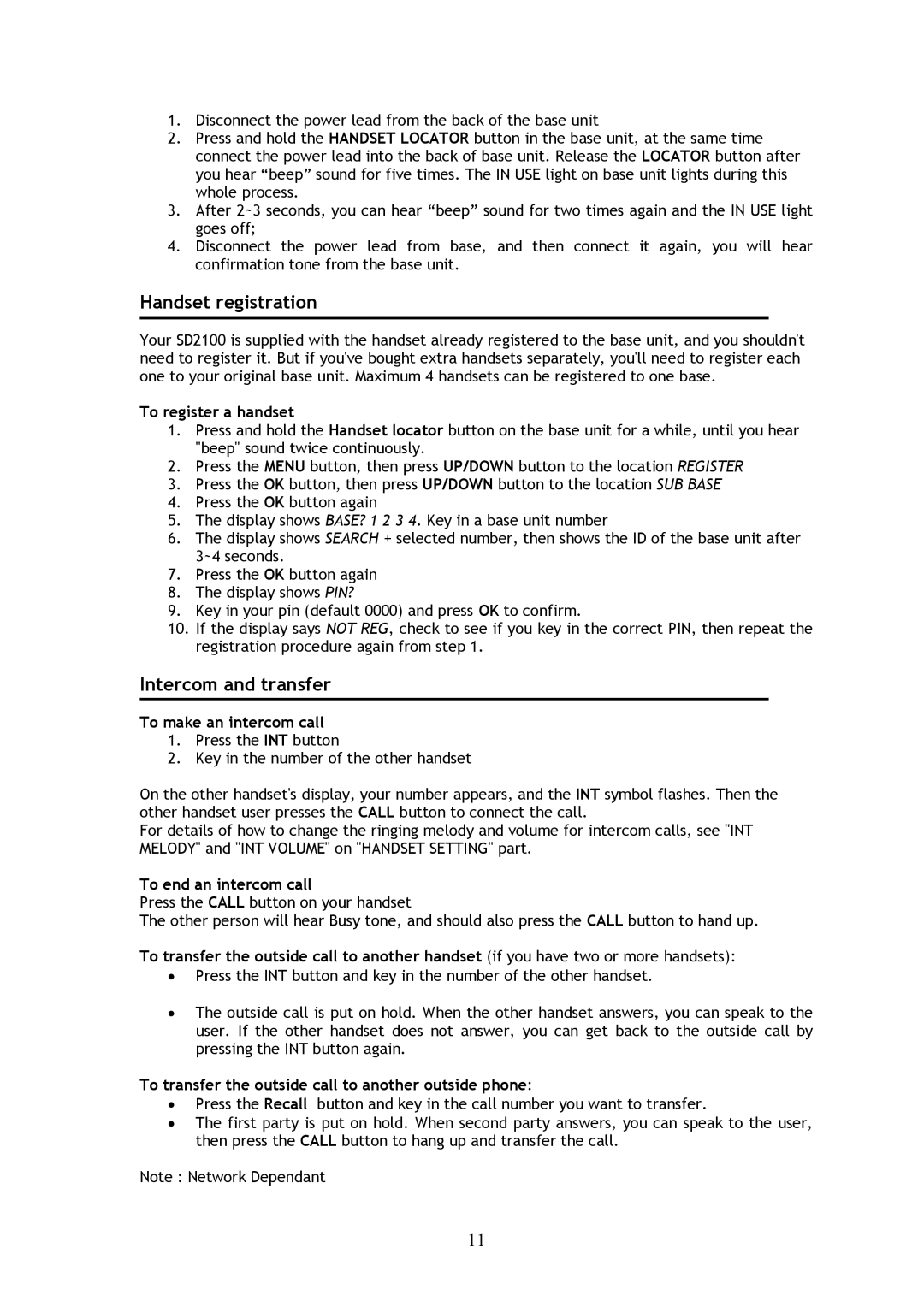SD2100 specifications
The Shiro SD2100 is an advanced electric scooter designed with an emphasis on performance, efficiency, and user convenience. Ideal for urban commuting and short-distance travel, the SD2100 stands out due to its robust features and cutting-edge technologies.One of the main features of the Shiro SD2100 is its powerful electric motor, which delivers an impressive maximum output. This ensures swift acceleration and the ability to tackle various terrains, including inclines. The scooter's top speed can reach up to a competitive limit, making it a practical option for those who need to get to their destination quickly.
The SD2100 is equipped with a high-capacity lithium-ion battery that offers extended range capabilities. Riders can expect to travel significant distances on a single charge, significantly reducing the need for frequent recharging during daily use. Moreover, the battery management system optimizes energy consumption, enhancing the overall lifespan of the battery.
Safety is a key consideration in the design of the Shiro SD2100. The scooter comes with high-quality disc brakes that provide reliable stopping power, helping to ensure the safety of the rider in various circumstances. The incorporation of bright LED lights enhances visibility during nighttime rides, ensuring that riders are seen by others on the road.
Additionally, the SD2100 features a sturdy, lightweight frame made from premium materials, combining durability with easy portability. The scooter can be easily folded, making it a practical choice for public transport users or those with limited storage space. The ergonomic design of the handlebars and platform contributes to a comfortable ride, allowing users to travel longer distances without fatigue.
The inclusion of smart connectivity features is another highlight of the Shiro SD2100. Riders can connect their smartphones to the scooter via Bluetooth, providing access to various functions such as battery status, speed tracking, and route planning. This integration enhances the overall riding experience by offering valuable insights at a glance.
In summary, the Shiro SD2100 is a feature-rich electric scooter that combines performance, safety, comfort, and smart technology. Its powerful motor, long-lasting battery, and modern design make it an excellent choice for daily commuters and casual riders alike, catering to the growing demand for sustainable urban transportation solutions.