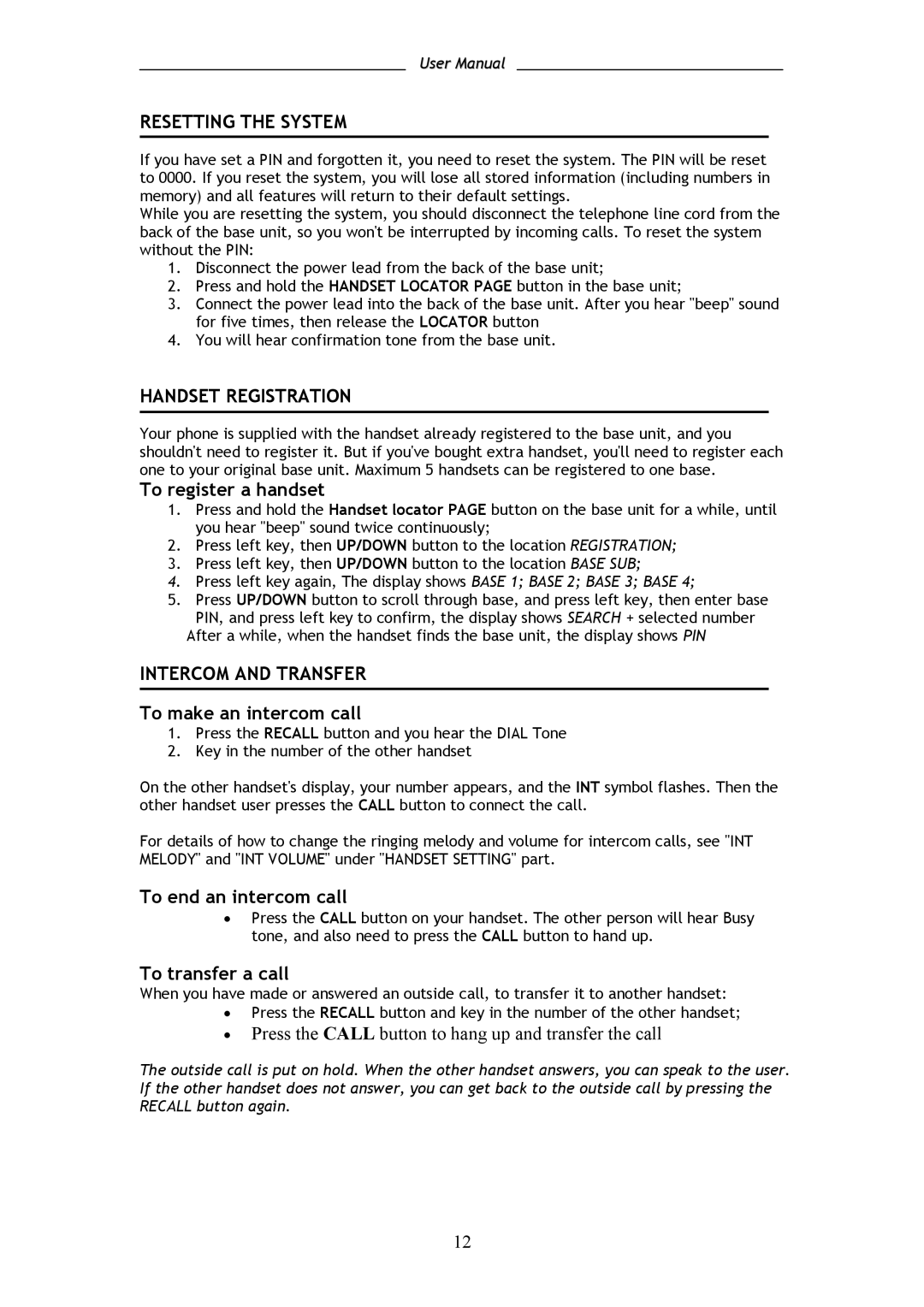User Manual
RESETTING THE SYSTEM
If you have set a PIN and forgotten it, you need to reset the system. The PIN will be reset to 0000. If you reset the system, you will lose all stored information (including numbers in memory) and all features will return to their default settings.
While you are resetting the system, you should disconnect the telephone line cord from the back of the base unit, so you won't be interrupted by incoming calls. To reset the system without the PIN:
1.Disconnect the power lead from the back of the base unit;
2.Press and hold the HANDSET LOCATOR PAGE button in the base unit;
3.Connect the power lead into the back of the base unit. After you hear "beep" sound for five times, then release the LOCATOR button
4.You will hear confirmation tone from the base unit.
HANDSET REGISTRATION
Your phone is supplied with the handset already registered to the base unit, and you shouldn't need to register it. But if you've bought extra handset, you'll need to register each one to your original base unit. Maximum 5 handsets can be registered to one base.
To register a handset
1.Press and hold the Handset locator PAGE button on the base unit for a while, until you hear "beep" sound twice continuously;
2.Press left key, then UP/DOWN button to the location REGISTRATION;
3.Press left key, then UP/DOWN button to the location BASE SUB;
4.Press left key again, The display shows BASE 1; BASE 2; BASE 3; BASE 4;
5.Press UP/DOWN button to scroll through base, and press left key, then enter base PIN, and press left key to confirm, the display shows SEARCH + selected number
After a while, when the handset finds the base unit, the display shows PIN
INTERCOM AND TRANSFER
To make an intercom call
1.Press the RECALL button and you hear the DIAL Tone
2.Key in the number of the other handset
On the other handset's display, your number appears, and the INT symbol flashes. Then the other handset user presses the CALL button to connect the call.
For details of how to change the ringing melody and volume for intercom calls, see "INT MELODY" and "INT VOLUME" under "HANDSET SETTING" part.
To end an intercom call
•Press the CALL button on your handset. The other person will hear Busy tone, and also need to press the CALL button to hand up.
To transfer a call
When you have made or answered an outside call, to transfer it to another handset:
•Press the RECALL button and key in the number of the other handset;
•Press the CALL button to hang up and transfer the call
The outside call is put on hold. When the other handset answers, you can speak to the user. If the other handset does not answer, you can get back to the outside call by pressing the RECALL button again.
12