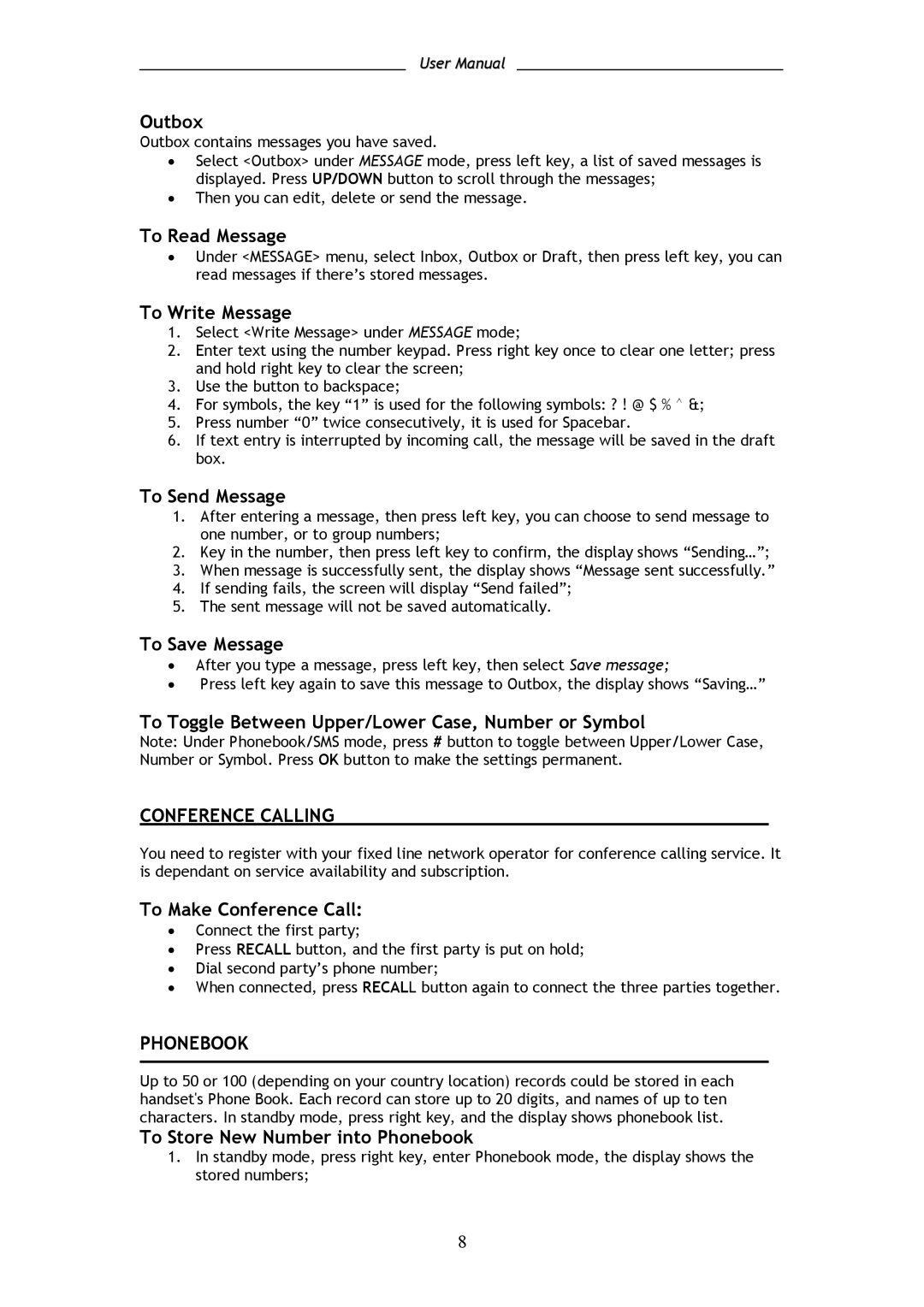User Manual
Outbox
Outbox contains messages you have saved.
•Select <Outbox> under MESSAGE mode, press left key, a list of saved messages is displayed. Press UP/DOWN button to scroll through the messages;
•Then you can edit, delete or send the message.
To Read Message
•Under <MESSAGE> menu, select Inbox, Outbox or Draft, then press left key, you can read messages if there’s stored messages.
To Write Message
1.Select <Write Message> under MESSAGE mode;
2.Enter text using the number keypad. Press right key once to clear one letter; press and hold right key to clear the screen;
3.Use the button to backspace;
4.For symbols, the key “1” is used for the following symbols: ? ! @ $ % ^ &;
5.Press number “0” twice consecutively, it is used for Spacebar.
6.If text entry is interrupted by incoming call, the message will be saved in the draft box.
To Send Message
1.After entering a message, then press left key, you can choose to send message to one number, or to group numbers;
2.Key in the number, then press left key to confirm, the display shows “Sending…”;
3.When message is successfully sent, the display shows “Message sent successfully.”
4.If sending fails, the screen will display “Send failed”;
5.The sent message will not be saved automatically.
To Save Message
•After you type a message, press left key, then select Save message;
•Press left key again to save this message to Outbox, the display shows “Saving…”
To Toggle Between Upper/Lower Case, Number or Symbol
Note: Under Phonebook/SMS mode, press # button to toggle between Upper/Lower Case, Number or Symbol. Press OK button to make the settings permanent.
CONFERENCE CALLING
You need to register with your fixed line network operator for conference calling service. It is dependant on service availability and subscription.
To Make Conference Call:
•Connect the first party;
•Press RECALL button, and the first party is put on hold;
•Dial second party’s phone number;
•When connected, press RECALL button again to connect the three parties together.
PHONEBOOK
Up to 50 or 100 (depending on your country location) records could be stored in each handset's Phone Book. Each record can store up to 20 digits, and names of up to ten characters. In standby mode, press right key, and the display shows phonebook list.
To Store New Number into Phonebook
1.In standby mode, press right key, enter Phonebook mode, the display shows the stored numbers;
8