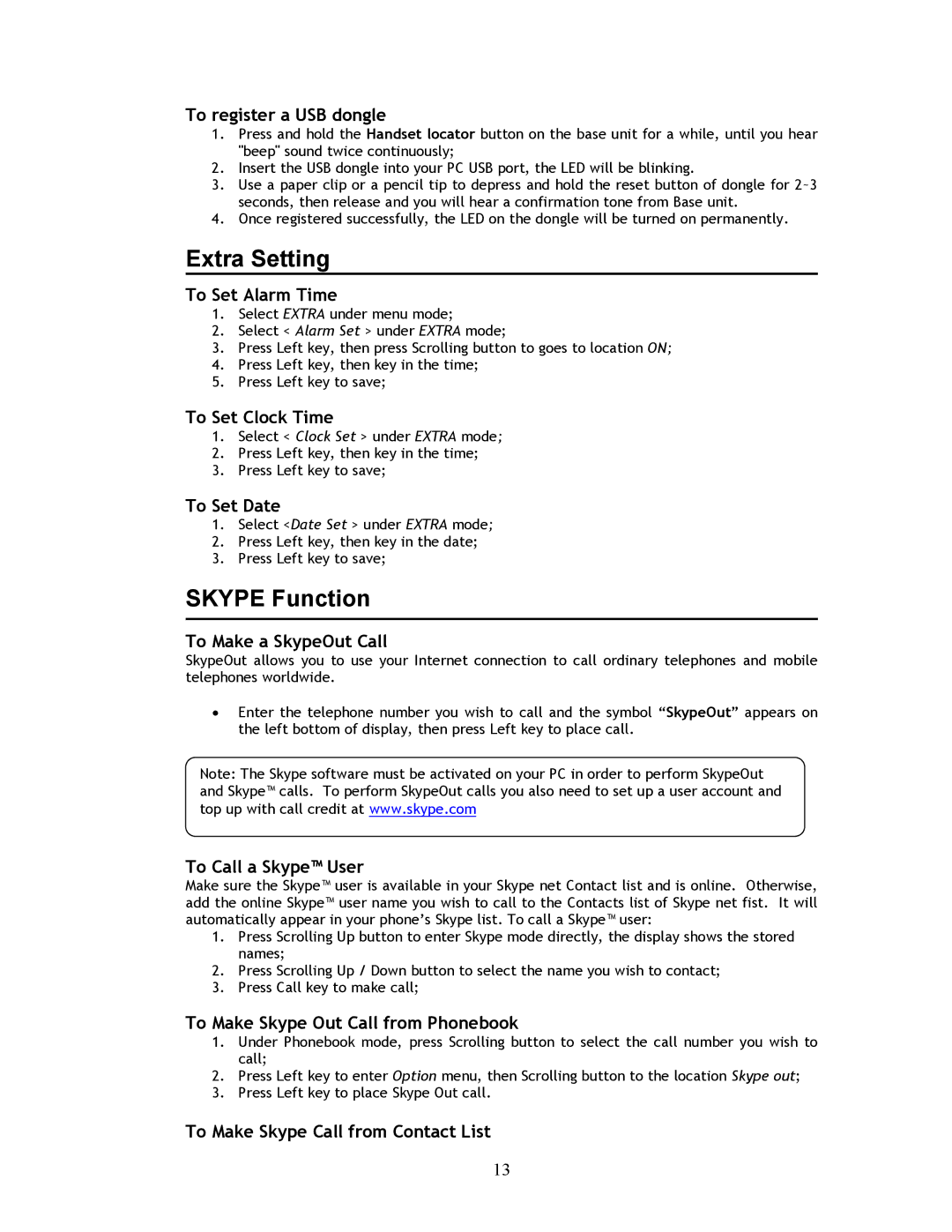To register a USB dongle
1.Press and hold the Handset locator button on the base unit for a while, until you hear "beep" sound twice continuously;
2.Insert the USB dongle into your PC USB port, the LED will be blinking.
3.Use a paper clip or a pencil tip to depress and hold the reset button of dongle for 2~3 seconds, then release and you will hear a confirmation tone from Base unit.
4.Once registered successfully, the LED on the dongle will be turned on permanently.
Extra Setting
To Set Alarm Time
1.Select EXTRA under menu mode;
2.Select < Alarm Set > under EXTRA mode;
3.Press Left key, then press Scrolling button to goes to location ON;
4.Press Left key, then key in the time;
5.Press Left key to save;
To Set Clock Time
1.Select < Clock Set > under EXTRA mode;
2.Press Left key, then key in the time;
3.Press Left key to save;
To Set Date
1.Select <Date Set > under EXTRA mode;
2.Press Left key, then key in the date;
3.Press Left key to save;
SKYPE Function
To Make a SkypeOut Call
SkypeOut allows you to use your Internet connection to call ordinary telephones and mobile telephones worldwide.
•Enter the telephone number you wish to call and the symbol “SkypeOut” appears on the left bottom of display, then press Left key to place call.
Note: The Skype software must be activated on your PC in order to perform SkypeOut and Skype™ calls. To perform SkypeOut calls you also need to set up a user account and top up with call credit at www.skype.com
To Call a Skype™ User
Make sure the Skype™ user is available in your Skype net Contact list and is online. Otherwise, add the online Skype™ user name you wish to call to the Contacts list of Skype net fist. It will automatically appear in your phone’s Skype list. To call a Skype™ user:
1.Press Scrolling Up button to enter Skype mode directly, the display shows the stored names;
2.Press Scrolling Up / Down button to select the name you wish to contact;
3.Press Call key to make call;
To Make Skype Out Call from Phonebook
1.Under Phonebook mode, press Scrolling button to select the call number you wish to call;
2.Press Left key to enter Option menu, then Scrolling button to the location Skype out;
3.Press Left key to place Skype Out call.
To Make Skype Call from Contact List
13