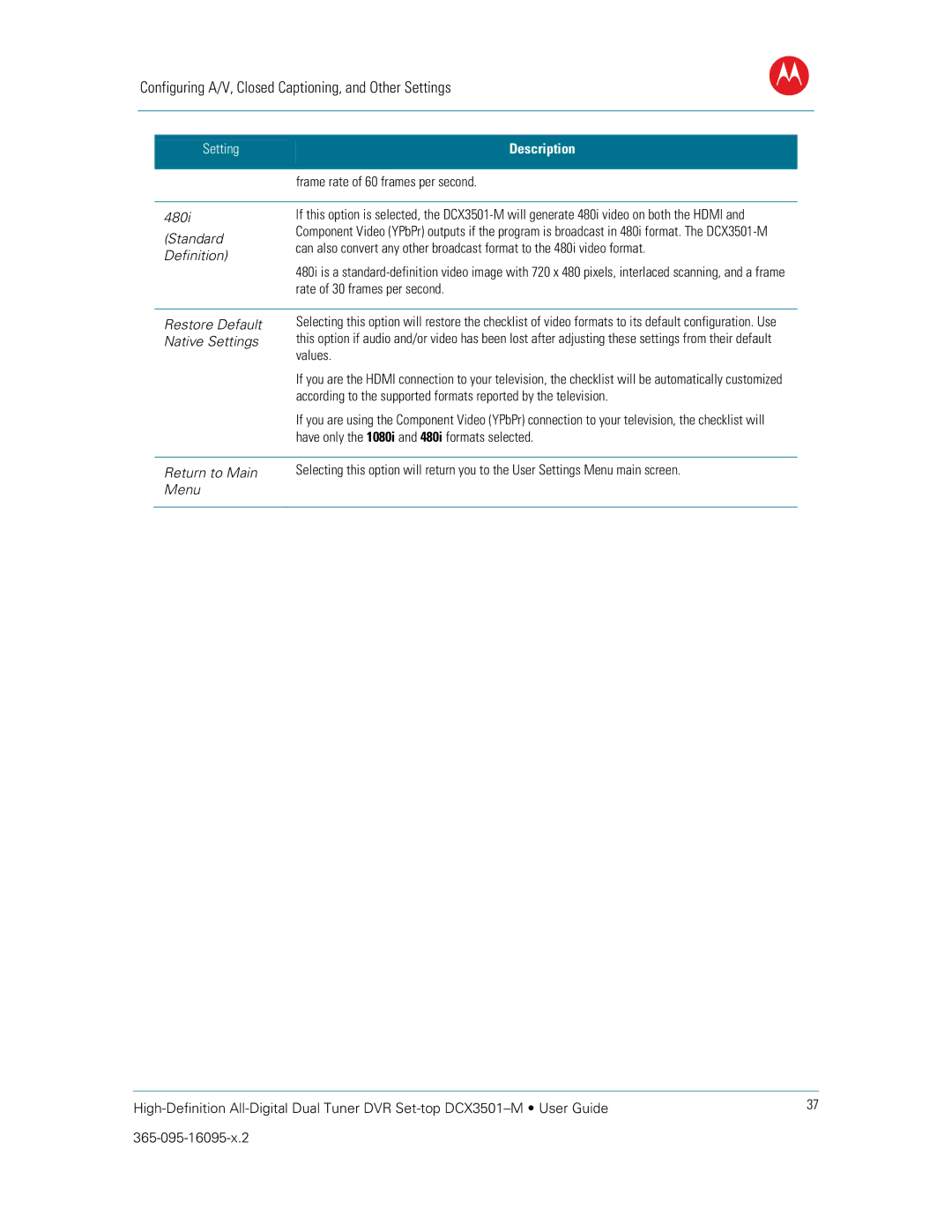Configuring A/V, Closed Captioning, and Other Settings
B
Setting | Description |
|
|
frame rate of 60 frames per second.
480i
(Standard
Definition)
If this option is selected, the
480i is a
Restore Default | Selecting this option will restore the checklist of video formats to its default configuration. Use |
Native Settings | this option if audio and/or video has been lost after adjusting these settings from their default |
| values. |
| If you are the HDMI connection to your television, the checklist will be automatically customized |
| according to the supported formats reported by the television. |
| If you are using the Component Video (YPbPr) connection to your television, the checklist will |
| have only the 1080i and 480i formats selected. |
|
|
Return to Main | Selecting this option will return you to the User Settings Menu main screen. |
Menu |
|
|
|
37 | |
|