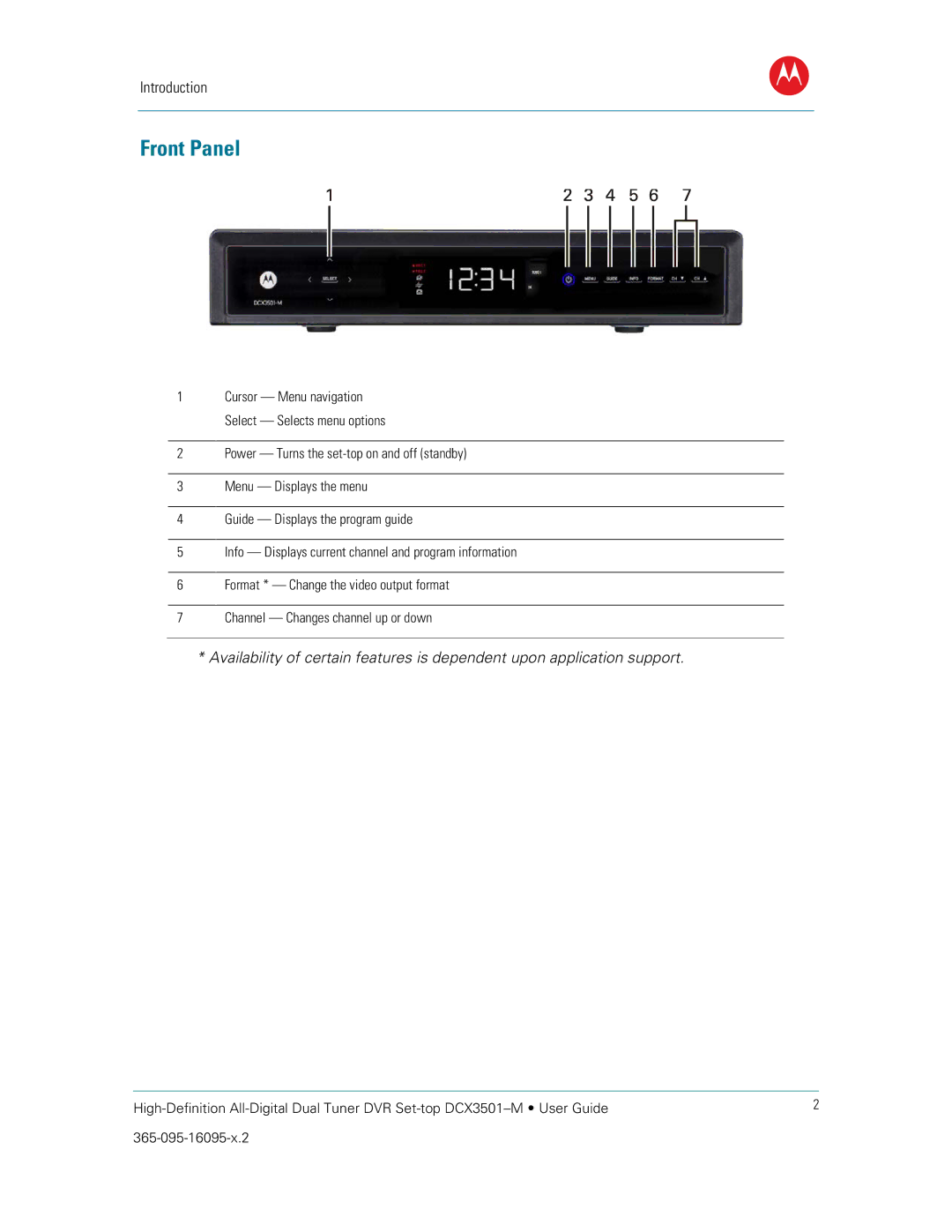Introduction
B
Front Panel
1Cursor — Menu navigation Select — Selects menu options
2Power — Turns the
3Menu — Displays the menu
4Guide — Displays the program guide
5Info — Displays current channel and program information
6Format * — Change the video output format
7Channel — Changes channel up or down
*Availability of certain features is dependent upon application support.
2 | |
|