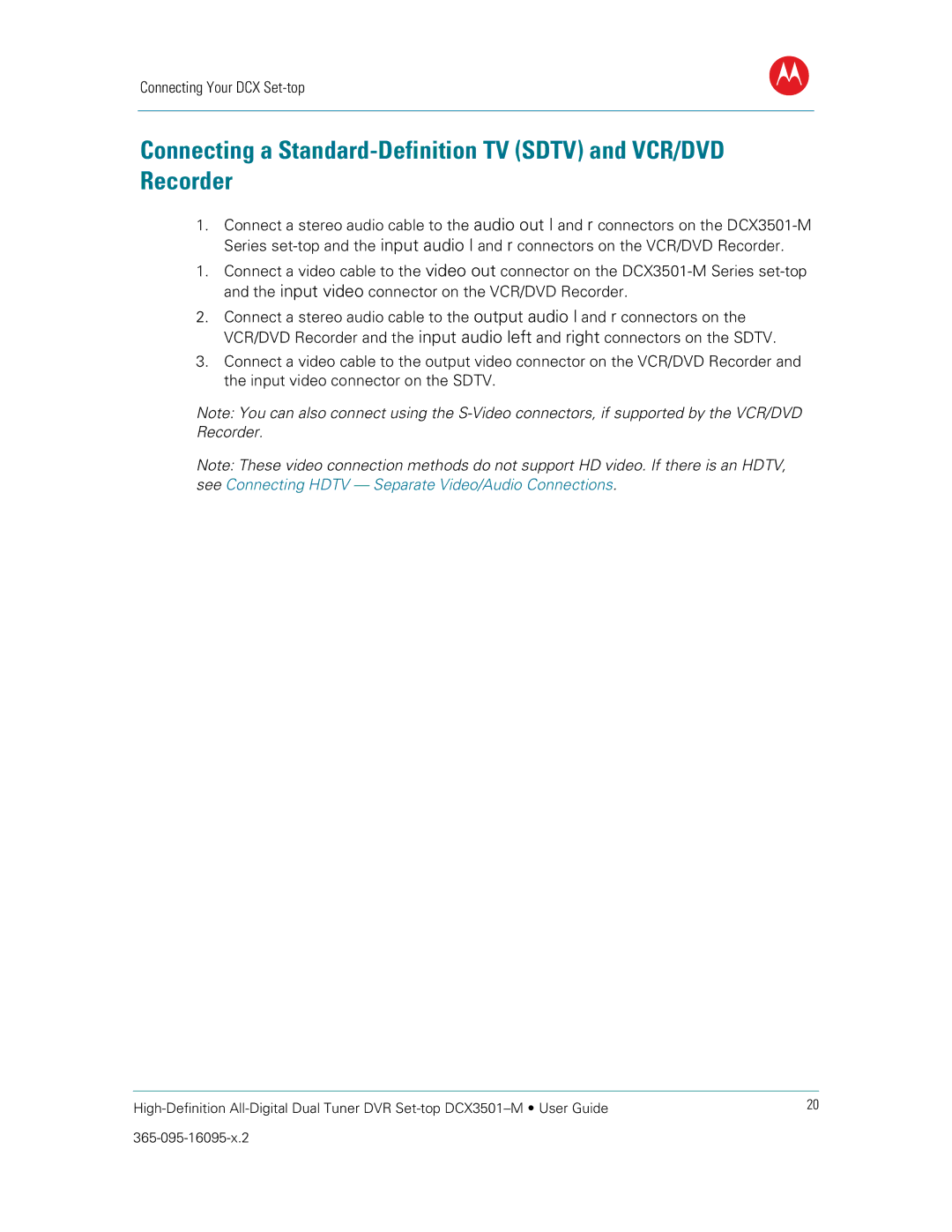Connecting Your DCX Set-top
B
Connecting a
1.Connect a stereo audio cable to the audio out l and r connectors on the
1.Connect a video cable to the video out connector on the
2.Connect a stereo audio cable to the output audio l and r connectors on the VCR/DVD Recorder and the input audio left and right connectors on the SDTV.
3.Connect a video cable to the output video connector on the VCR/DVD Recorder and the input video connector on the SDTV.
Note: You can also connect using the
Note: These video connection methods do not support HD video. If there is an HDTV, see Connecting HDTV — Separate Video/Audio Connections.
20 | |
|