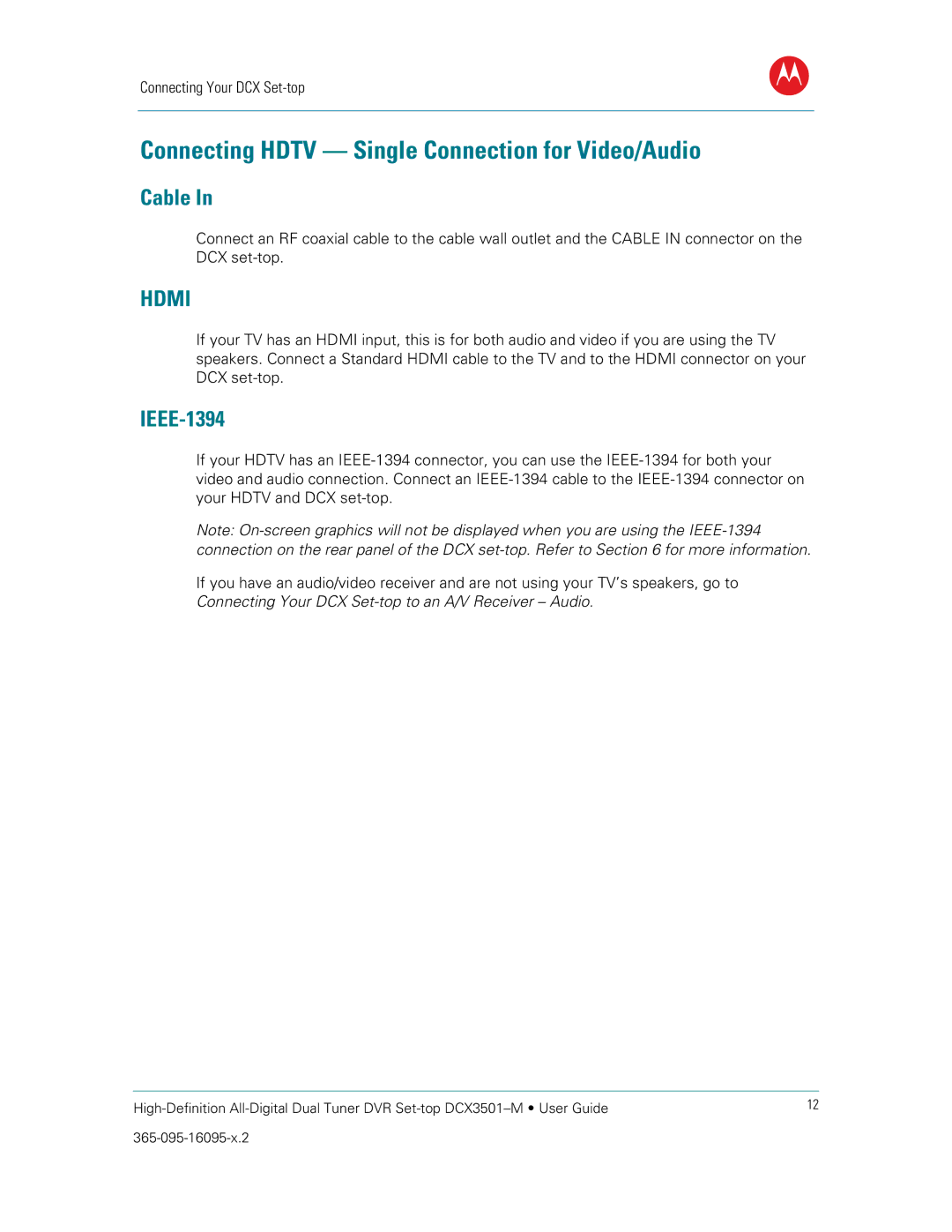Connecting Your DCX
B
Connecting HDTV — Single Connection for Video/Audio
Cable In
Connect an RF coaxial cable to the cable wall outlet and the CABLE IN connector on the DCX
HDMI
If your TV has an HDMI input, this is for both audio and video if you are using the TV speakers. Connect a Standard HDMI cable to the TV and to the HDMI connector on your DCX
IEEE-1394
If your HDTV has an
Note:
If you have an audio/video receiver and are not using your TV’s speakers, go to Connecting Your DCX
12 | |
|